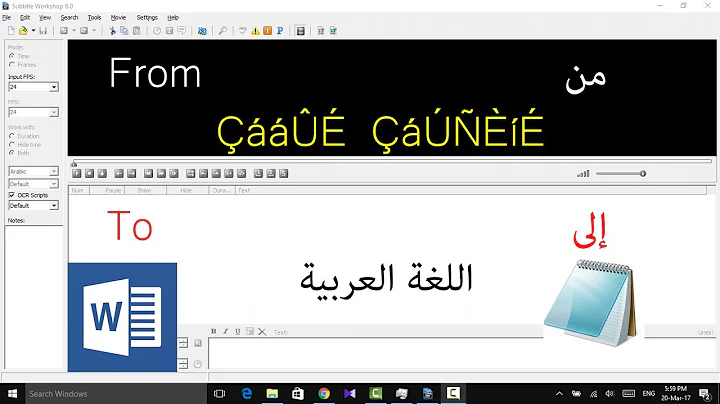Arabic subtitle files (srt) encoding is corrupted on windows 7
Solution 1
The software that loads the subtitle normally have a way for you to choose the encoding.
In DirectVobSub it's on the very first tab as a drop-down. In MPC(-HC), it's a similar drop-down in the default subtitle style page in options.
Solution 2
- download Notepad++
- open the notepad document using notepad++
- menu bar , click encoding , then character sets,arabic, windows 1256
Related videos on Youtube
Mahmoud Saleh
I am Mahmoud Saleh an Enthusiastic Software Engineer, Computer Science Graduate, Experienced in developing J2EE applications, Currently developing with Spring,JSF,Primefaces,Hibernate,Filenet. Email: [email protected] Linkedin: https://www.linkedin.com/in/mahmoud-saleh-60465545? Upwork: http://www.upwork.com/o/profiles/users/_~012a6a88e04dd2c1ed/
Updated on September 18, 2022Comments
-
 Mahmoud Saleh almost 2 years
Mahmoud Saleh almost 2 yearsi copied some arabic subtitle files from a friend and when trying to view them on windows 7 home premium with notepad the texts appears as follows:
ÃíåÇ ÇáÓÇÏÉ ÃäÇ ÇáÂä Úáì æÔß ÅÑÓÇá ÅÔÇÑÉ ãä åÐÇ ÇáßãÈíæÊÑ ÇáãÍãæá ÚÈÑ ãÒæÏ ÎÏãÉ ÇáÅäÊÑäÊas a quick workaround, i open the file with microsoft word, and choose the encoding Arabic (Windows) , so the text will appear correctly, then i copy the text, and paste it in the srt file, and save the file as UTF-8
but i was looking if there's another good solution to avoid such problem. please advise.
![[Solved] Encoding error! in any subtitle | .srt file error | Encoding error](https://i.ytimg.com/vi/Fhqrlim8Ems/hq720.jpg?sqp=-oaymwEcCNAFEJQDSFXyq4qpAw4IARUAAIhCGAFwAcABBg==&rs=AOn4CLA0Sw233ywDmC7XtqclA_w-6p3kyA)

![How To fix VLC Arabic Subtitles encoding [OFFICIAL]](https://i.ytimg.com/vi/vZQDJ5xd7w8/hq720.jpg?sqp=-oaymwEcCNAFEJQDSFXyq4qpAw4IARUAAIhCGAFwAcABBg==&rs=AOn4CLDQrxYfrmbWqJYPiOrDsR1U10O7RA)