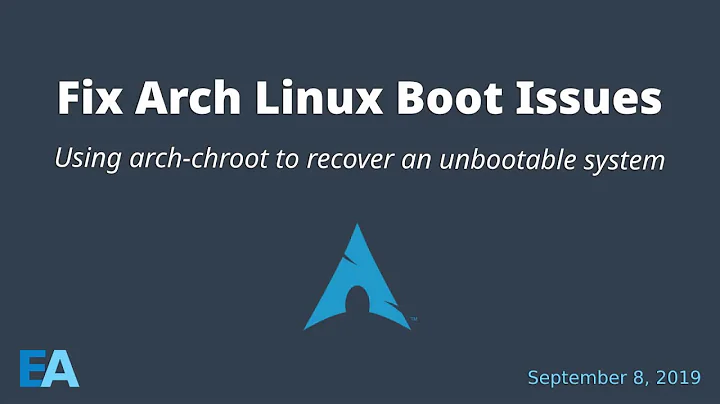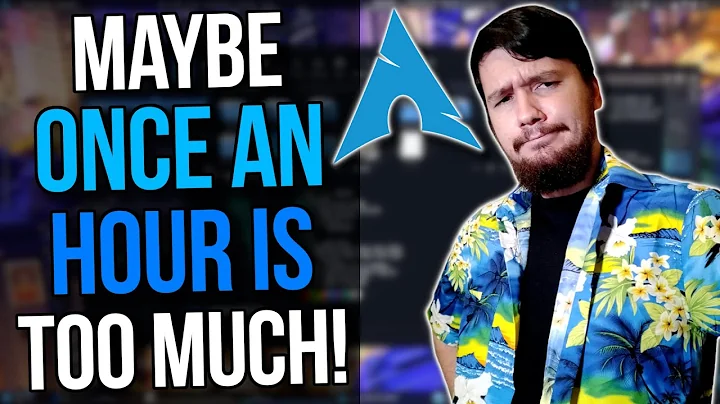Arch Linux not booting after system update
Solution 1
This is how I fixed this problem :
I've booted into an arch installation CD and mounted my root partition under /mnt/arch.
mkdir /mnt/arch
mount /dev/sda4 /mnt/arch
I then ran the following commands:
cd /mnt/arch
mount -t proc proc proc/
mount -t sysfs sys sys/
mount -o bind /dev dev/
I then issued the chroot command and configured my network:
chroot . /bin/bash
dhcpcd eth0
I'm not sure if all of these commands are required, but I didn't feel like continuously rebooting/chrooting, so I did them all at once and it fixed the issue we both were having:
pacman -Syy
pacman -Syu
pacman -S udev
pacman -S mkinitcpio
mkinitcpio -p linux
reboot
Remove the CD or USB drive and ta-da! Now, I'll be honest and admit that I don't fully understand this fix. Some of the posts also suggested doing a “pacman -S linux”, however that was not necessary for me.
Solution 2
Hopefully you can still boot into single user mode if the problem is only with the display. Otherwise you boot a live CD, mount your drive(s) and then chroot to gain access to your system.
After that the first thing you should do is to check /var/log/pacman.log to see what may have broken your system. I would suspect an update to xorg or the kernel to cause problems like this. What to do next depends entirely on the package to be fixed.
Please forgive if I'm mistaken, but perhaps you missed the on-screen message that Pacman output when you performed the upgrade. Those are generally important, especially to a rolling release distro like Arch. To quote the ArchWiki:
It is essential that users read all information output by pacman and use common sense.
Related videos on Youtube
zxwind
Updated on September 18, 2022Comments
-
 zxwind 8 months
zxwind 8 monthsAfter running a system update
pacman -Syuwith the testing repo not commented, my computer no longer boots. It shows the udev loading, then shows a black screen with a cursor blinking in upper left. I cannot type, or switchtty. What logs should I look at for help? When Looking at verbose boot, it says/bin/sh can't access tty
and I can't type anything at the prompt.
-
 penguin359 about 12 yearsIs there a boot option for safe mode, single user, or failsafe? If you can get to the kernel command-line, try adding single or init=/bin/sh to the command-line.
penguin359 about 12 yearsIs there a boot option for safe mode, single user, or failsafe? If you can get to the kernel command-line, try adding single or init=/bin/sh to the command-line. -
 phunehehe about 12 yearsLook at this question and see if you can still boot into single user mode
phunehehe about 12 yearsLook at this question and see if you can still boot into single user mode -
 intractve about 11 yearsAre you using AMD proprietary drivers?
intractve about 11 yearsAre you using AMD proprietary drivers?
-
-
 zxwind about 12 yearsThanks, I am not able to boot into Single User Mode, but i will look at the pacman log.
zxwind about 12 yearsThanks, I am not able to boot into Single User Mode, but i will look at the pacman log.