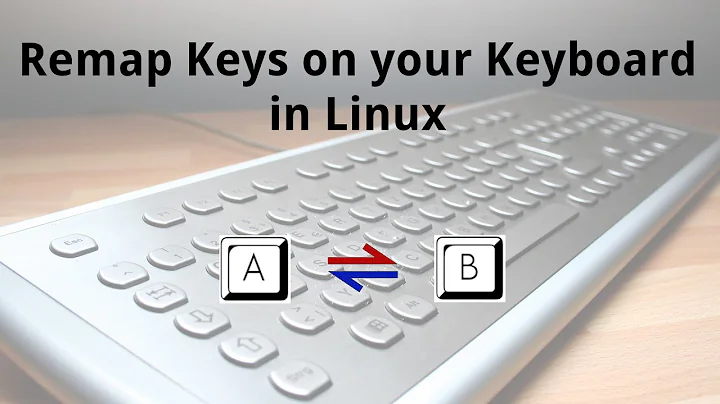Arch Linux remapping keys
I am using this in my ~/.Xmodmap:
! who needs CapsLock anyway
clear Lock
keycode 66 = Escape
It only disables CapsLock so basically [CapsLock] and [Esc] act the same way on my system.
I also have following line in ~/.xinitrc to load my customized keyboard map whenever X starts.
if [ -s ~/.Xmodmap ]; then
xmodmap ~/.Xmodmap
fi
You will find more solutions on the arch-forum.
The following solutions are just copied from the above link for reference.
This should be put in ~/.Xmodmap to switch both Keys. You also have to load your modified .Xmodmap file from .xinitrc.
remove Lock = Caps_Lock
add Lock = Escape
keysym Caps_Lock = Escape
keysym Escape = Caps_Lock
Or if you prefer another program instead of xmodmap, add following line to ~/.xinitrc:
setxkbmap -option caps:escape
Related videos on Youtube
user339365
Updated on September 18, 2022Comments
-
user339365 almost 2 years
I was interested in installing Arch (or more specifically archbang) but could not figure out how to remap CAPSLOCK to ESC.
I tried loadkeys, but it had an
error: could not get a file descriptor referring to the consoleI'm used to using GNOME, where it is as easy as going into a menu and switching them. How do I do this on Arch?
-
 prasanthv over 3 yearsYeah I think using the xmodmap utility approach is what you're looking for, though there are plenty of search results that crop with with
prasanthv over 3 yearsYeah I think using the xmodmap utility approach is what you're looking for, though there are plenty of search results that crop with withloadkeys. I thinkxmodmapis more appropriate for your use-case -- as it's a utility for modifying keymaps vs. customizing keyboard for locale.
-