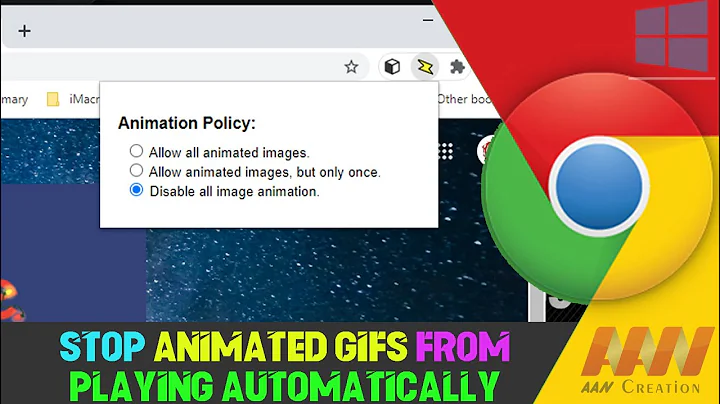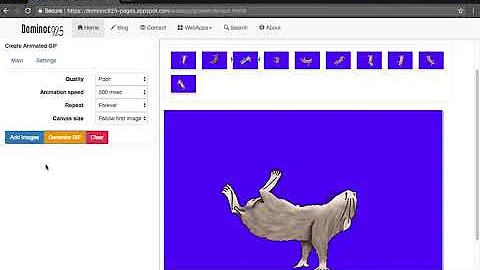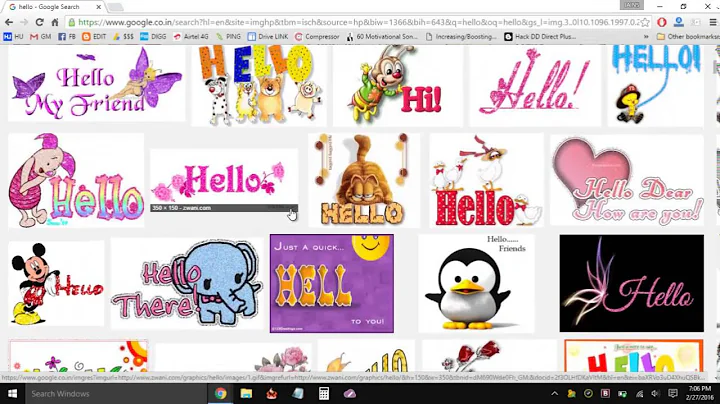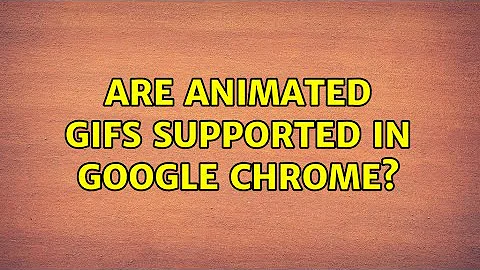Are animated GIFs supported in Google Chrome?
Solution 1
Specifically set the loop to forever (with Fireworks instead of Photoshop). Then it will work.
Otherwise, I've observed that:
- Chrome version 21.0.1180.79 m ← Doesn't work
- Chrome version 24.0.1275.0 canary ← Works
- IE, Mozilla work
Solution 2
Animated GIFS have been a back and forth issue with Chrome (quick dev ticket and Chrome group search shows issues). Currently, Version 6.0.401.1 of the Dev handles most GIFs as ChrisF stated - no repeat unless repeat is specified in the GIF. This is technically the correct way to handle animated GIFs but is typically not the expected way.
You can see many of the bugfixes and updates at the Chrome releases blog and you may want to give a Beta or Dev version of Chrome a try just for comparison. There is a newer version of Chrome stable than the one you have stated so you may even want to try that (but I didn't notice anything about GIF image handling in the release notes).
Animated GIFs really are the love 'em/hate 'em files of the internet. The fact that you have only 3 frames makes me think it is rocketing through those 3 frames and ending - it may not be reading the hold or pause settings you have indicated in the file.
Solution 3
Have you set the gif to auto repeat?
It could be that IE and Firefox just assume that if the value isn't specified it should be treated as auto repeat "on", while Chrome assumes that the default is auto repeat "off".
Related videos on Youtube
Admin
Updated on September 17, 2022Comments
-
 Admin over 1 year
Admin over 1 yearI have recently been testing a website and found animated gif images that seem to show fine in IE and Firefox but in Google Chrome they only show briefly and then dissapear! This happens if I view the image on the page or view the file directly.
Are there any reported problems in displaying GIFs in Chrome, or is it just being fussy? There seemed to have been some problems in older versions of Chrome, but it's hard to believe something as simple as this wouldn't have been fixed by now.
The version of Google Chrome I am using is: 4.1.249.1021
Not sure if this is relevant, but some info about the image:
Width: 216 pixels Height: 36 pixels Horizontal resolution: 96dpi Vertical resolution: 96dpi Bit Depth: 32 Frame Count: 3
EDIT: Seems to be a problem relating to the latest beta version of Chrome, as it works fine in 4.0.249
-
mmyers about 14 yearsI have noticed that some animated gifs play very slowly, but I don't remember the Chrome version at the moment.
-
-
 slhck over 11 yearsHi Duarte, sorry for the confusion. Your answer, before you added the last sentence, didn't really answer the question. I've rearranged things a little so it's easier to parse. Welcome to Super User!
slhck over 11 yearsHi Duarte, sorry for the confusion. Your answer, before you added the last sentence, didn't really answer the question. I've rearranged things a little so it's easier to parse. Welcome to Super User!