ASP.NET Core 3.0 System.Text.Json Camel Case Serialization
Solution 1
AddJsonOptions() would config System.Text.Json only for MVC. If you want to use JsonSerializer in your own code you should pass the config to it.
var options = new JsonSerializerOptions
{
PropertyNamingPolicy = JsonNamingPolicy.CamelCase,
};
var json = "{\"firstname\":\"John\",\"lastname\":\"Smith\"}";
var person = JsonSerializer.Parse<Person>(json, options);
Solution 2
If you want camelCase serialization use this code in Startup.cs: (for example firstName)
services.AddControllers()
.AddJsonOptions(options =>
{
options.JsonSerializerOptions.PropertyNamingPolicy = JsonNamingPolicy.CamelCase;
});
If you want PascalCase serialization use this code in Startup.cs: (for example FirstName)
services.AddControllers()
.AddJsonOptions(options =>
{
options.JsonSerializerOptions.PropertyNamingPolicy= null;
);
Solution 3
In startup.cs:
// keeps the casing to that of the model when serializing to json
// (default is converting to camelCase)
services.AddMvc()
.AddJsonOptions(options => options.JsonSerializerOptions.PropertyNamingPolicy = null);
This means you don't need to import newtonsoft.json.
The only other option for options.JsonSerializerOptions.PropertyNamingPolicy is JsonNamingPolicy.CamelCase. There do not seem to be any other JsonNamingPolicy naming policy options, such as snake_case or PascalCase.
Solution 4
You can use PropertyNameCaseInsensitive. You need to pass it as a parameter to the deserializer.
var json = "{\"firstname\":\"John\",\"lastname\":\"Smith\"}";
var options = new JsonSerializerOptions() { PropertyNameCaseInsensitive = true };
var person = JsonSerializer.Deserialize<Person>(json, options);
which (from the docs):
Gets or sets a value that determines whether a property's name uses a case-insensitive comparison during deserialization. The default value is false
So, it doesn't specify camelCase or PascalCase but it will use case-insensitive comparison.
The below will configure System.Text.Json for Json passed through a controller endpoint:
services.AddControllers()
.AddJsonOptions(options => {
options.JsonSerializerOptions.PropertyNameCaseInsensitive = true;
});
Solution 5
You can still set it application wide by installing Microsoft.AspNetCore.Mvc.NewtonsoftJson Nuget Package, which allows you to use the previous Json serializer implementation :
services.AddControllers()
.AddNewtonsoftJson(options =>
{
options.SerializerSettings.ContractResolver = new DefaultContractResolver();
});
Credits to Poke, answer found here : Where did IMvcBuilder AddJsonOptions go in .Net Core 3.0?
Alexander Staroselsky
Updated on October 11, 2021Comments
-
 Alexander Staroselsky about 1 year
Alexander Staroselsky about 1 yearIn ASP.NET Core 3.0 Web API project, how do you specify System.Text.Json serialization options to serialize/deserialize Pascal Case properties to Camel Case and vice versa automatically?
Given a model with Pascal Case properties such as:
public class Person { public string Firstname { get; set; } public string Lastname { get; set; } }And code to use System.Text.Json to deserialize a JSON string to type of
Personclass:var json = "{\"firstname\":\"John\",\"lastname\":\"Smith\"}"; var person = JsonSerializer.Deserialize<Person>(json);Does not successfully deserialize unless JsonPropertyName is used with each property like:
public class Person { [JsonPropertyName("firstname")] public string Firstname { get; set; } [JsonPropertyName("lastname")] public string Lastname { get; set; } }I tried the following in
startup.cs, but it did not help in terms of still needingJsonPropertyName:services.AddMvc().AddJsonOptions(options => { options.JsonSerializerOptions.DictionaryKeyPolicy = JsonNamingPolicy.CamelCase; options.JsonSerializerOptions.PropertyNamingPolicy = JsonNamingPolicy.CamelCase; }); // also the following given it's a Web API project services.AddControllers().AddJsonOptions(options => { options.JsonSerializerOptions.DictionaryKeyPolicy = JsonNamingPolicy.CamelCase; options.JsonSerializerOptions.PropertyNamingPolicy = JsonNamingPolicy.CamelCase; });How can you set Camel Case serialize/deserialize in ASP.NET Core 3.0 using the new System.Text.Json namespace?
Thanks!
-
 Alexander Staroselsky about 3 yearsThere is no way to specify serialization options for the entire project/application with System.Text.Json? This was trivial before System.Text.Json
Alexander Staroselsky about 3 yearsThere is no way to specify serialization options for the entire project/application with System.Text.Json? This was trivial before System.Text.Json -
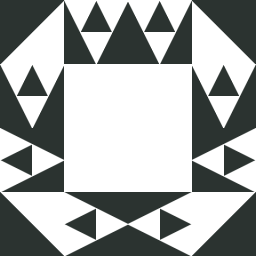 Kahbazi about 3 yearsI don't think so. You need to pass the settings
Kahbazi about 3 yearsI don't think so. You need to pass the settings -
 dbc about 3 years@AlexanderStaroselsky - no, see Is There A Way To Globally Set Default Options For System.Text.Json.JsonSerializer?.
dbc about 3 years@AlexanderStaroselsky - no, see Is There A Way To Globally Set Default Options For System.Text.Json.JsonSerializer?. -
 Mark Lazarides almost 3 yearsThis worked for me. FTR, I didn't have .AddMvc() in my services before this, only adding it so AddJsonOptions could be added. All my server-client serialisation issues went away.....
Mark Lazarides almost 3 yearsThis worked for me. FTR, I didn't have .AddMvc() in my services before this, only adding it so AddJsonOptions could be added. All my server-client serialisation issues went away..... -
 Piotr Kula over 2 yearsFYI:
Piotr Kula over 2 yearsFYI:PropertyNameCaseInsensitiveis only for incoming JSON. ` options.JsonSerializerOptions.PropertyNamingPolicy= null;` will serialise outgoing JSON PascalCase -
 PillowMetal over 2 yearsWhat @PiotrKula says is true... PropertyNameCaseInsensitive is only used on incoming JSON payloads, but in addition to PropertyNamingPolicy dictating the rules on outgoing JSON payload creation during serialization, it ALSO expects that incoming payloads will mach the policy on deserialization; if it does not, your deserialization class members will have default values - this where PropertyNameCaseInsensitive fills the gap, it will allow deserialization to succeed regardless the incoming payload casing.
PillowMetal over 2 yearsWhat @PiotrKula says is true... PropertyNameCaseInsensitive is only used on incoming JSON payloads, but in addition to PropertyNamingPolicy dictating the rules on outgoing JSON payload creation during serialization, it ALSO expects that incoming payloads will mach the policy on deserialization; if it does not, your deserialization class members will have default values - this where PropertyNameCaseInsensitive fills the gap, it will allow deserialization to succeed regardless the incoming payload casing. -
 Liam over 2 years
Liam over 2 years -
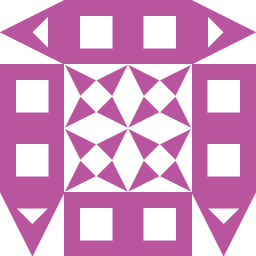 Mark Schultheiss over 1 yearThis would be better if you document where this should go AND how this differs from similar answers, how would we know you did not just copy those?
Mark Schultheiss over 1 yearThis would be better if you document where this should go AND how this differs from similar answers, how would we know you did not just copy those? -
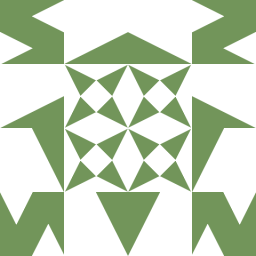 Mazz Ebra over 1 year@MarkSchultheiss I have done that now. Thanks for feed back.
Mazz Ebra over 1 year@MarkSchultheiss I have done that now. Thanks for feed back.