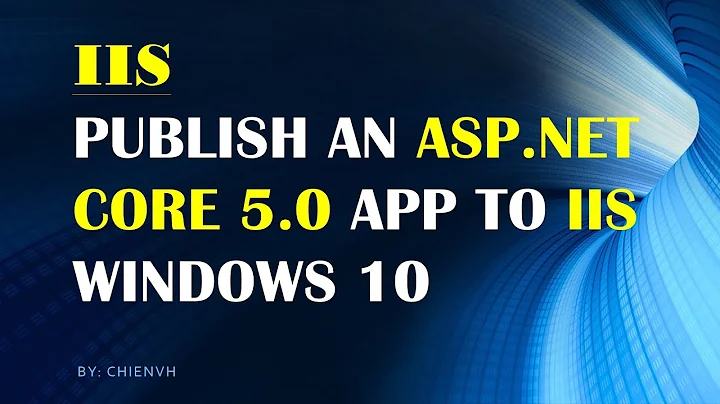ASP.NET Core module not in IIS
I got it working finally. Because all my website is under the default website, I went to install AspNetCoreModule module for the default website.
After it was installed, I noticed a change in the web.config under the default website. At the same time, AspNetCoreModule module is also listed as Native module in the module section.
The real error message is web.config was trying to install AspNetCoreModule, but it is already installed. Then I deleted the <modules> section in the web.config under the default website and it worked...
The website used to work before I turned off/on windows IIS features. Really not sure what caused this...
Related videos on Youtube
yyc
Updated on September 16, 2022Comments
-
yyc over 1 year
I am keep getting 500.19(0x8007000d) error when running my .NET core project through IIS Express. After a bit digging, it looks like IIS doesn't recognize
<aspNetCore>as a valid element in the web.config.Here are the things I've tried:
- installed URL rewrite module as someone suggested installed
-
AspNetCoreModulethrogh here: https://www.microsoft.com/net/download/dotnet-core/runtime-2.0.5. - installed .NET Core Windows Server Hosting bundle.
I've tried adding it as a managed module and put the path for
AspNetCoreModule, but looks like it doesn't fix the issue. Enable stdoutLog doesn't work, because it simply won't generate any log file.Any idea on how to solve this?
-
 Mohsin Mehmood almost 6 yearsAre you trying to host your .NET Core App under IIS or IIS Express? For IIS Express I don't think you need hosting bundle
Mohsin Mehmood almost 6 yearsAre you trying to host your .NET Core App under IIS or IIS Express? For IIS Express I don't think you need hosting bundle
-
Alex Dresko over 5 years> I went to install AspNetCoreModule module for the default website How did you do this?
-
yyc over 5 years@AlexDresko Open Default Web Site -> Modules -> Add Managed Module(or Configure Native Modules, I can't recall exactly which option I selected)
-
Alex Dresko over 5 yearsI must be struggling with a slightly different issue. AspNetCoreModule should be in that list, I believe. It's not on the computer I'm working on. Maybe I should check a working computer.
-
yyc over 5 years@AlexDresko, yes that module will appear in the list after running the command 'iisreset'. Otherwise, IIS has trouble identifying that module, I've noticed this couple of times now.
-
 Lex Li about 4 yearsYou should accept your answer. But every steps you made changed the error page slightly (Initially no ASP.NET Core module, so a miserable 500.19, expected. Then you seemed to have added ASP.NET Core module to server level, which triggered another 500.19 as it duplicated with web.config. So your final removal from web.config resolved all.) So I rather say it isn't a real answer to the real problem with clear enough analysis, and you really shouldn't register ASP.NET Core at server level for all web apps.
Lex Li about 4 yearsYou should accept your answer. But every steps you made changed the error page slightly (Initially no ASP.NET Core module, so a miserable 500.19, expected. Then you seemed to have added ASP.NET Core module to server level, which triggered another 500.19 as it duplicated with web.config. So your final removal from web.config resolved all.) So I rather say it isn't a real answer to the real problem with clear enough analysis, and you really shouldn't register ASP.NET Core at server level for all web apps.