ASP.Net core MVC6 Redirect to Login when not authorised
Solution 1
I was just wrestling with this myself and I've come to the conclusion that there seems to be an issue in the latest version of the "Microsoft.AspNetCore.Identity.EntityFrameworkCore" dependency.
I was originally using version 1.1.0 but after lots of debugging, owin middleware logging etc, I came to the conclusion that I wasn't doing anything wrong. I checked:
- Authorize attribute worked and blocked the request
-
Added event handlers (OnRedirectToLogin) as below to verify the redirect URL (this was only for debugging)
options.Cookies.ApplicationCookie.Events = new CookieAuthenticationEvents { OnRedirectToLogin = evt => { evt.Response.Redirect(evt.RedirectUri); // this url is correct, but the redirect never happens!?? return Task.FromResult(0); } };
The resolution: I rolled back my package to the version 1.0.1 and then the redirects kicked in as expected - to the URL defined in Startup.cs in the LoginPath setting
options.Cookies.ApplicationCookie.LoginPath = new PathString("/Auth/Login");
To clarify, THIS version works: Microsoft.AspNetCore.Identity.EntityFrameworkCore": "1.0.1"
I'm going to raise a bug with the ASPNETCORE team for investigation as regards to the 1.1.0 version.
Solution 2
OK, as of Asp.Net Core 2.1 . In order to redirect user to login page. this is what you need to do in ConfigureServices(IserviceCollection services) method.
services.ConfigureApplicationCookie(options =>
{
options.LoginPath = "/Identity/Account/Login";
options.SlidingExpiration = true;
});
for more info visit Microsoft identity documentation. https://docs.microsoft.com/en-us/aspnet/core/security/authentication/identity-configuration?view=aspnetcore-2.1#cookie-settings
Solution 3
Same problem here. A quick fix while this problem is solved:
public class LogInRequiredFilter : IAuthorizationFilter
{
public void OnAuthorization(AuthorizationFilterContext context)
{
if (!AttributeManager.HasAttribute(context, typeof(LogInRequired))) return;
if (context.HttpContext.User.Identity.IsAuthenticated) return;
context.Result = new RedirectResult("/login?ReturnUrl=" + Uri.EscapeDataString(context.HttpContext.Request.Path));
}
}
public class LogInRequired : Attribute
{
public LogInRequired()
{
}
}
And then in your controller:
[HttpGet, LogInRequired]
public IActionResult
return View();
}
This will redirect you to your login page and afterwards it redirects you to the original page you wanted to access.
Attribute manager code:
public static Boolean HasAttribute(AuthorizationFilterContext context, Type targetAttribute)
{
var hasAttribute = false;
var controllerActionDescriptor = context.ActionDescriptor as ControllerActionDescriptor;
if (controllerActionDescriptor != null)
{
hasAttribute = controllerActionDescriptor
.MethodInfo
.GetCustomAttributes(targetAttribute, false).Any();
}
return hasAttribute;
}
Mike U
Updated on June 14, 2022Comments
-
 Mike U over 1 year
Mike U over 1 yearI am using ASP.Net core MVC 6, I am trying to get the user redirected to the login page if they are not authenticated.
I cant seem to get it to work, currently the user just gets a blank page.
Below is my ConfigureServices method in Startup.cs
public void ConfigureServices(IServiceCollection services) { // Add framework services. services.AddDbContext<ApplicationDbContext>(options => options.UseSqlServer(Configuration.GetConnectionString("DefaultConnection")) ); services.AddIdentity<ApplicationUser, IdentityRole>(options => { // configure identity options options.Password.RequireDigit = true; options.Password.RequireLowercase = true; options.Password.RequireUppercase = true; options.Password.RequireNonAlphanumeric = true; options.Password.RequiredLength = 7; options.Cookies.ApplicationCookie.AutomaticAuthenticate = true; options.Cookies.ApplicationCookie.AutomaticChallenge = true; options.Cookies.ApplicationCookie.LoginPath = "/Account/Login"; // User settings options.User.RequireUniqueEmail = true; }) .AddEntityFrameworkStores<ApplicationDbContext>() .AddDefaultTokenProviders(); services.AddMvc(); // Add application services. services.AddTransient<IEmailSender, AuthMessageSender>(); services.AddTransient<ISmsSender, AuthMessageSender>(); } -
Rob about 6 yearsWhere does AttributeManager come from? Is there a different library for this?
-
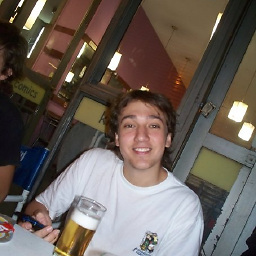 Mariano Soto about 6 yearsSorry for the delay. It's a custom class that checks if an action has an attribute. Answer has been updated
Mariano Soto about 6 yearsSorry for the delay. It's a custom class that checks if an action has an attribute. Answer has been updated -
 Mocas over 3 yearsI am still unable to get the user directed to the login page if not logged in. I tried adding the above code in the main Startup.cs and also in IdentityHostingStartup.cs, neither would work. What am I missing? BTW, I am using Core 3.1
Mocas over 3 yearsI am still unable to get the user directed to the login page if not logged in. I tried adding the above code in the main Startup.cs and also in IdentityHostingStartup.cs, neither would work. What am I missing? BTW, I am using Core 3.1 -
 Mocas over 3 yearsI am still unable to get the user directed to the login page if not logged in. I tried adding the above code in the main Startup.cs and also in IdentityHostingStartup.cs, neither would work. What am I missing? BTW, I am using Core 3.1
Mocas over 3 yearsI am still unable to get the user directed to the login page if not logged in. I tried adding the above code in the main Startup.cs and also in IdentityHostingStartup.cs, neither would work. What am I missing? BTW, I am using Core 3.1 -
 Ben over 2 yearsThanks. Be sure to change the LoginPath if you've previously changed the login url. For me, I had to change the path from "/Identity/Account/Login" to "/login"
Ben over 2 yearsThanks. Be sure to change the LoginPath if you've previously changed the login url. For me, I had to change the path from "/Identity/Account/Login" to "/login"