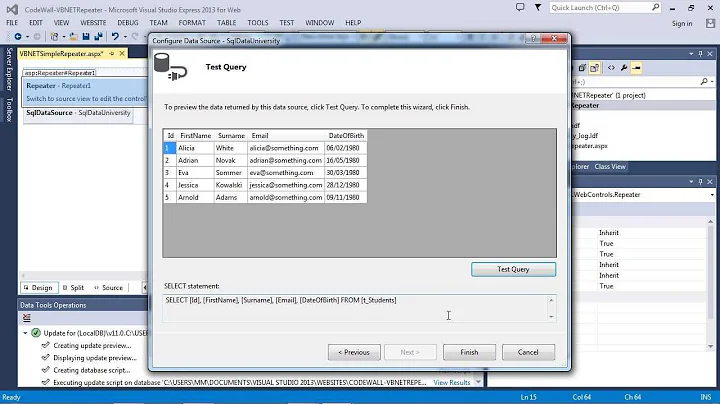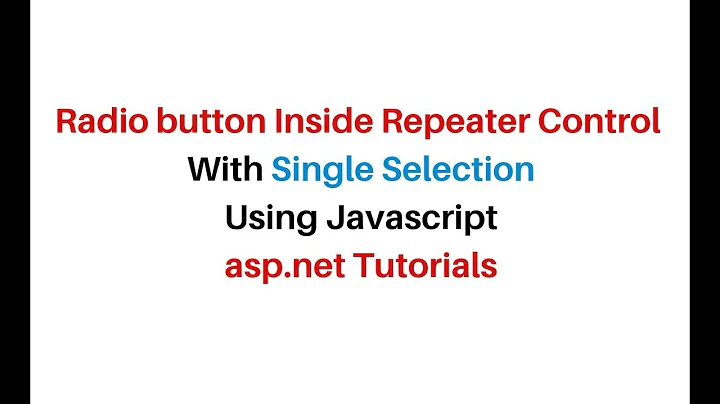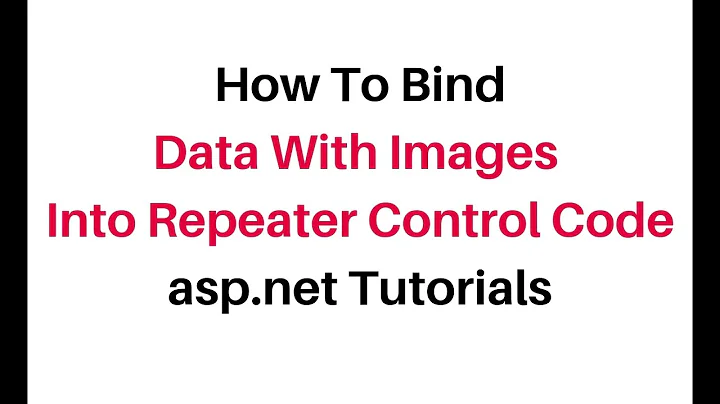ASP.NET Repeater bind List<string>
Solution 1
Just use <%# Container.DataItem.ToString() %>
If you are worried about null values you may want to refactor to this (.NET 6+)
<asp:Repeater ID="repeater" runat="server">
<ItemTemplate>
<%# Container.DataItem?.ToString() ?? string.Empty%>
</ItemTemplate>
</asp:Repeater>
Note if you are using less than .NET 6 you cannot use the null-conditional operator Container.DataItem?.ToString()
Solution 2
Set the ItemType to System.String
<asp:Repeater ItemType="System.String" runat="server">
<ItemTemplate>
<%# Item %>
</ItemTemplate>
</asp:Repeater>
Solution 3
rptSample.DataSource = from c in lstSample select new { NAME = c };
in the repeater you put
<%# Eval("NAME") %>
Solution 4
This should work just fine:
<ItemTemplate>
<%=this.GetDataItem().ToString() %>
</ItemTemplate>
Solution 5
you have to use the databind syntax here or it will not work.
<%# this.GetDataItem().ToString() %>
Related videos on Youtube
josephj1989
I am a software enthusiast mainly into .NET , C# , ASP.NET , Jquery, Oracle , SQL Server , Java and Oracle Ebusiness Suite. I have many years of experience in the industry and really enjoy solving problems.
Updated on April 08, 2021Comments
-
josephj1989 about 3 years
I am binding a
List<string>to a Repeater control. Now I want to use theEvalfunction to display the contents inItemTemplatelike<%# Eval("NAME") %>.But I am not sure what I should use instead of NAME.
-
 Matthew Lock about 11 yearsSome examples use <%# DataBinder.Eval(Container.DataItem, "NAME") %> instead of simply using Eval. What's the difference?
Matthew Lock about 11 yearsSome examples use <%# DataBinder.Eval(Container.DataItem, "NAME") %> instead of simply using Eval. What's the difference? -
Jonathan van de Veen over 10 yearsNote that the ItemType property is introduced in .NET Framework 4.5.