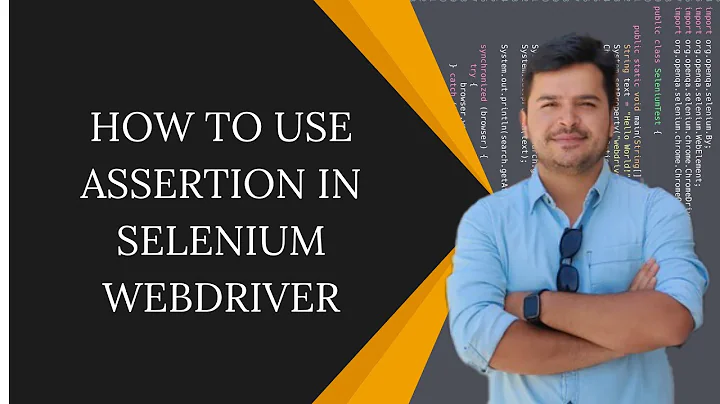assertEquals, what is actual and what is expected?
Solution 1
Most testing frameworks (the xUnit family) are based on the JUnit framework. The Assert family of functions in JUnit have the (expected, actual) format; it became a convention, and most of the other frameworks followed that convention.
Some frameworks (like TestNG or NUnit 2.4+ for .NET) reversed that order (with the use of a constraint-based model for NUnit) to increase readability ("make sure that the actual value is 56" feels more natural than "make sure that 56 is the actual value").
The bottom line is: stick to the convention of your framework. If you use JUnit, put the expected value first. If you use TestNG, put the actual value first. You're right, that makes no difference in the test results when you accidentally reverse the arguments. But it makes a big difference in the default message you get from a failing test. When your reversed assertEquals(ShouldBeTrueButReturnsFalse(), true) in JUnit fails, the default message says "expected [false] but found [true]", where it should have said "expected [true] but found [false]". This is confusing, to say the least, and you shouldn't have to deal with a possible misdirection of that message.
Some of the unit tests in the Github link you provide don't follow the convention and have the same problem. Don't do that. Stick to the convention of your framework.
Solution 2
Answer is simple. JUnit has reverse order of arguments. Refer the example below:
JUnit:
void assertEquals(Object expected, Object actual)
TestNG:
void assertEquals(int actual, int expected)
Solution 3
I too had the same confusion.
But the confusion is because the Github search returns the assertEquals syntax for both TestNG and junit. You are correct with your expected & actual understanding.
TestNG: assertEquals(Object actual, Object expected)
junit: assertEquals(Object expected, Object actual)
Eg., in testNG result of below code
int x=1+2;
assertEquals(x,2);
is:
java.lang.AssertionError: expected [2] but found [3]
Expected :2
Actual :3
Related videos on Youtube
insumity
Updated on September 06, 2020Comments
-
insumity over 3 years
I always wondered what exactly is the meaning of actual and expected in
assertEqualsin libraries like TestNG.If we read the Java Docs we see:
public static void assertEquals(... actual, ... expected) Parameters: actual - the actual value expected - the expected valueFrom my understanding the
expectedvalue is the known one, so the one we expect, and theactualone is the one we want to verify. For example, assume we want to test a functionfooBarthat always has to return56.In such a case I would do:
assertEquals(sth.fooBar(), 56). But with a quick search on GitHub it seems people do it the other way around, soassertEquals(56, sth.fooBar()). But how can the expected value besth.fooBar()when we don't even know that value? It seems thatsth.fooBar()is the actual value which we compare against the expected which we already know.I know there is no difference of the correctness of a test but I would like to follow the "correct" way.
-
ControlAltDel over 9 yearsProbably they just did it in a rush and didn't care about the naming order as much as you :)
-
-
insumity over 9 yearsI didn't know that but it actually doesn't answer my question. (so I removed JUnit from my question)
-
talex over 9 yearsThe answer still the same people learn how to use JUnit and after switch to TestNG use same patterns. And vice versa. But this is not the place to ask such question, Because there is no real answer, only opinions.
-
Rahul Sharma about 7 yearsThe question is to explain right way of using expected and actual in testing framework.
-
 HASSAN MD TAREQ about 5 yearsI was using (expected, actual) for TestNG (coming from xUnit). Now I have to change all the assertEquals(). I would say reversing the order was a bad idea for TestNG :( and Java does not allow named argument (one of the reasons I prefer C#)
HASSAN MD TAREQ about 5 yearsI was using (expected, actual) for TestNG (coming from xUnit). Now I have to change all the assertEquals(). I would say reversing the order was a bad idea for TestNG :( and Java does not allow named argument (one of the reasons I prefer C#)