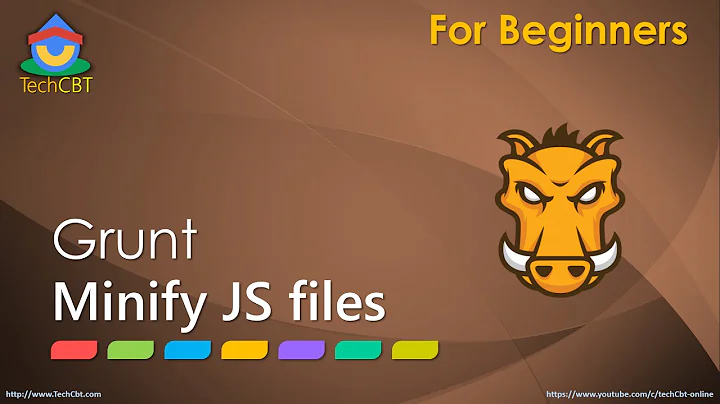Assets missing in Angular application built using grunt
Solution 1
You are facing Yeoman bugs with the build task which are not fixed yet. I believe there are no clean solutions so here are a few workarounds.
First, image rev:
Just remove images from the rev task and you will be good to go.
rev: {
dist: {
files: {
src: [
'<%= yeoman.dist %>/scripts/{,*/}*.js',
'<%= yeoman.dist %>/styles/{,*/}*.css',
// '<%= yeoman.dist %>/images/{,*/}*.{png,jpg,jpeg,gif,webp,svg}', <- remove that line
'<%= yeoman.dist %>/styles/fonts/*'
]
}
}
},
Secondly, bootstrap-sass fonts are not copied to the dist folder. I spent hours on this bug and couldn't find a proper solution. Finally I decided to add a new rule to the copy task:
copy: {
dist: {
files: [{
// your existing rules...
},
// add this rule to copy the fonts:
{
expand: true,
flatten: true,
cwd: '<%= yeoman.app %>',
dest: '<%= yeoman.dist %>/fonts',
src: ['bower_components/sass-bootstrap/fonts/*.*']
}]
},
...
}
Run grunt build again after these changes and it should work.
Solution 2
I found a neat solution to the CSS problem - SCSS has inbuilt functions for images and this will automatically rewrite paths to assets:
.table.sortable th.sorted-asc { background-image: image-url('uparrow.png'); }
Solution 3
cssmin with root option replaces all relative paths.
you can deactivate the root option of cssmin in your Gruntfile.js
cssmin: {
options: {
//root: '<%= yeoman.app %>'
}
},
Solution 4
I had exactly the same problem and I solved it by:
1. Add to the copy task (inside the gruntfile) the bootstrat fonts:
{
expand: true,
cwd: ‘src/main/webapp/bower_components/bootstrap/dist’,
src: ‘fonts/*’,
dest: ‘<%= yeoman.dist %>/assets/’
}
That will copy the bootstrap fonts in your dist/assests/fonts folder.
2. Remove the cssmin task or commented out the root parameter. That should solve your problem with regard to the paths.
For more information, check this post which includes a deep explanation:
Related videos on Youtube
theandywaite
Updated on June 22, 2022Comments
-
 theandywaite almost 2 years
theandywaite almost 2 yearsI have built an application using Yeoman and AngularJS (and all the stuff that goes along with it like Grunt and Bower).
It all works perfectly when running locally using
grunt serve. However, after running grunt and deploying the application, there are a couple of missing assets and I'm not sure what the best way to solve it is.Firstly, running Grunt seems to copy the images across to dist but it renames them without adjusting the references in the CSS.
app/images/uparrow.pngbecomesdist/images/3f84644a.uparrow.png.Here is a line from the main.scss:
.table.sortable th.sorted-asc { background-image: url(../images/uparrow.png); }When it is compiled to CSS during the build process, it doesn't rewrite the path so the browser tries to load
dist/images/uparrow.pngwhich is missing.Secondly, there is an issue with loading the fonts for the Bootstrap plugin. The bootstrap CSS at
app/bower_components/bootstrap/dist/css/bootstrap.cssreferences../fonts/glyphicons-halflings-regular.woff. The relative path gets resolved toapp/bower_components/bootstrap/dist/fonts/glyphicons-halflings-regular.wofand that works perfectly.Once built though, the vendor CSS gets combined and minified into a single CSS file at
dist/styles/8727a602.vendor.css. The relative path to the font doesn't get rewritten though. So it tries to look for fonts in thedist/fontsfolder, rather thandist/bower_components/bootstrap/dist/fonts/glyphicons-halflings-regular.wofwhere the file actually is.Any advice much appreciated.
-
Guilhem Soulas about 10 yearsSame issue with me.
grunt buildis not copying glyphicons files to thedistfolder as it should.
-
-
 theandywaite about 10 yearsYour solution for fonts is spot on, however it turns out with images the solution was to use a SASS function to include the images and the path gets automatically rewritten in the CSS: .table.sortable th.sorted-asc { background-image: image-url('uparrow.png'); }
theandywaite about 10 yearsYour solution for fonts is spot on, however it turns out with images the solution was to use a SASS function to include the images and the path gets automatically rewritten in the CSS: .table.sortable th.sorted-asc { background-image: image-url('uparrow.png'); } -
Guilhem Soulas about 10 yearsYeah I know, for images my solution is just a short term solution as I don't need anything better at the moment and I don't have time... but I will definitely study your solution at a later stage.
-
dusthaines about 10 yearsthank you! this was driving me crazy. it's worth noting that if you're going to change your destination location, you might also want to update your
$icon-font-pathvariable inmain.scssfile (which then causesgrunt servefonts-icons to fail). i ended up using the following for each. in main.scss:$icon-font-path: "../bower_components/sass-bootstrap/fonts/";and in Gruntfile.js:dest: '<%= yeoman.dist %>/bower_components/sass-bootstrap/fonts/', -
Mauvis Ledford about 10 yearsThis worked for me. Apparently it's a sass thing that Angular's grunt already builds for and you as the person writing the Sass need to always use
image-urlwhen referencing images in CSS. -
 stephent about 10 yearsLooks like this pull request should fix the font issue: github.com/yeoman/generator-angular/pull/661. In the meantime, I had to use the follow path for src when using bootstrap-sass-official: src: ['bower_components/bootstrap-sass-official/vendor/assets/fonts/bootstrap/*.*']
stephent about 10 yearsLooks like this pull request should fix the font issue: github.com/yeoman/generator-angular/pull/661. In the meantime, I had to use the follow path for src when using bootstrap-sass-official: src: ['bower_components/bootstrap-sass-official/vendor/assets/fonts/bootstrap/*.*'] -
 Michael Trouw almost 10 yearsThese things are pretty annoying. why are they in current generators if they cause unsolved bugs? then, by default they should be turned off. Yeoman / grunt are such nice tools but these things make it annoying to use again :s
Michael Trouw almost 10 yearsThese things are pretty annoying. why are they in current generators if they cause unsolved bugs? then, by default they should be turned off. Yeoman / grunt are such nice tools but these things make it annoying to use again :s