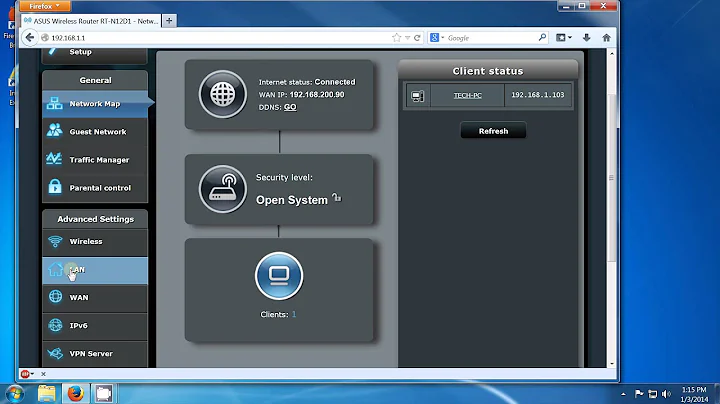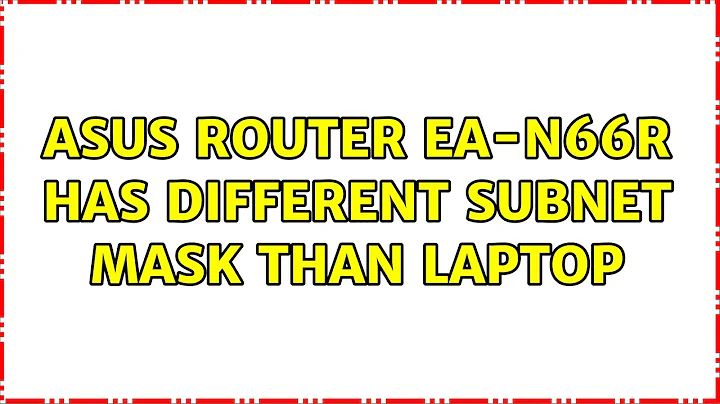ASUS router EA-N66R has different subnet mask than laptop
I didn't find anything very useful with the Quick Start Guide downloaded from ASUS. I found the solution by Googling. I set the local area connection (LAN port) for the Ethernet connection to the ASUS EA-N66R repeater as follows:
IP 10.0.1.4
Subnet Mask 255.255.255.0
Gateway IP 10.0.1.1
DNS IP 10.0.1.1
I used the utility dowloaded from ASUS to do the configuration. The Discovery app found the repeater as IP 10.0.1.1 and subnet mask as 255.255.255.0. But my original LAN connection subnet mask was 255.255.0.0, hence the cause of the original problem.
Related videos on Youtube
te7
Updated on September 18, 2022Comments
-
te7 over 1 year
I have a new ASUS router that works perfectly, and I'm trying to set up an ASUS EA-N66R repeater to use with that router. But when I connect my Ethernet from my laptop to the repeater, the setup will not launch for the repeater, only for the source router (using asusrouter.com and also trying IP address 10.0.1.1, and also downloading the utilities from asus to configure it). The utility says that my laptop has a different subnet mask than the router, so the configuration option will not launch. The laptop is set to obtain IP addresses automatically for IPv4. The utility from asus says that the repeater subnet mask is 255.255.255.0, as well as the source router. Should I use a temporary static ip address for my laptop with a certain subnet mask to get it working? The source router gets it's signal from a cable modem. Any help with this would be appreciated.
-
Ramhound over 10 yearsSounds like the repeater is changing the submask. Are you sure your connecting to the repeater not the asus router? The different submask isn't a problem per say.
-
te7 over 10 yearsThe laptop local area connection has a subnet mask of 255.255.0.0 and the repeater has a mask of 255.255.255.0. I got the setup login to come up by setting the laptop IP to 10.0.1.4 and the mask to 255.255.255.0, but I'm not sure about the gateway IP and the DNS IP. But the login password default "admin" for the repeater's address of 10.0.1.1 isn't working. Is there any way to reset the password so "admin" will work? Also what should I use for the Gateway and DNS IPs?
-
Ramhound over 10 yearsread the manual for your hardware it explains how to reset the configuration of it which includes the password.
-
te7 over 10 yearsThanks. I was able to guess the password and everything works fine now. I set the both the Gateway and DNS IPs to 10.0.1.1 and it worked using the utility I downloaded from ASUS. Thanks for the help. The maunuals I found online didn't memtion anything about a password reset for the ASUS EA-N66R repeater. The setup instructions I got with the router was lost.
-
Ramhound over 10 yearsThe router instructions are on Asus's website. Post the solution to your question.
-
![Fix Asus Wi-Fi Not Working in Windows 10/8/7 [2022]](https://i.ytimg.com/vi/L4uAsC3txuk/hq720.jpg?sqp=-oaymwEcCNAFEJQDSFXyq4qpAw4IARUAAIhCGAFwAcABBg==&rs=AOn4CLAZK8yO4B7xDqcyVOIO_jRTvqvb1w)