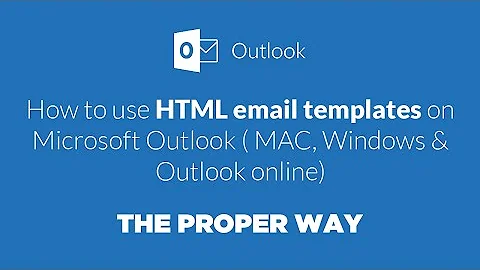Attach HTML as text in Outlook for Mac (2011)?
Solution 1
As far as I can tell, this is impossible using Outlook for Mac directly. BUT - there's a workaround using Gmail that works.
Strengths: It gets the image into the HTML, preserves nearly all your carefully crafted HTML (I haven't yet found anything it significantly distorts apart from the notes below), and it includes the image as an ID-referenced Content-transfer-encoding: base64 in the email header - the 'proper' way to embed images in HTML email which, in my testing, shows the image by default without prompts or warnings when received in Outlook 2011, Gmail and Hotmail. Also, the image stays and continues to work when the image is forwarded.
Weaknesses: Going via Gmail seems to remove <style> blocks (but many email clients do so anyway, most cross-client HTML emails will use inline styles), and it removes custom styles and classes from the image itself, so where possible try to apply them to a wrapper. Also, it assumes the dimensions of the image file are the exact dimensions at which you want it to be shown (also a good cross-client practice).
Here's the steps:
- Get a Gmail account if you don't have one already.
- Open the Gmail compose window. Go to
Settingsfrom the cog, thenLabs, enableInsert Images. - Create the HTML as a HTML file. Link to images locally. Use a layout that doesn't depend too much on the HTML styles and classes of the image itself.
- Open the HTML in Google Chrome (using Firefox causes any anchor links to be pointed at the original file on your local system).
Select allin the regular Chrome window, copy and paste. - Paste into the Gmail compose window.
- Select your image (it'll probably be an empty broken image rectangle). Use the Insert Image button to upload your local image to where it was. Delete the original broken reference.
That's it - the image should be re-inserted in the correct place. If it needs to go via Outlook for Mac, email it to your Outlook for Mac account, then forward.
An alternative is converting the image to Base 64 and writing it like <img src="data:image/png;base64,iVBORw0KGgoAA..." /> then copying into Outlook (or Gmail) from a browser. The problem with this is, in my testing it seems to be much more likely to not shown, removed or made to go through "Download images" prompts (which for me on Outlook 2011 don't actually then show anything).
Solution 2
I'm not in front of my mac to try at the moment, but your description sounds a lot like the way Apple's mail.app handles image attachments. They are (or at least they can be if you choose to) rendered in-line, in the body of the email text.
I don't know what's happening in the background there (html, code, etc.), but have you tried composing your message in mail.app and copy/pasting into Outlook, or perhaps use mail.app to send yourself a properly rendered message and view source, or something to that effect... to then import the composed message, images in-line, into Outlook?
Related videos on Youtube
user56reinstatemonica8
Updated on September 18, 2022Comments
-
 user56reinstatemonica8 over 1 year
user56reinstatemonica8 over 1 yearOutlook for Windows has an option when attaching files, under the arrow on the 'Insert' button on the file upload dialog box, called "Insert as text". When used with HTML files, it converts the HTML into the body of the email text as a HTML email from the file, and attaches all linked images so that they are bundled with the email and shown in the email. It's handy for making emails or for easy testing of mailshot templates.
Outlook for Mac doesn't have this feature. The nearest workaround I can find is copying the HTML from select-all on a web browser. Unfortunately, this requires hosting images on a web server instead of including them with the email correctly formatted as per the HTML*.
Is there a way to put the code and images of a HTML file into the body of an email in Outlook for Mac 2011, like using the
Attach file > Insert button dropdown > Insert as textfeature in Outlook for Windows?
**Obviously, externally hosting images rather than attaching them is good practice for a real, serious final mailshot. But this isn't a real serious final mailshot (if it was I wouldn't be using Outlook...), it's small-scale formatted emails and tests/iterations which (for complicated reasons) can't be done in a proper HTML email handling system*
-
 user56reinstatemonica8 over 11 yearsThanks for the suggestion, unfortunately I can't get access to my email account in mail.app to try it out - presumably it's set up for outlook and exchange servers. I've also tried all my free webmail accounts and they don't work either. Do you know any sources of free email accounts that work with mail.app? It's a work Mac, not my personal property, so I don't have a personal apple email address.
user56reinstatemonica8 over 11 yearsThanks for the suggestion, unfortunately I can't get access to my email account in mail.app to try it out - presumably it's set up for outlook and exchange servers. I've also tried all my free webmail accounts and they don't work either. Do you know any sources of free email accounts that work with mail.app? It's a work Mac, not my personal property, so I don't have a personal apple email address. -
 JoshP over 11 years@user568458 I have a gmail account set up in my mail.app, so I know it's possible. Unfortunately, I'm not sitting in front of it at the moment.
JoshP over 11 years@user568458 I have a gmail account set up in my mail.app, so I know it's possible. Unfortunately, I'm not sitting in front of it at the moment. -
 JoshP over 11 years
JoshP over 11 years -
 user56reinstatemonica8 over 11 yearsI tried those steps and various others with no success - it seems to be something to do with the workplace network I'm using. I'm no expert but from what I've read it sounds like the necessary ports are blocked :( If importing HTML into mail.app emails definitely works, might fight with the network further, but it seems like it would be a struggle here as this network seems to be purposefully set up to not support anything except Outlook.
user56reinstatemonica8 over 11 yearsI tried those steps and various others with no success - it seems to be something to do with the workplace network I'm using. I'm no expert but from what I've read it sounds like the necessary ports are blocked :( If importing HTML into mail.app emails definitely works, might fight with the network further, but it seems like it would be a struggle here as this network seems to be purposefully set up to not support anything except Outlook. -
 JoshP over 11 years@user568458, bummer. Will mail.app not even let you "in" without an account set up? Could you fake it, just for the purpose of getting to mail composition? Of course I say all this not knowing if it would work even if you could set up all your accounts.
JoshP over 11 years@user568458, bummer. Will mail.app not even let you "in" without an account set up? Could you fake it, just for the purpose of getting to mail composition? Of course I say all this not knowing if it would work even if you could set up all your accounts. -
 user56reinstatemonica8 over 11 yearsI can confirm that in mail.app I can
user56reinstatemonica8 over 11 yearsI can confirm that in mail.app I canselect-allcopya HTML file in a browser and paste into an email, same as Outlook for Mac. But I can't test if it embeds or hotlinks the images. Can't see any info, source code etc of email image to find out. Various threads (e.g.) suggest that it hotlinks them, same as Outlook, and there doesn't seem to be any way to replace the original hotlinked image with an embedded image without distorting the code... Might try Thunderbird...... -
 user56reinstatemonica8 over 11 yearsJust spotted one more weakness with the above: it seems to convert % widths to pixel widths based on what I assume is a Gmail default width. Not yet found any fix, will keep looking...
user56reinstatemonica8 over 11 yearsJust spotted one more weakness with the above: it seems to convert % widths to pixel widths based on what I assume is a Gmail default width. Not yet found any fix, will keep looking...

![How To Embed HTML in Outlook Email | Outlook live & Microsoft 365 [2021]](https://i.ytimg.com/vi/1k3cICh70Ug/hq720.jpg?sqp=-oaymwEcCNAFEJQDSFXyq4qpAw4IARUAAIhCGAFwAcABBg==&rs=AOn4CLB5SUd2ZlMUJgmyQkGWSDEvGGN99A)