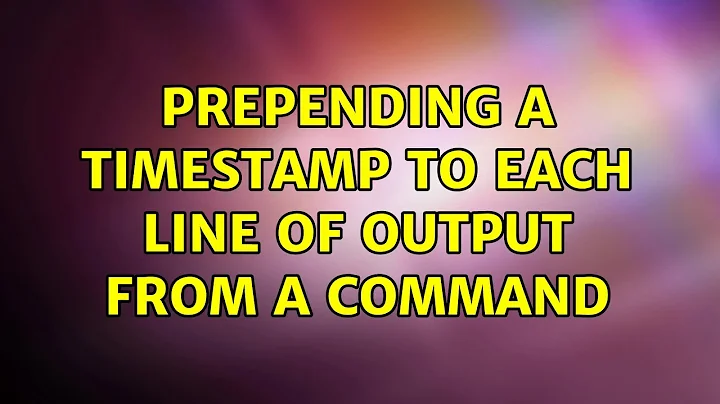Attach timestamp to each line of stdout
Solution 1
Create a bash script as the following:
#!/bin/bash
while read -r line; do
timestamp=`date`
echo "[$timestamp] $line"
done
Call it relog.sh and set it as executable issuing chmod +x relog.sh
Then you can pipe through it and it will print a timestamp followed by the original log line. For example, issuing cat /etc/services | ./relog.sh will produce an output similar to this:
[Wed Oct 28 22:34:25 CET 2015] netmap_lm 1493/tcp # netmap_lm
[Wed Oct 28 22:34:25 CET 2015] netmap_lm 1493/udp # netmap_lm
[Wed Oct 28 22:34:25 CET 2015] cvc 1495/tcp # cvc
[Wed Oct 28 22:34:25 CET 2015] cvc 1495/udp # cvc
Please note that the above script is only a stub; you can (must?) complete it as per your needs.
Solution 2
This could be much faster than a bash script but basically does the same thing.
#!/usr/bin/perl
# Print each line of stdin
while() {
# Grab the current time
my @now = localtime();
# Rearrange the following to suit your stamping needs.
# it currently generates YYYYMMDDhhmmss
my $timeStamp = sprintf("%04d%02d%02d%02d%02d%02d",
$now[5]+1900, $now[4]+1, $now[3],
$now[2], $now[1], $now[0]);
print ($timeStamp, " $_");
}
Execute as
yourapp | thisscript.pl
Example
$ ./a | ./stdout.pl 20151028200508 test 20151028200509 test2
Related videos on Youtube
kodisha
I love art, programming and music... :) read more on my blog :)
Updated on September 18, 2022Comments
-
kodisha over 1 year
Im am hosting some game servers, and each server instance runs in stdout, but they don't have timestamps, just logging events to new lines, e.g.:
- player a connected
- player b connected
- game started
- player X fragged player Y
- game ended
etc.
The problem with this is that when the server crashes I have no idea when did that happen.
Is there a way to pipe servers stdout trough some command, and get the same output back to file, or stdout again, but with timestamp in front???
-
Lassi over 5 yearsThe moreutils
ts(timestamp) command does exactly this, see e.g. stackoverflow.com/a/49808543/6272277 / joeyh.name/code/moreutils