Attempt to invoke virtual method 'android.content.res.AssetManager android.content.res.Resources.getAssets()' on a null object reference
13,787
Solution 1
I saw this too from Lollipop devices with the same stacktrace, also without any reference to own code. It seems to be a platform bug coming from incomplete app updates, see https://code.google.com/p/android/issues/detail?id=56296
Solution 2
Try to declare the font styles separately (not in the same line), as following, change:
final Typeface bold = Typeface.createFromAsset(getAssets(), "fonts/OpenSans-Bold.ttf");
final Typeface italic = Typeface.createFromAsset(getAssets(), "fonts/OpenSans-Italic.ttf");
final Typeface boldItalic = Typeface.createFromAsset(getAssets(), "fonts/OpenSans-BoldItalic.ttf");
final Typeface regular = Typeface.createFromAsset(getAssets(),"fonts/OpenSans-Regular.ttf");
to:
final Typeface bold;
final Typeface italic;
final Typeface boldItalic;
final Typeface regular;
bold = Typeface.createFromAsset(getAssets(), "fonts/OpenSans-Bold.ttf");
italic = Typeface.createFromAsset(getAssets(), "fonts/OpenSans-Italic.ttf");
boldItalic = Typeface.createFromAsset(getAssets(), "fonts/OpenSans-BoldItalic.ttf");
regular = Typeface.createFromAsset(getAssets(),"fonts/OpenSans-Regular.ttf");
Related videos on Youtube
Author by
Devrath
I work as a mobile Applications developer and specialize in Android and Flutter I learn by Sharing my knowledge and learning from others I'm a curious creature and like staying up to date with new technologies My Global stack-overflow ranking
Updated on July 13, 2022Comments
-
 Devrath almost 2 years
Devrath almost 2 yearsWhat is happening:
- I have a stacktrace from the appstore as below, problem i am facing is that it dosen't show which class has caused this crash.
- what i can understand is that its causing due to the assets that i have used
- Only place i am using assets is at the application level to set the font
Code:
private void setDefaultFont() { try { final Typeface bold = Typeface.createFromAsset(getAssets(), "fonts/OpenSans-Bold.ttf"); final Typeface italic = Typeface.createFromAsset(getAssets(), "fonts/OpenSans-Italic.ttf"); final Typeface boldItalic = Typeface.createFromAsset(getAssets(), "fonts/OpenSans-BoldItalic.ttf"); final Typeface regular = Typeface.createFromAsset(getAssets(),"fonts/OpenSans-Regular.ttf"); Field DEFAULT = Typeface.class.getDeclaredField("DEFAULT"); DEFAULT.setAccessible(true); DEFAULT.set(null, regular); Field DEFAULT_BOLD = Typeface.class.getDeclaredField("DEFAULT_BOLD"); DEFAULT_BOLD.setAccessible(true); DEFAULT_BOLD.set(null, bold); Field sDefaults = Typeface.class.getDeclaredField("sDefaults"); sDefaults.setAccessible(true); sDefaults.set(null, new Typeface[]{ regular, bold, italic, boldItalic }); } catch (NoSuchFieldException e) { // logFontError(e); } catch (IllegalAccessException e) { // logFontError(e); } catch (Throwable e) { //cannot crash app if there is a failure with overriding the default font! // logFontError(e); } }StackTrace from Appstore:
java.lang.NullPointerException: Attempt to invoke virtual method 'android.content.res.AssetManager android.content.res.Resources.getAssets()' on a null object reference at android.app.LoadedApk.getAssets(LoadedApk.java:528) at android.app.LoadedApk.makeApplication(LoadedApk.java:584) at android.app.ActivityThread.handleBindApplication(ActivityThread.java:4526) at android.app.ActivityThread.access$1500(ActivityThread.java:151) at android.app.ActivityThread$H.handleMessage(ActivityThread.java:1364) at android.os.Handler.dispatchMessage(Handler.java:102) at android.os.Looper.loop(Looper.java:135) at android.app.ActivityThread.main(ActivityThread.java:5254) at java.lang.reflect.Method.invoke(Native Method) at java.lang.reflect.Method.invoke(Method.java:372) at com.android.internal.os.ZygoteInit$MethodAndArgsCaller.run(ZygoteInit.java:903) at com.android.internal.os.ZygoteInit.main(ZygoteInit.java:698)What approach should i need to take to resolve this??
-
KenIchi over 5 yearsWhat's the difference?


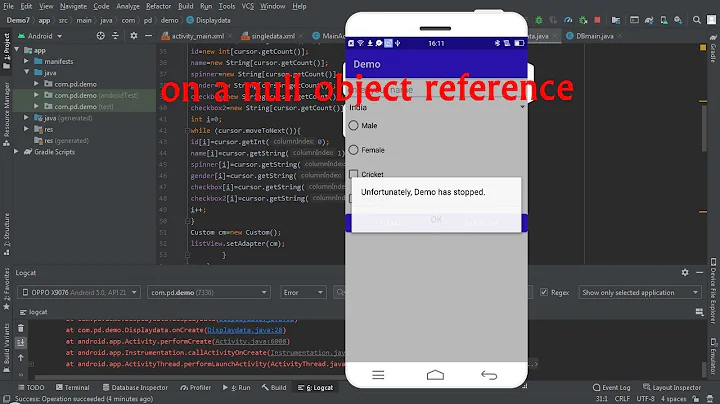

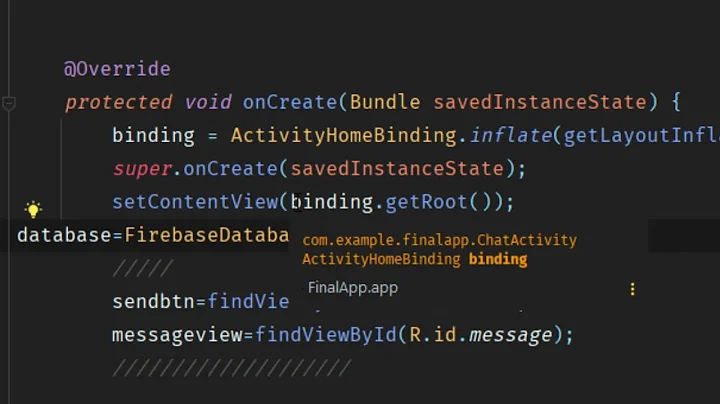
![[SOLVED]Attempt To Invoke Virtual Method (OnClickListener) On a Null Object Reference](https://i.ytimg.com/vi/5h2Fv4uUhe4/hqdefault.jpg?sqp=-oaymwEcCOADEI4CSFXyq4qpAw4IARUAAIhCGAFwAcABBg==&rs=AOn4CLA_GjnfFaV9D-zjriqSr30zQ3CPlA)

