Auto expanding Container in flutter -- for all devices
Solution 1
Have you tried not specifying height at all? The Container should wrap according to the child in this case.
Otherwise, the widget has a child but no height, no width, no constraints, and no alignment, and the Container passes the constraints from the parent to the child and sizes itself to match the child.
Above is an extract from the official flutter documentation for Container.
Here is the official flutter documentation link.
Solution 2
You can use FittedBox, this will resize your text according to available area.
You can use it like this :
FittedBox(child: Text('...............Your text...............'));
Solution 3
I would suggest you to use Constraints...this will set Container height according to the Text child's requirement. Please see the example...
Container(
constraints: BoxConstraints(
maxHeight: double.infinity,
),
child: Column(
children: [
Text(
'Hello flutter...i like flutter...i like google...',
softWrap: true,
style: TextStyle(
color: Colors.white, fontSize: 20 , ),
),],),)
Randy
Updated on December 02, 2021Comments
-
Randy over 2 years
I need a Container with some text in to auto expand. I have an API call, which can be anything from 5 words to 500 words. I don't want to just have 1 fixed size that's huge, but contains 10 words.
I have tried Expanded() and SizedBox.Expand(), but I might be using them wrong
Card( elevation: defaultTargetPlatform == TargetPlatform.android ? 5.0 : 0.0, child: Column( children: <Widget>[ Container( margin: const EdgeInsets.all(0.0), padding: const EdgeInsets.all(2.0), decoration: BoxDecoration(color: Colors.black), width: _screenSize.width, height: 250, child: Column( children: <Widget>[ Container( color: Colors.black, width: _screenSize.width, height: 35, child: Padding( padding: const EdgeInsets.only( left: 15, top: 11), child: Text("Title".toUpperCase(), style: TextStyle( color: Colors.white ), ), ), ), Container( color: Colors.white, width: _screenSize.width, height: 210, child: Column( crossAxisAlignment: CrossAxisAlignment.center, mainAxisAlignment: MainAxisAlignment.start, children: <Widget>[ Padding( padding: const EdgeInsets.only(top: 8, bottom: 5), child: Text("Title of expanding text", style: TextStyle( fontSize: 25, ), ), ), Text("Expanding text", style: TextStyle( fontSize: 35, fontWeight: FontWeight.w800 ),), ], ), ), ], ), ), ], ), ),I just need the Container to expand, but stay small/get bigger
-
 CopsOnRoad about 5 yearsThis will also decrease the
CopsOnRoad about 5 yearsThis will also decrease thefontSizeautomatically. -
Randy about 5 yearsThanks this solved it. I just added some padding as well, so that it doesn't touch the bottom of the Container
-
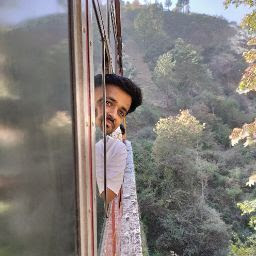 thedarthcoder about 5 yearsGreat! Glad I could help!
thedarthcoder about 5 yearsGreat! Glad I could help! -
Waheed Akhtar almost 5 yearsWhat about when a child is a listview?
-
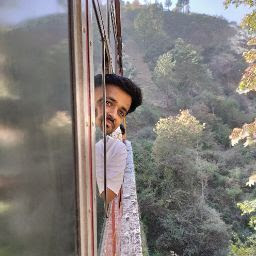 thedarthcoder almost 5 yearsThe above method will throw an error for
thedarthcoder almost 5 yearsThe above method will throw an error forListViewsinceListViewalways tends to wrap itself within the bounds of the parent widget. -
 Lucas Paz almost 5 yearsYou can use: FittedBox(fit: BoxFit.none) @CopsOnRoad
Lucas Paz almost 5 yearsYou can use: FittedBox(fit: BoxFit.none) @CopsOnRoad -
 Petro over 3 yearsThis does NOT work with a GridView or ListView
Petro over 3 yearsThis does NOT work with a GridView or ListView -
noveleven about 3 yearsContainer can't auto height a unknown height Listview child.