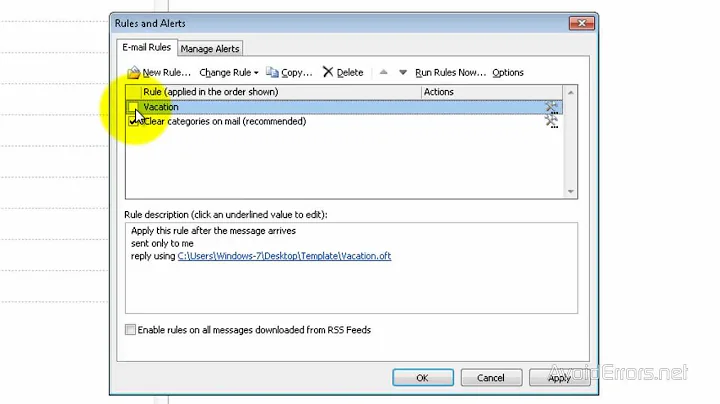Auto-reply mail only to senders outside of the company
30,531
Following these may help you to set it up
- On the tools menu of Outlook, click on "Out of Office Assistant".
- Click "Send Out of Officew auto-replies"
- Dont check on "Only send during this time range", this will allow to send auto-replies until you click "Do not send Out of Office auto-replies".
- On the Outside My Organization tab, select the "Auto-reply to people outside my organization" check box, and then type the auto reply message.
- On the "Outside My Organization tab", click "My Contacts only" or "Anyone outside my organization". It is recommended to select "My Contacts only" to prevent your auto-reply from going to spammers.
Related videos on Youtube
Comments
-
Siim K over 1 year
Using Exchange 2003 / Outlook 2007 here.
If someone sends an e-mail to our address, for example [email protected] then it should send back an auto-reply mail saying "Thanks for you message etc..."
I can figure out how to set a rule in Outlook so that this auto-reply mail is fired back at everyone. But how to set it up so that only people outside the company would get it?
So basically I guess I need to create a rule where "Sender is not in the Global Address Book". Is it possible?
Thanks
-
Siim K over 13 yearsIt should only work for a few specific addresses (like customer service), not everyone in our organization.