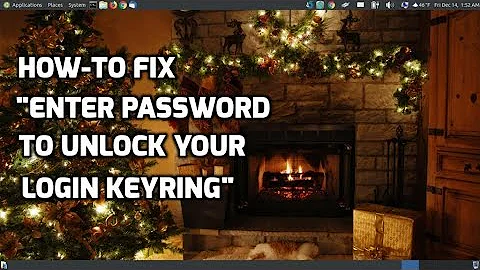Auto unlock keyring on auto login without leaving password unencrypted
Solution 1
Although your question is very legitimate, you are asking something that is literally impossible.
You need a key to encrypt and decrypt something. When you use a login, the login password is used as a key to encrypt and decrypt the keyring. When you don't use a login, there is nothing to encrypt the keyring with. The only option is that the OS stores the key on your computer. Locking a safe and leaving the key in the keyhole is useless. That is what your computer would be doing if it encrypts the keyring and stores the password.
Solution 2
- Go Ubuntu Apps > "Password and Keyring"
- Right-click on "Login" > "Change Password"
- Use your same old password.
Here is the source with pictures on Unity, Gnome is not different, same process
Solution 3
There is no way to have a keyring password enabled, use auto login and disable the poppup. This is made by design.
The password should be entered some way. If you enable auto login, then you do not enter a password.
If anyone can start the system without entering any password, what is the reason to have a keyring password enabled?
Your suggestion does not make any sense at all. And it is not a bug. Thus it won't be fixed.
Related videos on Youtube
Negatar
Updated on September 18, 2022Comments
-
Negatar over 1 year
So I keep getting this unlock keyring popup when I login to Ubuntu automatically. There is a fix here: How can I stop being prompted to unlock the 'default' keyring on boot?
I have been googling around for about an hour and the solution to this problem seems to always be the same: disregard security entirely by leaving the password blank OR turn off auto login.
I would really like to find a way to use the auto login feature AND avoid seeing this popup without leaving passwords unencrypted.
Is it possible to get this bug fixed upstream so that users wouldn't have to fight with this auto login defeating popup?
Thank you in advance!
-
 Merlijn Sebrechts over 8 yearsI changed the wording of your question to make it less heated. Please remember that text communication is very easily interpreted as agressive. We don't see your body language and we can't hear if you're shouting or not. Never use all caps unless you want people to get angry.
Merlijn Sebrechts over 8 yearsI changed the wording of your question to make it less heated. Please remember that text communication is very easily interpreted as agressive. We don't see your body language and we can't hear if you're shouting or not. Never use all caps unless you want people to get angry.
-
-
RASG about 7 years
Locking a safe and leaving the key in the keyhole is useless.so... does your apache server asks for your certificate private key on every connection? :) -
ZeroPhase almost 6 yearsJust seems to matter so Chrome stores encrypted passwords. Would be nice if those passwords would auto unlock and remain encrypted so Chrome doesn't store them in plain text. I understand the argument against this, if you're dealing with people being able to walk up to the machine and just turn it on; but, it's just me who has access to the machine physically.
-
Clumsy cat over 3 yearsWhy does it need to be a popup though? In previous versions it was totally possible for programs to ask for passwords manually if they wanted them. Often they asked via cli, which was very nice.
-
David about 2 yearsHello. This statement in your answer is wrong <This happens when you change your system/user password.> You get that period you do not need to have changed your password to receive that pop up.