Autoconf not linked in homebrew, how to link it?
Solution 1
I had the same problem before. As a result:
Error: Permission denied - /usr/local/share/emacs/site-lisp/autotest-mode.elc
Running with --dry-run:
brew link --overwrite --dry-run autoconf
give info that:
Would remove:
...
/usr/local/share/emacs/site-lisp/autoconf-mode.el
...
/usr/local/share/autoconf/m4sugar/version.m4
... etc.
So I moved temporarly two folders /usr/local/share/autoconf/ and /usr/local/share/emacs/ (emacs folder - just in case) from it's default place away, and then run:
brew link --overwrite autoconf
And it works. Though, it's not an elegant way of doing it, Before I tried brew doctor, brew update and brew tap homebrew/dupes it didn't solve it. It seems that the problem came after unsuccessful brew install operation.
Solution 2
Run with $sudo
$sudo brew link --overwrite --dry-run autoconf
OR
$sudo brew link --overwrite autoconf
Related videos on Youtube
user2028856
Updated on July 14, 2022Comments
-
user2028856 almost 2 years
I'm trying to install autoconf view homebrew on mountain lion, I did this
$ brew install autoconfand I gotWarning: Could not link autoconf. Unlinking... Error: The brew link step did not complete successfully The formula built, but is not symlinked into /usr/local You can try again using brew link autoconf ==> Summary /usr/local/Cellar/autoconf/2.69: 69 files, 2.0M, built in 52 seconds server:~ europemart$ brew link autoconf Linking /usr/local/Cellar/autoconf/2.69... Warning: Could not link autoconf. Unlinking... Error: Could not symlink file: /usr/local/Cellar/autoconf/2.69/bin/ifnames Target /usr/local/bin/ifnames already exists. You may need to delete it. To force the link and delete this file, do: brew link --overwrite formula_nameWhen I tried
$ brew install autoconfagain I get:Warning: autoconf-2.69 already installed, it's just not linkedI've never used homebrew before and have barely any experience with terminal. Anyone able to help me out and get autoconf properly installed?
Cheers
![Bypass Account Linking through Tinfoil & Linkalho [2022]](https://i.ytimg.com/vi/TSn2i47OvkE/hqdefault.jpg?sqp=-oaymwEcCOADEI4CSFXyq4qpAw4IARUAAIhCGAFwAcABBg==&rs=AOn4CLBjpa-O4CtQ64jLhUR7MqrKCzp_yw)
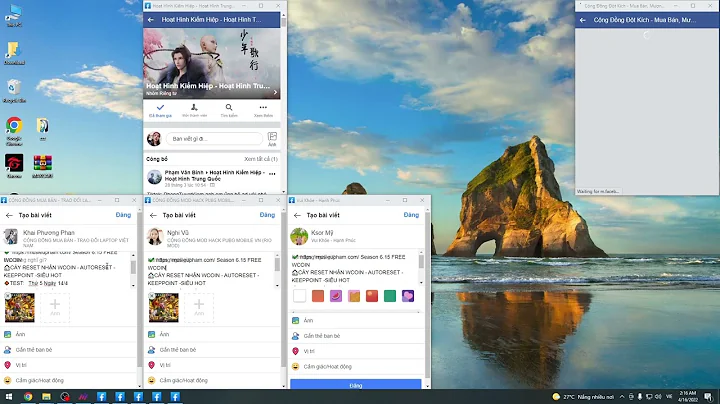
![(7) "No program needed anymore" CC-Link (Link device setting) [Parameters 7/7]](https://i.ytimg.com/vi/BeI1f06xaQ8/hqdefault.jpg?sqp=-oaymwEcCOADEI4CSFXyq4qpAw4IARUAAIhCGAFwAcABBg==&rs=AOn4CLCzN0wcpl0_YHsvpUHgkMIhucgaXQ)
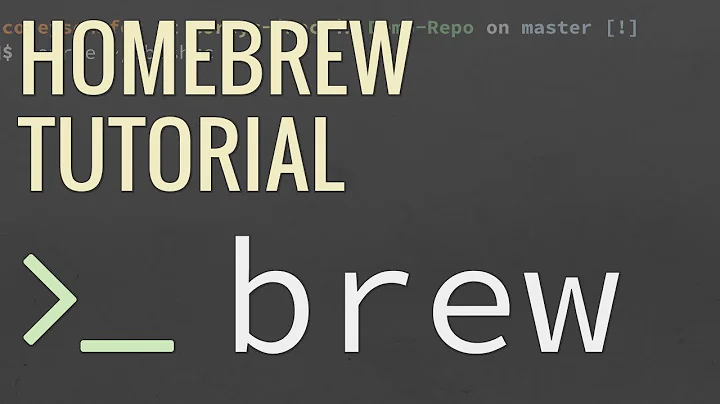





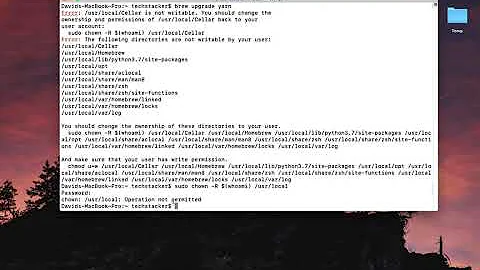

![How to Bypass LinkedIn Weekly Invite Limit? [3 Hacks for 2022] - Avoid Connection Request Limitation](https://i.ytimg.com/vi/GxaTf8XagYY/hq720.jpg?sqp=-oaymwEcCNAFEJQDSFXyq4qpAw4IARUAAIhCGAFwAcABBg==&rs=AOn4CLDNemAjYLwqAwfrDIubxRar-05V2Q)
![[FIXED]Warning: /etc/resolv.conf is not a symbolic link to /run/resolvconf/resolv.conf](https://i.ytimg.com/vi/vU1K-uYWvIY/hq720.jpg?sqp=-oaymwEcCNAFEJQDSFXyq4qpAw4IARUAAIhCGAFwAcABBg==&rs=AOn4CLC3Q17sTBH2GgMe99EMqzQjlghT_w)
![Homebrew installation on Mac OS Failed to connect to raw.githubusercontent.com port 443 [SOLVED]](https://i.ytimg.com/vi/2ursGrpRiMc/hqdefault.jpg?sqp=-oaymwEcCOADEI4CSFXyq4qpAw4IARUAAIhCGAFwAcABBg==&rs=AOn4CLBFCZkB7PRSGMT0TQYIaBbmi0kZ5Q)