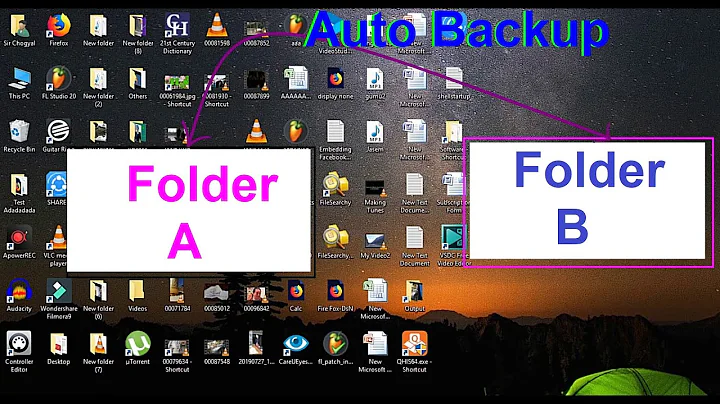automatic backup of files after change is made
Solution 1
I went for Yadis! Backup it's
- free
- small
- easy to use
and does what I want :-)
Solution 2
For source code tracking, I would recommend something like Git (tortoisegit), Mercurial, tortoiseSVN, rdiff-backup or even zipping things (pick your favorite version WinZip, 7-Zip..).
Robocopy can monitor a directory for change (/MON:n /MOT:m) and make a copy somewhere, but there is no history. Use the /MIR switch to make the destination a duplicate.
The touch part of this is the automatic and on change.
There is a pay program called History Explorer ($20) that will save per change and once setup you don't really need to think about it. I have it and it seems to work as advertised.
I've heard DocShield is similar to History Explorer, checks at intervals, and some have complained of it be buggy. I heard it was free for personal use, but the Docshield website is no longer active and on some site it is listed as freeware. Not sure if I would trust it if they aren't in business any more.
rdiff-backup I've ran in to a problem trying to backup too much data in one shot (a few GB). On small project files I've had no problems.
I hope one of these will help you.
Solution 3
Genie Timeline free edition.
Solution 4
robocopy can mirror two folders.
Solution 5
Viceversa Pro is quite robust, I'm backing up around two million files per month without any problem, and with the VVEngine you can monitor changes for backing them up. The only catch is that it's not free. But it's small and fast. ( also you can schedule backups, scripts and automatically email results )
Related videos on Youtube
Radek
Updated on September 17, 2022Comments
-
Radek almost 2 years
I want to backup few folders on a regular basis on Windows XP. The best would be automatic backup after any change to the files is made.
- I like sugarsync but I cannot sync files from program files directory
- I like dropbox but I can backup only one specific (not customizable) folder
any suggestions? I am happy to have some fee utility (even for commercial use) that would copy the files from one directory to dropbox directory....
- The destination folder could be (preferably) on the same computer.
- File changes are now and then (the files are mainly source code).
- The file size is very small. All together at this time is less than 10MB
-
Scott McClenning over 13 yearsIs the destination of the backup another computer on your LAN or remote? It looks as though you are looking at Internet solutions, which seems the destination machine must not be on the LAN. Also, how much data in all and much data changes? To give a good recommendation, these detail may matter.
-
Radek over 13 years@Scott McClenning: I updated my question, please see last three points.
-
Radek over 13 yearsit looks good but not for commercial use :-(
-
Radek over 13 yearsI want something free even for commercial use ...
-
Radek over 13 yearsdoes
/MONmean that Robocopy runs as a daemon? -
Scott McClenning over 13 yearsI've never used it in monitor mode, but from what I've read it appears to remain running in a loop waiting for the number of changes to trigger or time to elapse. However, you could make this into a batch file and add it to your startup. I know you can use
START /minto make the window start minimized, but you would need something like AutoIT. An additional benefit of AutoIT is the script could be compiled into an EXE that would be easy to put into the startup folder. -
Scott McClenning over 13 years@Radek Just in case you were interested, today the website giveawayoftheday.com has History Explorer for free.
-
 Andrew over 6 yearsYes, not sure why anyone downvoted this. I use Resilio Sync and it works amazingly and is free and robust. It's only a partway solution though if you want backups.
Andrew over 6 yearsYes, not sure why anyone downvoted this. I use Resilio Sync and it works amazingly and is free and robust. It's only a partway solution though if you want backups.