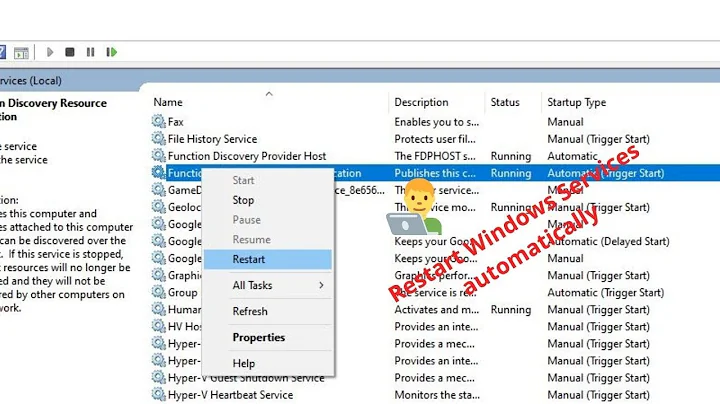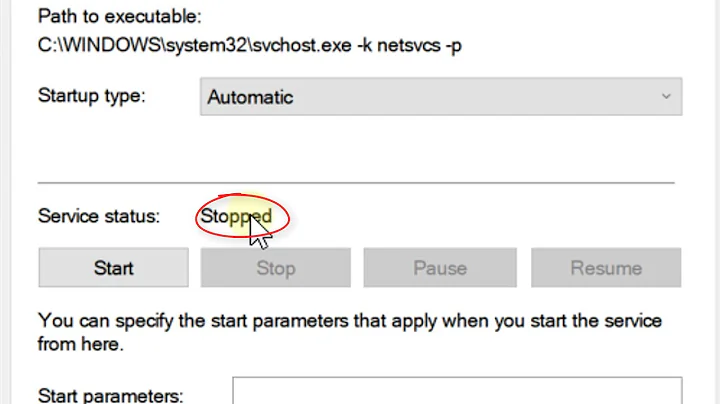Automatic services doesn't start automatically after windows restart
Solution 1
The only solution that works for the moment is to change the startup type of these services from Automatic to Automatic Delayed. I don't know if this is the best solution , but is the only that works for now.
Solution 2
My previous answer did not fix our problem. In the end, we fixed it by setting the time out of the services to a higher value. Try this solution:
Go to Start > Run > and type regedit
Navigate to: HKEY_LOCAL_MACHINE\SYSTEM\CurrentControlSet\Control
With the control folder selected, right click in the pane on the right and select new DWORD Value
Name the new DWORD: ServicesPipeTimeout
Right-click ServicesPipeTimeout, and then click Modify
Click Decimal, type '180000', and then click OK
Restart the computer
Cause:
The Microsoft Windows Service Control Manager controls the state (i.e., started, stopped, paused, etc.) of all installed Windows services. By default, the Service Control Manager will wait 30,000 milliseconds (30 seconds) for a service to respond. However, certain configurations, technical restrictions, or performance issues may result in the service taking longer than 30 seconds to start and report ready to the Service Control Manager.
By editing or creating the ServicesPipeTimeout DWORD value, the Service Control Manager timeout period can be overridden, thereby giving the service more time to start up and report ready to the Service.
Reference case:
Reporting Server Error 1053: The service did not respond to the start or control request in a timely fashion
Good luck This is the source of the fix
Solution 3
You can modify the startup from "Automatic triggered" to "Automatic" by command: sc triggerinfo w32time delete
Now, the service can start automatically after reboot
Solution 4
What fixed it for us is, if you can change the service executable yourself:
In the project file change the Prefer 32-bit flag to false, then reinstall the service.
Check your service with CorFlags.exe. The 32BITREQ and 32BITPREF should be 0.
Version : v4.0.30319
CLR Header: 2.5
PE : PE32
CorFlags : 0x1
ILONLY : 1
32BITREQ : 0
32BITPREF : 0
Signed : 0
Solution 5
Try with the below command:
sc config "SVCNAME" start= delayed-auto
Related videos on Youtube
alex
Updated on September 18, 2022Comments
-
alex almost 2 years
I have Windows 10 built 1511 with all the updates.
After I make a system restart some of the services with startup type Automatic don't start automatically.
But I can start them manually and after that everything is ok. But if I make a system restart, the problem appear again.
If I start the service manually, and after I do shutdown, everything is ok when I turn on again the PC. So the services are automatically started as should be. The problem appear only if I restart Windows. After restart, these services are not started automatically.
This problem appears only to some services that are related with applications (not those that are system services). These services don't depend to any other.
What can I do?
-
 dxiv over 8 yearsMaybe you could give some examples of such services that fail to start. It's hard to guess what the issue may be without any details.
dxiv over 8 yearsMaybe you could give some examples of such services that fail to start. It's hard to guess what the issue may be without any details. -
Brian B about 8 yearsIf it makes you feel any better, you are not the only one. I have the exact same issue. The services are 32 bit. Custom software installed quite some time ago. So the WOW64 setting is there, turned on. I can start the services manually, but ever since upgrading from Windows 7 to Windows 10, the OS makes NO attempt to start the services. Their trace files show nothing, and the Event Log shows no attempt to start them, nor any problem with them. It is very frustrating. The Automatic Delayed is a lousy option, but I guess that's it for now...
-
RenniePet over 6 yearsSee also here: stackoverflow.com/questions/33238665/…
-
MBWise over 6 yearsFor me when having this problem, changing "This account" in "Properties>Log On" for the service, to a network name in the form "MyDomain\MyUser" from "[email protected]", solved the issue, although I have no explanation why.
-
-
alex over 8 yearsSorry friend , but maybe you have not understand what I'm saying. These services have Automatic Startup type , and are not System services. They are installed after some application's installation. Are working very well. If I shutdown windows , and turn on , these services start automatically and everything works ok. But the problem appear if I restart windows. After restart these services does not start automatically , and application related to them doesn't work. I can start manually and everything works fine until I do another restart and the problem appear again.
-
axys93 over 8 yearsHmm, I guess you should really take a look at the Event Logger to see if the services generates some kind of error. So you can open it and look for messages near the timeframe you restarted your PC. If they are stopping prematurely because of an error, the description or code of that error might be found there and we can have a better idea of what the real problem is.
-
alex over 8 yearsNo , no error at Event Logger. There's no log that describe a premature stop. The service just doesn't start. It seems that if I restart windows 10 , the system just ignore the Automatic Startup type of these Services.
-
 dxiv over 8 years@alex There usually are event log entries for services that fail to start.
dxiv over 8 years@alex There usually are event log entries for services that fail to start. -
alex over 8 years@dxiv The service doesn't fail to start. The Automatic Startup type is ignored by windows when a windows restart is made .It seems that this is an already know bug in windows 10 . The only solution that works is that I've posted below.
-
 dxiv over 8 years@alex
dxiv over 8 years@alexThe service doesn't fail to start.I don't see proof of that in what you posted thus far, nor ofseems that this is an already know bug in windows 10for that matter. Please edit your original question and provide the necessary details, otherwise it's all speculation. -
alex over 8 years@dxiv I give you 1 example , reported to Microsoft : connect.microsoft.com/SQLServer/feedback/details/1873617/…. This speak only for SQL server service , but I've detected several other services with the same problem.
-
 dxiv over 8 years@alex Your link references a discussion thread on technet, where it is noted that there is an entry in the event log indicating that the service failed to start (
dxiv over 8 years@alex Your link references a discussion thread on technet, where it is noted that there is an entry in the event log indicating that the service failed to start ("The SQL Server (MSSQLSERVER) service failed to start ..".). That's quite different from your claimThe service doesn't fail to start. At the risk of repeating, your question is unanswerable as-is now, without any details. -
alex over 8 years@dxiv That's your link. It's not mine. Please look at my link. anyway this is not important. The important thing is that some Automatic Services doesn't start automatically when windows 10 is restarted.
-
 dxiv over 8 years@alex It's not my link. Did you even read the link you posted? The 2nd paragraph says
dxiv over 8 years@alex It's not my link. Did you even read the link you posted? The 2nd paragraph saysThe issue is reported on below MSDN thread https://social.technet.microsoft.com/Forums/sqlserver/en-US/bb5f2199-f283-4249-a029-53978d637148/sql-service-stops-working-after-windows-10-upgrade?forum=sqldatabaseenginewhich is precisely where I quoted from. Anyway, at this point I'll leave it to others to second-guess what the problem might be without any assistance from your part. -
alex over 8 years@dxiv The problem exist , this is important. The only solution that I've tried on my Pc and has resolved the problem , is posted below on my answer.
-
Brian B about 8 yearsIf you are comfortable with regedit, I discovered that as long as the service has the key DelayedAutostart (DWORD), it will start. So I added this but set value to 0, as I did not want it delayed. Example: HKEY_LOCAL_MACHINE\SYSTEM\CurrentControlSet\Services\<yourServiceName>\DelayedAutostart
-
 DavidPostill over 7 yearsPlease read the question again carefully. Your answer does not answer the original question.
DavidPostill over 7 yearsPlease read the question again carefully. Your answer does not answer the original question. -
John Evans Solachuk over 7 yearsHow do you conclude this? Can you provide any source?
-
RenniePet over 6 yearsI also found a thread on Microsoft technet, social.technet.microsoft.com/Forums/windows/en-US/… On that thread the OP says you can also use "restart on failure" as a workaround.
-
 Neil Weicher over 6 yearsDo you know of a way to set the preference flag in Visual Studio 2010?
Neil Weicher over 6 yearsDo you know of a way to set the preference flag in Visual Studio 2010? -
Michael van der Horst over 6 yearsNo I don't, but you can check your csproj file, it should then contain the <Prefer32Bit>false</Prefer32Bit> in your propertygroup of Release.
-
 Anatoly Alekseev over 5 yearsTrying to understand: is this new idiotic "feature" of Windows, or it existed long ago? Turned out my business-critical servers were not synching with ntp server 'cause Windows Time service has suddenly changed its start type from Automatic to Automatic (Trigger start) and of course any attempt of a scheduled task to synchronize time was failing.
Anatoly Alekseev over 5 yearsTrying to understand: is this new idiotic "feature" of Windows, or it existed long ago? Turned out my business-critical servers were not synching with ntp server 'cause Windows Time service has suddenly changed its start type from Automatic to Automatic (Trigger start) and of course any attempt of a scheduled task to synchronize time was failing. -
amritanshu over 5 yearsrunning into something similar delayed start is also not as effective it is an improvement, trigger info helps.
-
threadster about 4 yearsThis worked for me in combination with de-selecting "Prefer 32-bit" as mentioned in the answer below by @Michael van der Horst
-
 Chris Maggiulli almost 3 yearsWhat should be in place of "your_command'?
Chris Maggiulli almost 3 yearsWhat should be in place of "your_command'?