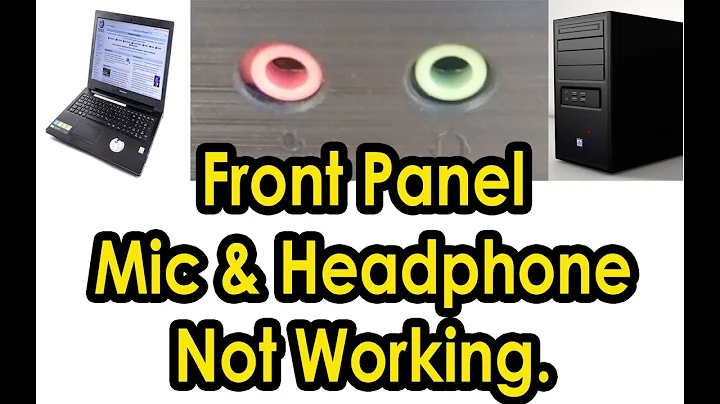Automatically adjust volume for audio jack vs. built in speakers?
Solution 1
There is a way I tested on Realtek audio drivers and laptop Lenovo b51-30 80lk. No realtek drivers will help you ever. You need to use Microsoft drivers that came with the OS. In driver details it needs to say Microsoft as Provider, not Realtek. Then you will have separate headphones and speaker volumes! Tested on Windows 10 20H2. No other solution worked. No advanced settings in Realtek app, no program Ellp, no powershell script by github user PrateekKumarSingh. Also prevent future automatic driver updates by Automatic Updates by disabling it in gpedit (Computer Configuration -> Administrative templates -> Windows Components -> Windows Update -> Do not include drivers with Windows Updates: True) or System configuration (disable services: Background Intelligent Transfer Service, Windows Update, and maybe Windows Update Medic Service). This may be risky because then you won't have automatic updates. It should look like this:



Solution 2
I was able to figure out a solution based on the response to this question here:
I found another simple solution for this. If you have installed the Realtek software, open the Realtek HD Audio Manager , and check the " Disable front panel jack detection" option, under connector settings in the right side panel. The headphones and other audio devices work like a charm.
Although, when I went to the Realtek HD audio manager I had to click on "Device advanced settings" and then change the audio detector to "Multi-stream mode". That instantly separated the audio outputs for me.
Related videos on Youtube
PGmath
Updated on September 18, 2022Comments
-
PGmath almost 2 years
Is there a setting to have my Windows 10 laptop automatically remember my volume settings when I plug in or unplug a device (speakers or headphones) into the 1/8" audio jack?
For instance, if I plug in my headphones I would like it to revert the volume to whatever it was last time the headphones (or anything else) were plugged in; and when I unplug them I want it to switch to whatever it was before I plugged them in.
I have a Surface 3 which does exactly what I want, but my new Lenovo laptop doesn't. Where can I turn this feature on?
Notes:
I have looked at this question, and it is asking basically the exact same thing, but it is also 5 years old and for Windows 7 and that answer doesn't seem to be applicable to Windows 10.
I am not concerned about differentiating between different speakers or between speakers and headphones or anything like that, I just want it to remember one volume for the built-in speakers and one for anything plugged into the audio jack.
-
PGmath almost 8 yearsIt does that on one of my computers (A Surface 3), but not on my other one (A Lenovo Flex). I am asking how to turn this feature on, not whether it exists.
-
 Quang almost 7 yearsLenovo Yoga does not switch as well.
Quang almost 7 yearsLenovo Yoga does not switch as well. -
Joe zhou over 6 yearsLenovo Yoga 720 does not switch automatically, very annoying