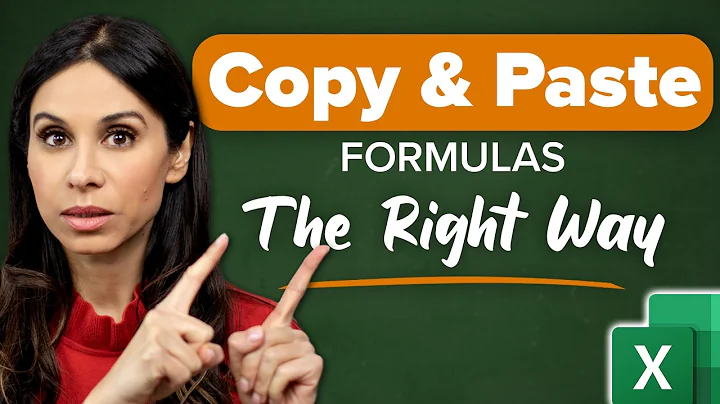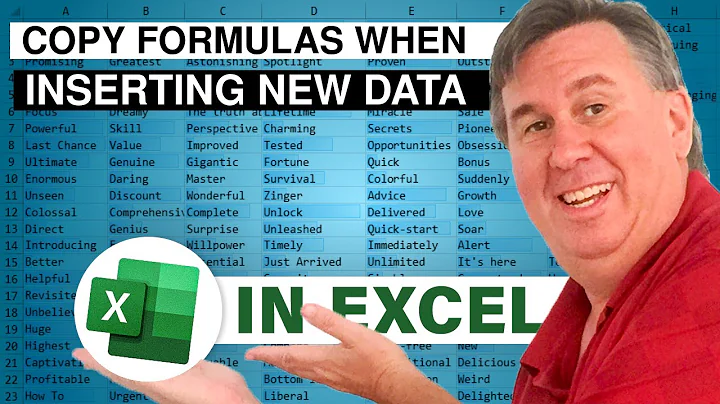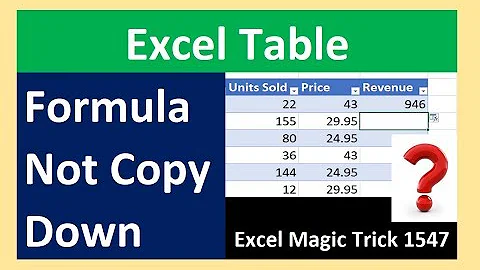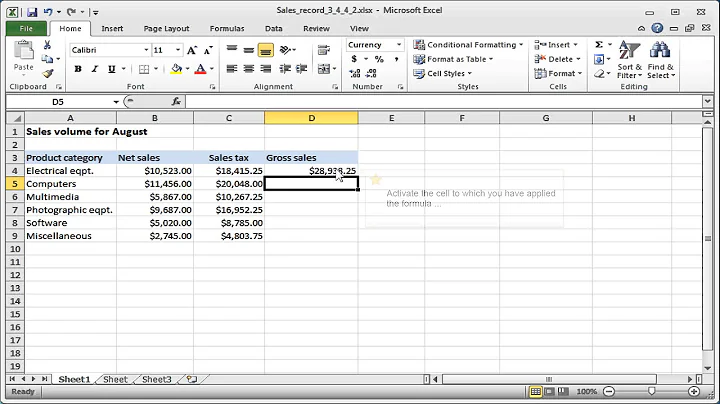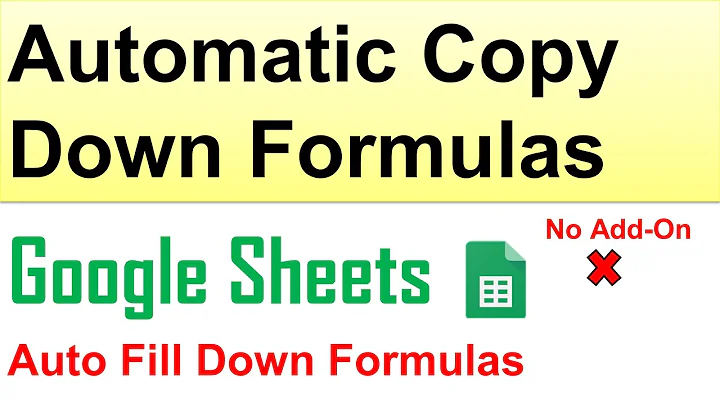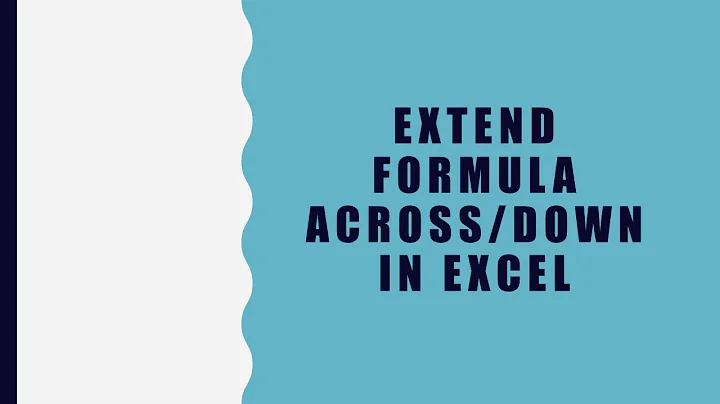Automatically copy formulas as data expands
I can think of two ways of doing it, one directly Excel and another using VBA.
Test Scenario:
Let's think we have columns A and B with variable data and then columns C and D with formulas (once you get the login behind the scenes, the amount of columns with formulas won't be important).
Besides, our formulas in column C are =A+B and in column D =A-B (C1=A1+B1, D1=A1-B1 and so on).
Excel:
- Add into the formulas a test to check if there's any value in column A. If there's no value, we'll not put any information in the cell. Example: C1=IF(LEN(A1)>0,A1+B1,"") / D1 = =IF(LEN(A1)>0,A1-B1,""). Using this formula, you can copy the formula into the whole columns that nothing will be shown in case no data exists.
- Pros: Easy to implement
- Cons: The calculation time can take very long depending on your formulas
VBA:
- You can implement a routine to update the formulas once the data changes in the sheet by using Worksheet_Change().
- Pros: Requires a minimal VBA knowledge (almost none if a folk here in the SO build for you the code)
- Cons: If you don't know VBA, you may depend on someone else to implement.
Hope it guide you to the solution of your problem!
Edit:
The VBA formula to do it would be like this...
Private Sub Worksheet_Change(ByVal Target As Range)
Dim lCellCount As Long
Dim lFormulaCount As Long
Dim oWorkSheet As Excel.Worksheet
Dim oRangeSource As Excel.Range
Dim oRangeDest As Excel.Range
'Define sheet
Set oWorkSheet = Worksheets("Data")
'Count how many entries we have in our dataset now
lCellCount = oWorkSheet.Range("A1").End(xlDown).Row
'Count how many formulas we have to proper delete
lFormulaCount = WorksheetFunction.CountA(oWorkSheet.Columns("Y"))
If lCellCount <> lFormulaCount Then
'I assume we'll have at least one line in our report...
If lFormulaCount > 2 Then oWorkSheet.Range("Y3:AJ" & lFormulaCount).ClearContents
Set oRangeSource = oWorkSheet.Range("Y2:AJ2")
Set oRangeDest = oWorkSheet.Range("Y2:AJ" & lCellCount)
oRangeDest.Formula = oRangeSource.Formula
End If
End Sub
Rgds
Related videos on Youtube
SteveW1968
Currently learning VBA, getting better, but still need help.
Updated on June 04, 2022Comments
-
SteveW1968 almost 2 years
HI all, I have large set of data that is updated twice weekly. The data set shrinks and grows continuosly. My problem is that, although it easy enough for me to manually delete or expand the formulas that make the data usable, i would like to automate the process. The formulas cover 10 columns.
OK - Need help, I just cant seem to get my head round Worksheet_change-please help.
The worksheet is named "data".
I am using Col A titled "task no" to base the expansion of the formulas on.
The formulas are in cols Y to AJ.
All i want is the formulas to expand themselves to last entry in row - sounds easy??????
By data currently cover 30,000 rows,
One other thing, the data is imported into the spreadsheet using a copy and paste macro, is this partly causing my problem?
Insert at 13.30
Here is what I have tried
Sheets("data").Select Bot = Range("A3").End(xlDown).Row Range("Y30000", "AJ30000").Select Range("Y30000", "AJ30000").Copy Selection.AutoFill Destination:=Range("Y30001" & Bot &, ":AJ30001" & Bot), Type:=xlFillDefaultPlease help (Again)
-
SteveW1968 about 13 yearsThanks - going to try right now, got a bit of VBA knowledge so I will try the worksheet_change
-
SteveW1968 about 13 yearsHere is what I have triedSheets("data").Select Bot = Range("A3").End(xlDown).Row Range("Y30000", "AJ30000").Select Range("Y30000", "AJ30000").Copy Selection.AutoFill Destination:=Range("Y30001" & Bot &, ":AJ30001" & Bot), Type:=xlFillDefault
-
Tiago Cardoso about 13 yearsAs taught by our friend @Jean-François Corbett, we should avoid copy paste usage whenever is possible.
-
Tiago Cardoso about 13 yearsHi @SteveW1968, I've added a code into my answer... could you please check it?
-
SteveW1968 about 13 yearsIt works fine - thanks, and it highlighted a problem to boot, hence delay in coming back to. I discovered I had a rogue cell in my original data at A300052! So thanks a lot. So by running the above VB it went way past what i thought was the end of my data, hence highlighting the rogue cell