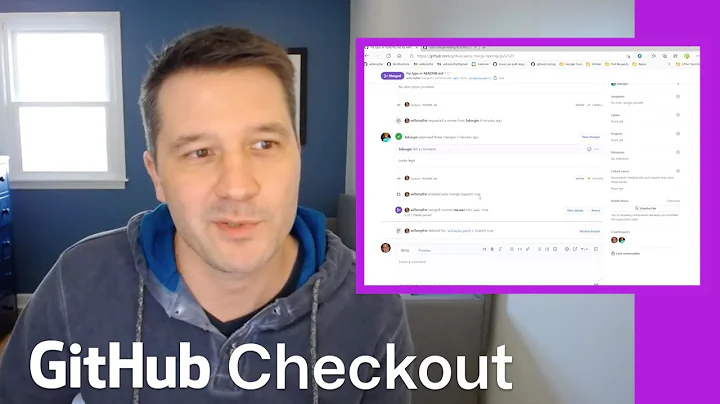Automatically open a pull request on github by command line
Solution 1
Finally success
The first problem is that I was using the key password and not my github password.
With this structure:
Private Organization:
name: Org
repository: main
branch: master
Private Fork:
name: OrgFork (A organization of mine with forks from **Org**)
repository: main
branch: testing
And the other problem is I was needing accept the corrects parameters, the final command looks like this one:
hub pull-request "Testing pull-request" -b Org:master -h OrgFork:testing
Thx for help @cjc343, @StevenPenny, @desert69 =)
Solution 2
You should check out hub, a command line tool to interact with GitHub.
Its README talks about making pull requests.
Related videos on Youtube
GarouDan
Senior Full-Stack Software Engineer specialized in backend. 8+ years of commercial experience. Very interested in AI and ML. Bachelor’s degree in Information Systems, post-graduation's degree in Java Technology and Development for Mobile Devices. Knowledge in several programming languages (mainly Kotlin and Java), technologies and other topics related to IT and mathematics. Self-teaching, ease in learning new technologies or improving and optimizing processes, ability in computer and exact sciences, teamwork. Bachelor's thesis defended in the field of AI and Fuzzy Systems. My CV is available at this link.
Updated on June 04, 2022Comments
-
 GarouDan almost 2 years
GarouDan almost 2 yearsI'm using git to versioning a collaborate project.
And I have two remotes. fork is a fork of an project, and origin is the original project.
So, could I when I send a push (git push fork master) automatically create a pull request available in origin to merge it?
I can't commit directly to origin (I know this is possible). I need push first to fork and if the admin aproves it, accept on origin. I would like automate this process, avoiding me to manually go to github and open a fork.
How could I do this?
Edit:
Private Organization:
name: Org repository: main branch: masterPrivate Fork:
name: OrgFork (A organization of mine with forks from **Org**) repository: main branch: testingI tried the following approach, but didn't worked yet:
curl -X POST -u <Username> -k -d '{"title": "<Title>","head": "Org:main","base": "testing"}' https://api.github.com/repos/Org/main/pullswhat is wrong? How can I fix this?
Edit 2
Another attempt:
hub pull-request "Testing" -b OrgFork:main:testing -h OrgFork:main:master -
 GarouDan about 11 yearsUnfortunally hub isnt working correct for me. I have the following error: Error creating pull request: Unauthorized (HTTP 401). I tried see why this error and the best thing I had encountered is use
GarouDan about 11 yearsUnfortunally hub isnt working correct for me. I have the following error: Error creating pull request: Unauthorized (HTTP 401). I tried see why this error and the best thing I had encountered is usegit config github.token, but this didn't worked too. I working with a private repo.