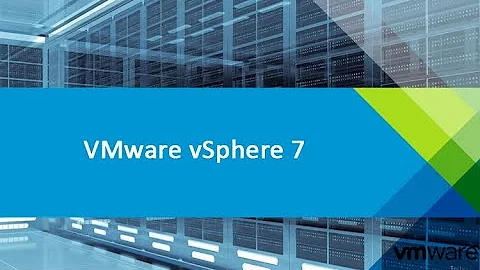Autostart VM in VM workstation 7.0
6,683
VMware workstation does not support this, however the following command, when provided with the full path to your .vmx file for the VM you wish to boot, will start VMware Workstation and boot the VM:
vmrun -T ws start "C:\Path\to virtual machine\myVM.vmx"
You could put this in a .bat file or in the startup folder as a shortcut to get the effect you are looking for.
Related videos on Youtube
Author by
Admin
Updated on September 17, 2022Comments
-
 Admin over 1 year
Admin over 1 yearI have two VM in vmware workstation and i want them to autostart with Guest OS. Is this possible in workstation 7.0
My Guest OS is window server 2008
-
 Admin over 14 yearsWill it be better if i install vmware server and then use same VM with that . I was thinking workstation is better than server
Admin over 14 yearsWill it be better if i install vmware server and then use same VM with that . I was thinking workstation is better than server -
Zoredache over 14 years@Mirror51, What you do depends on your other requirements. VMware workstation does some things VMware server doesn't.
-
 Admin over 14 yearsCan you give me examples what workstation does and server does not.
Admin over 14 yearsCan you give me examples what workstation does and server does not. -
TrXuk over 14 yearsWorkstation supports more 'development' features I beleive, such as creating readonly VM's to be bundled with VMware Player etc. VmWare server sounds like what you are looking for, run's in the background once your main OS has booted, and you only need to open the GUI if there is something you need to do on the physical console of the machine. I would say unless you are doing anything fancy with hardware passthrough or exporting VM's to other people, you may want to check out VMware Server.
-
Robert Koritnik almost 14 yearsVMWare Server didn't support USB hardware in the past. I know I chose Workstation because of that because I had to use digital certificates on USB keys. Don't know if this is still true today but it was.