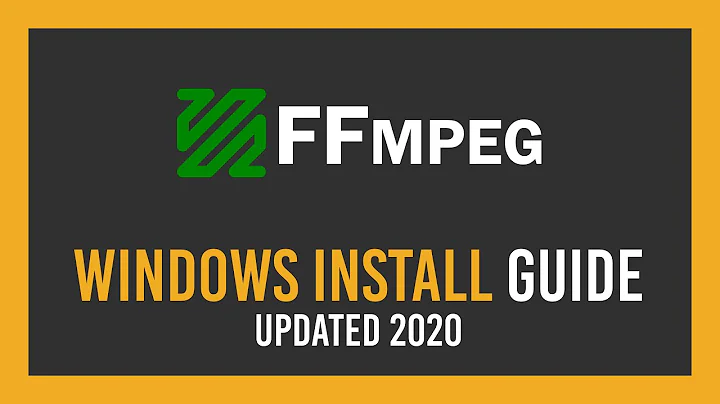avconv option -c:a copy
-c:a copy means that the input audio will be copied as is, without any transcoding. So if your input has mp3 audio, the output will also be mp3, an exact copy of the input.
The reason it complains about invalid bitrate is most probably -b 1248k. That option written like this means 'set the bitrate of all output streams to this value'. What you probably want is -b:v, which only sets the bitrate for video. Similarly, -b:a would set the bitrate for all audio streams.
Related videos on Youtube
Oliver Salzburg
Updated on September 18, 2022Comments
-
Oliver Salzburg almost 2 years
I am converting a bunch of videos from FLV to MP4 (for iphone compatibility) and using AAC codec it kept throwing out "invalid audio bitrate" or similar errors. I tried
-c:a copyoption and it works, but I am wondering if that tells avconv to use the original MP3 codec or just the original audio bitrates/frequencies?avconv -i input.flv -s 640x480 -b 1248k -vcodec libx264 -acodec aac \ -strict experimental -c:a copy output.mp4-
Elisa Cha Cha about 11 yearsPlease update your question by including your ffmpeg command and the complete ffmpeg console output. Also ffmpeg is not avconv. True ffmpeg is by the FFmpeg project and avconv is from a fork called libav.
-