Avoid using web-only libraries outside Flutter web plugin packages
Use the universal_html package. It supports the browser, Dart VM, and Flutter and is a stand-in replacement for dart:html and other web related libraries.
dependencies:
universal_html: ^1.2.1
Then instead of using import 'dart:html' as html; you can use the following import:
import 'package:universal_html/html.dart' as html;
For those who came to this page for other related web import problems (like dart:js), this plugin also supports the following imports:
import 'package:universal_html/driver.dart';
import 'package:universal_html/html.dart';
import 'package:universal_html/indexed_db.dart';
import 'package:universal_html/js.dart';
import 'package:universal_html/js_util.dart';
import 'package:universal_html/prefer_sdk/html.dart';
import 'package:universal_html/prefer_sdk/indexed_db.dart';
import 'package:universal_html/prefer_sdk/js.dart';
import 'package:universal_html/prefer_sdk/js_util.dart';
import 'package:universal_html/prefer_sdk/svg.dart';
import 'package:universal_html/prefer_sdk/web_gl.dart';
import 'package:universal_html/prefer_universal/html.dart';
import 'package:universal_html/prefer_universal/indexed_db.dart';
import 'package:universal_html/prefer_universal/js.dart';
import 'package:universal_html/prefer_universal/js_util.dart';
import 'package:universal_html/prefer_universal/svg.dart';
import 'package:universal_html/prefer_universal/web_gl.dart';
import 'package:universal_html/svg.dart';
import 'package:universal_html/web_gl.dart';
Comments
-
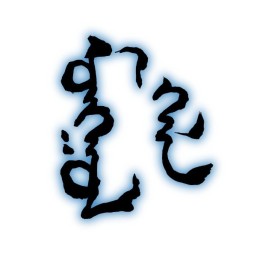 Suragch 5 months
Suragch 5 monthsI'm building a Flutter app that I am trying to make work on the web. Part of it contains some web specific code:
import 'dart:html' as html; import 'package:flutter/foundation.dart'; class DownloadViewModel extends ChangeNotifier { static const String url = 'https://example.com/api/v1/app/myapp_1.0.0.apk'; void onAndroidDownloadPressed() { html.window.open(url, 'AndroidApp'); } }However the
dart:htmlimport gives the following error:Avoid using web-only libraries outside Flutter web plugin packages
The longer version of the warning looks like this:
Avoid using web libraries,
dart:html,dart:jsanddart:js_utilin Flutter packages that are not web plugins. These libraries are not supported outside a web context; functionality that depends on them will fail at runtime in Flutter mobile, and their use is generally discouraged in Flutter web.Web library access is allowed in:
plugin packages that declare web as a supported contextotherwise, imports of
dart:html,dart:jsanddart:js_utilare disallowed.And it's not just a warning. This actually prevents building an Android or iOS app (even though this method isn't accessible from non-Web Flutter apps).
The only solution I've figured out is to comment out the import when I am building for Android and iOS and then uncomment it when I am building for the web. Is there a better solution?
-
 Stack Underflow almost 3 years
Stack Underflow almost 3 yearsuniversal_html: ^1.2.2wouldn't work for me, butuniversal_html: ^1.2.1as shown in the linked documentation did. -
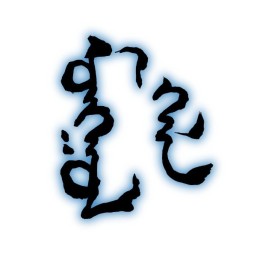 Suragch almost 3 years@StackUnderflow. OK, thanks for the notification. Maybe it is a bug in their versioning number. Anyway, I temporarily updated my answer to use
Suragch almost 3 years@StackUnderflow. OK, thanks for the notification. Maybe it is a bug in their versioning number. Anyway, I temporarily updated my answer to use1.2.1. -
 Bensal over 2 yearsI was using FunctionStringCallback and it was causing this error. Try changing it to a final variable.
Bensal over 2 yearsI was using FunctionStringCallback and it was causing this error. Try changing it to a final variable. -
 Shan Mk 12 monthsuniversal_html is unidentified, is there any alternative?
Shan Mk 12 monthsuniversal_html is unidentified, is there any alternative?