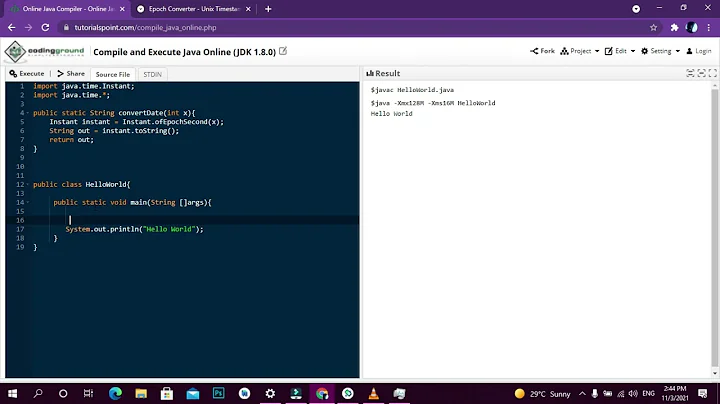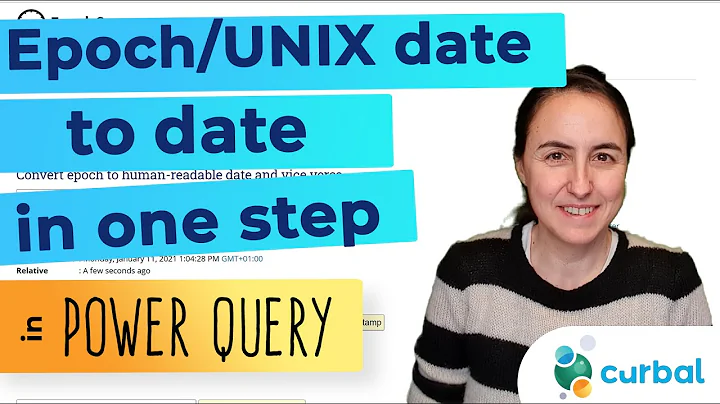AWK command to change epoch time to date and list epoch on same line
14,740
You could try:
awk '{ printf "%s -- %s\n", strftime("%c",$1), $0 }' file
Related videos on Youtube
Author by
user1893360
Updated on June 06, 2022Comments
-
user1893360 almost 2 years
So right now I have:
echo -n "Enter Path (or File if in directory) to Convert: " ; read FILE ; cat $FILE | awk '{print strftime("%c",$1)} {print}'This prints the following, when a file or path is entered to be converted:
Tue 04 Dec 2012 09:48:43 PM PST 1354686523 Wed 05 Dec 2012 09:47:38 PM PST 1354772858 Thu 06 Dec 2012 09:47:39 PM PST 1354859259 Fri 07 Dec 2012 09:46:08 PM PST 1354945568The above is just an example date. This is perfect, but how do I get this to be on the same line? So it shows each date in the file like this:
Tue 04 Dec 2012 09:48:43 PM PST -- 1354686523 Wed 05 Dec 2012 09:47:38 PM PST -- 1354772858 Thu 06 Dec 2012 09:47:39 PM PST -- 1354859259 Fri 07 Dec 2012 09:46:08 PM PST -- 1354945568Thanks a lot!!
-
user1893360 over 11 yearsI'm getting a Syntax error.. if it helps im on XShell (linux terminal)