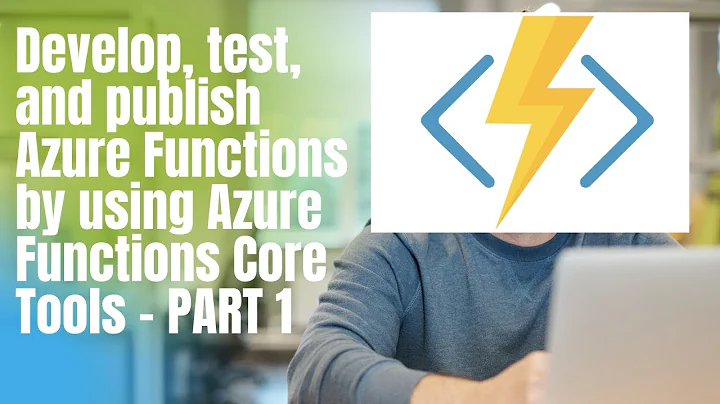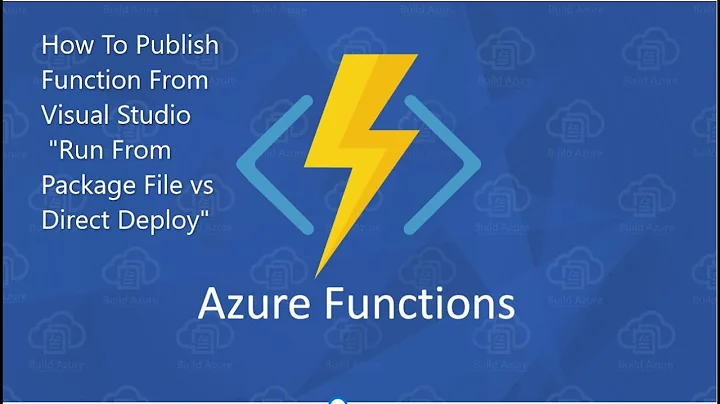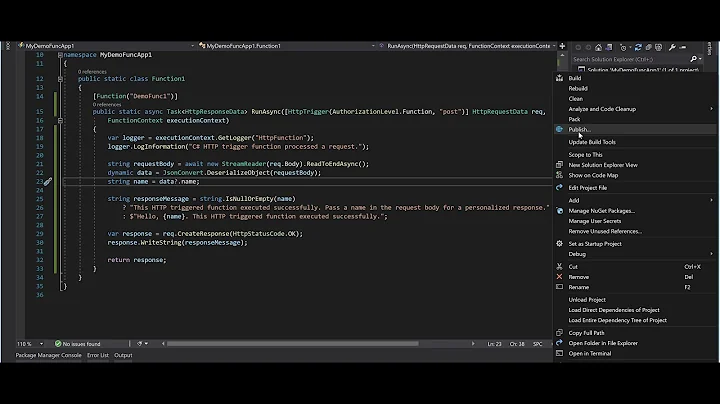Azure Function App - Publish failed
Solution 1
Don't know if this is closed but I had same issue while deploying new SDK version to an older azure function app. Here is what I did: Instead of downloading deployment profile from Azure portal, created a new one with visual studio automated deployment. This is important- While deploying from Visual studio it should ask you to upgrade version of deployed app, click yes and your app will get deployed.
Solution 2
I fixed this issue by setting WEBSITE_RUN_FROM_PACKAGE to 0 on the application settings. I was uploading the function files by syncing a WebDeploy package from Azure DevOps to the App Service file system and not running it from the .zip package.
On https://docs.microsoft.com/bs-cyrl-ba/azure/azure-functions/run-functions-from-deployment-package explains about running Functions from a deployment package and all the benefits of doing it this way, but then remember to:
- Just upload the .zip deployment package to
d:\home\data\sitepackages(don't use the msdeploy verb "sync" to sync the file system at wwwroot) - Add a packagename.txt containing only the name of the package file in folder, without any whitespace
Solution 3
Go to azure portal, stop the function app, publish from vs, then start again.
Solution 4
Can't reproduce your error when using WebDeploy with SCM. When I set WEBSITE_WEBDEPLOY_USE_SCM to false(in Application settings) to avoid using SCM, I saw An error was encountered when processing operation 'Create Directory' on 'wwwroot' like the second error you have met.
Several options to try:
- Visit
https://functionappname.scm.azurewebsites.netin browser to check whether your network environment is fine and has no firewall restriction. - Check whether you have proxy set like Fiddler when publishing.
- Go to portal,
Reset publish credentialsthenDownload publish profile. Delete old publish profiles and import the new one to publish again. - If all of those suggestions fail, delete all old resources relate to the function. Then create a brand new function app with new app service plan and storage. Try to publish to this new app.
Solution 5
This seems to happen to me when I have made changes that for some reason necessitate the following.
- Rebuild the project (make sure you can run it locally).
- Click to publish, but prior to that click on "Manage Application Settings" do a quick check and click OK.
- Attempt to publish.
- If that fails close visual studio and azure portal (stop running or disable all relevant objects) and repeat.
Worst case create a new profile and deploy to that.
Related videos on Youtube
Prawin
Updated on January 22, 2021Comments
-
Prawin over 3 years
I'm unable to publish (WebDeploy) my Azure Function App (It's a Durable Function, I know it deosn't matter, but, just in case if matters). This started happening today.
I'm getting a "Publish Failed" popup and the below error message in the output window of my Visual Studio.
Error Message
<ProjectName> -> C:\search\source\<Solution Folder>\obj\Release\netstandard2.0\PubTmp\Out\ C:\Program Files\dotnet\sdk\2.1.202\Sdks\Microsoft.NET.Sdk.Publish\build\netstandard1.0\PublishTargets\Microsoft.NET.Sdk.Publish.MSDeploy.targets(139,5): error : Web deployment task failed. (Could not connect to the remote computer ("<functionappname>.scm.azurewebsites.net"). On the remote computer, make sure that Web Deploy is installed and that the required process ("Web Management Service") is started. Learn more at: http://go.microsoft.com/fwlink/?LinkId=221672#ERROR_DESTINATION_NOT_REACHABLE.) [<projectname>.csproj] C:\Program Files\dotnet\sdk\2.1.202\Sdks\Microsoft.NET.Sdk.Publish\build\netstandard1.0\PublishTargets\Microsoft.NET.Sdk.Publish.MSDeploy.targets(139,5): error : The requested resource does not exist, or the requested URL is incorrect. [<projectname>.csproj] C:\Program Files\dotnet\sdk\2.1.202\Sdks\Microsoft.NET.Sdk.Publish\build\netstandard1.0\PublishTargets\Microsoft.NET.Sdk.Publish.MSDeploy.targets(139,5): error : Error details: [<projectname>.csproj] C:\Program Files\dotnet\sdk\2.1.202\Sdks\Microsoft.NET.Sdk.Publish\build\netstandard1.0\PublishTargets\Microsoft.NET.Sdk.Publish.MSDeploy.targets(139,5): error : Could not connect to the remote computer ("<functionappname>.scm.azurewebsites.net"). On the remote computer, make sure that Web Deploy is installed and that the required process ("Web Management Service") is started. Learn more at: http://go.microsoft.com/fwlink/?LinkId=221672#ERROR_DESTINATION_NOT_REACHABLE. [<projectname>.csproj] C:\Program Files\dotnet\sdk\2.1.202\Sdks\Microsoft.NET.Sdk.Publish\build\netstandard1.0\PublishTargets\Microsoft.NET.Sdk.Publish.MSDeploy.targets(139,5): error : The remote server returned an error: (404) Not Found. [<projectname>.csproj] Publish failed to deploy.Function Runtime - beta
When I access the Function App Url in a browser I get "Your Function App 2.0 preview is up and running" message". And, I don't see anything wrong in the Kudu portal as well.
I have deleted the Function and re-created it with the same name with no luck.
Any help is much appreciated.
Update : Here is another error that I'm getting as well.
C:\Program Files\dotnet\sdk\2.1.202\Sdks\Microsoft.NET.Sdk.Publish\build\netstandard1.0\PublishTargets\Microsoft.NET.Sdk.Publish.MSDeploy.targets(139,5): error : Web deployment task failed. ((7/25/2018 1:16:27 PM) An error occurred when the request was processed on the remote computer.) [<Project Name>.csproj] C:\Program Files\dotnet\sdk\2.1.202\Sdks\Microsoft.NET.Sdk.Publish\build\netstandard1.0\PublishTargets\Microsoft.NET.Sdk.Publish.MSDeploy.targets(139,5): error : [<Project Name>.csproj] C:\Program Files\dotnet\sdk\2.1.202\Sdks\Microsoft.NET.Sdk.Publish\build\netstandard1.0\PublishTargets\Microsoft.NET.Sdk.Publish.MSDeploy.targets(139,5): error : (7/25/2018 1:16:27 PM) An error occurred when the request was processed on the remote computer. [<Project Name>.csproj] C:\Program Files\dotnet\sdk\2.1.202\Sdks\Microsoft.NET.Sdk.Publish\build\netstandard1.0\PublishTargets\Microsoft.NET.Sdk.Publish.MSDeploy.targets(139,5): error : An error was encountered when processing operation 'Create Directory' on 'D:\home\site\wwwroot\bin'. [<Project Name>.csproj] C:\Program Files\dotnet\sdk\2.1.202\Sdks\Microsoft.NET.Sdk.Publish\build\netstandard1.0\PublishTargets\Microsoft.NET.Sdk.Publish.MSDeploy.targets(139,5): error : The error code was 0x800703E6. [<Project Name>.csproj] C:\Program Files\dotnet\sdk\2.1.202\Sdks\Microsoft.NET.Sdk.Publish\build\netstandard1.0\PublishTargets\Microsoft.NET.Sdk.Publish.MSDeploy.targets(139,5): error : Invalid access to memory location. [<Project Name>.csproj] C:\Program Files\dotnet\sdk\2.1.202\Sdks\Microsoft.NET.Sdk.Publish\build\netstandard1.0\PublishTargets\Microsoft.NET.Sdk.Publish.MSDeploy.targets(139,5): error : [<Project Name>.csproj] C:\Program Files\dotnet\sdk\2.1.202\Sdks\Microsoft.NET.Sdk.Publish\build\netstandard1.0\PublishTargets\Microsoft.NET.Sdk.Publish.MSDeploy.targets(139,5): error : at Microsoft.Web.Deployment.NativeMethods.RaiseIOExceptionFromErrorCode(Win32ErrorCode errorCode, String maybeFullPath) [<Project Name>.csproj] C:\Program Files\dotnet\sdk\2.1.202\Sdks\Microsoft.NET.Sdk.Publish\build\netstandard1.0\PublishTargets\Microsoft.NET.Sdk.Publish.MSDeploy.targets(139,5): error : at Microsoft.Web.Deployment.FileSystemInfoEx.set_Attributes(FileAttributes value) [<Project Name>.csproj] C:\Program Files\dotnet\sdk\2.1.202\Sdks\Microsoft.NET.Sdk.Publish\build\netstandard1.0\PublishTargets\Microsoft.NET.Sdk.Publish.MSDeploy.targets(139,5): error : at Microsoft.Web.Deployment.DirPathProviderBase.Add(DeploymentObject source, Boolean whatIf) [<Project Name>.csproj] Publish failed to deploy.Thanks, Praveen
-
Prawin over 5 yearsWe automated the deployments from VSTS. After looking at your above comment, I tried to publish it again. It's working now. Not sure how it's working now. I didn't make any changes to the Function app.
-
-
hdev over 5 yearsRepeatly after a few publishs a ran into the same problem and only #4 works. Azure Functions v2 seems not be to ready.
-
 Jerry Liu over 5 years@johnstaveley Have a look at another related problem.
Jerry Liu over 5 years@johnstaveley Have a look at another related problem. -
 johnstaveley over 5 yearsI deployed without zipping and set WEBSITE_WEBDEPLOY_USE_SCM to be an empty string (in Application settings). This worked.
johnstaveley over 5 yearsI deployed without zipping and set WEBSITE_WEBDEPLOY_USE_SCM to be an empty string (in Application settings). This worked. -
 Mariano Soto about 3 yearsWorked for me, but after setting
Mariano Soto about 3 yearsWorked for me, but after settingWEBSITE_RUN_FROM_PACKAGEI had to delete the publish profile from Visual Studio and add it again