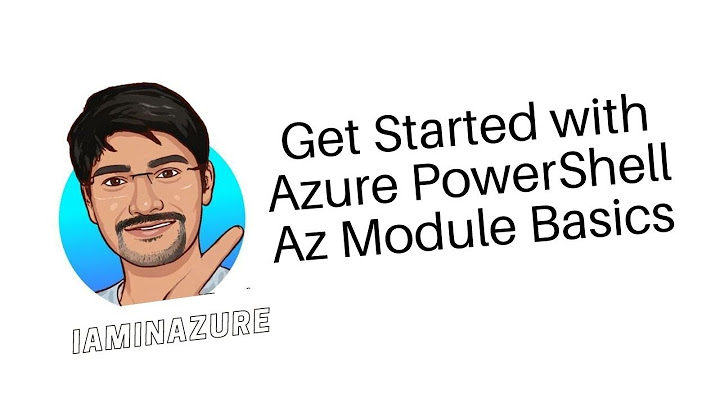Azure PowerShell Login: browser based authentication dialog failed to complete
12,275
It turned out my proxy settings were preventing me from connecting to the internet. Once I corrected my proxy settings I was able to log into Azure as expected. Not sure what the "invalid syntax" error is all about...
Related videos on Youtube
Comments
-
BenV almost 2 years
I'm getting this error when running
Login-AzureRmAccountin PowerShell:Login-AzureRmAccount : The browser based authentication dialog failed to complete. Reason: The request could not be processed by the server due to invalid syntax. At line:1 char:1 + Login-AzureRmAccount + ~~~~~~~~~~~~~~~~~~~~ + CategoryInfo : NotSpecified: (:) [Add-AzureRmAccount], AadAuthenticationFailedException + FullyQualifiedErrorId : Microsoft.Azure.Common.Authentication.AadAuthenticationFailedException,Microsoft.Azure.Comm ands.Profile.AddAzureRMAccountCommandI see the login window pop up briefly, but it closes immediately and this error message displays.
-
BobbyA almost 7 yearsCan you comment on what was wrong with your proxy settings?
-
BenV almost 7 years@BobbyA I can't remember for sure; most likely I had it disabled when I was at work or enabled when I was at home.