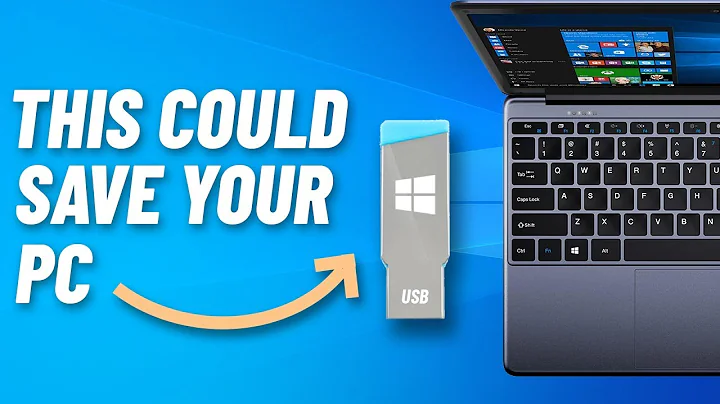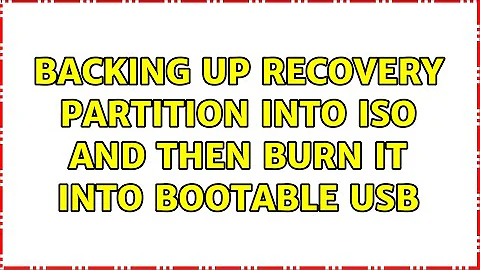Backing up recovery partition into ISO and then burn it into bootable USB
Every modern windows install has recovery related things in the system partitions. Its used for stuff like refreshing your windows install, or going into the recovery console. The other two partitions are HP specific things.
Firstly, you can't simply convert recovery partitions into isos by using cat or dd. There's some other necessary things that are sitting in your bootloader.
I'm not really going to make specific recommendations for software (the one I regularly use isn't really very handy at one off backups), and I'll talk more of a process and how to set this up and what to look for than specific software recommendations.
I have two ways I typically handle this.
Make a restore image USB. Make a copy of it (dd on linux, win32 imagewriter on windows). Test restore to the USB you made a copy from, try booting to make sure it works, label the image (I typically name them Restore - so the factory restore image for my HP Stream 11 is RestoreHPStream11Blue8GBWindows8.img. There's probably a HP specific tool for this as well.
Image the whole system - Something like clonezilla or most decent imaging software would let you do a one off backup. Do it on a fresh system, test to see if it'll restore. I suppose you could tell it not to backup the OS partition and do a test restore. Create recovery media, label and store.
Did I mention testing my backups? Yes I did.
Essentially though, the backup method you've suggested may not work.
I do suspect there's a third way to do this - make backup isos if supported and use some tool to boot this. That's a bit of a if-maybe, and may work with option 2.
Related videos on Youtube
Jnz
Updated on September 18, 2022Comments
-
Jnz over 1 year
I have an HP laptop and I would like to back up the recovery partitions. There are three reserved partitions, SYSTEM, HP_RECOVERY, and HP_TOOLS. There is an option in Windows to create a recovery media, but this is not what I'm looking for because it would use up a whole USB drive.
I'm trying to back up the necessary recovery partitions, into iso files for example, so I can burn them on a USB/DVD whenever I want to recover the system.
I attempted to back them up by booting from a live Linux then do the following:
cat /dev/sdb3 > /mnt/hd/hp_recovery.iso cat /dev/sdb4 > /mnt/hd/hp_tools.isoIt did back up the partitions, and there seemed to be some boot files like efi/boot etc. however, when I tried to burn the iso into a USB by reversing the above commands the USB failed to boot.
My questions:
- What is the SYSTEM partition and do I need to back it up?
- Is there any way to make the USB that I burned from iso file bootable?
- If not, is there any other way to back the recovery partitions up without dedicating a whole USB drive for this purpose?
-
 Admin over 8 yearsYou do understand at least one of those partitions just contained the WinRE that exists on any installation disk of Windows right?
Admin over 8 yearsYou do understand at least one of those partitions just contained the WinRE that exists on any installation disk of Windows right? -
 Admin over 8 yearsIs it SYSTEM partition? it is about 350MB. Should I back it up as well? how to I make the recovery bootable? I'm inexperienced in this subject and I would appreciate any further insight.
Admin over 8 yearsIs it SYSTEM partition? it is about 350MB. Should I back it up as well? how to I make the recovery bootable? I'm inexperienced in this subject and I would appreciate any further insight. -
 Admin over 8 years"because it would use up a whole USB drive." can you explain further? Make the HP recovery usb drive (usually fits on a 8-16gb drive), then make an iso of that for storage purposes.
Admin over 8 years"because it would use up a whole USB drive." can you explain further? Make the HP recovery usb drive (usually fits on a 8-16gb drive), then make an iso of that for storage purposes.