Backup SQL Server DB to a remote drive
Z'\LabResultDb_backup_12-09-2011.bak' - it's not a valid path anyway.
BACKUP DATABASE [LabResultDb] TO
DISK = '\10.98.76.6\Backups\LabResultDb_backup_12-09-2011.bak'
should work. Make sure SQL Server (SQL Server Agent) started with user account (not 'Local System') which have an access to \10.98.76.6\Backups\ share.
Related videos on Youtube
JFB
Full Stack C# .NET / Typescript / Javascript Web Developer Microsoft MCSD Web Applications certified developer Interested in modern web technologies such as: .NET Framework 4.7.2 C# 8.0 ASP.NET Core 3.1 ASP.NET MVC 5 Entity Framework 7 SQL Server 2016 RESTful Web Services WCF Services (SoA) jQuery React Angular AngularJS Bootstrap SignalR
Updated on September 18, 2022Comments
-
JFB almost 2 years
I am trying to backup a SQL Server database to another drive letter located on another network on another domain. The location has already been mapped to
Z:\and corresponds to\\10.98.76.6\Backups\. This is the code I have so far in an SQL Query:BACKUP DATABASE [LabResultDb] TO DISK = Z'\\LabResultDb_backup_12-09-2011.bak' WITH NOFORMAT, NOINIT, NAME = Z'LabResultDb-Full Database Backup', SKIP, NOREWIND, NOUNLOAD, STATS = 10But I get an error message...
Error msg
Cannot open backup device '\10.98.76.6\Backups'. Operating system error 1326(failed to retrieve text for this error. Reason: 15105).
-
duenni almost 13 yearsWhat if you use `\\10.98.76.6\Backups` in your query? I guess the drive is only mapped when a user is logged in, so the backup won't happen when no one is logged in...
-
JFB almost 13 yearsThe drive is mapped because I can see it in the file manager under computer. I have added an edit with the error message
-
Sergey almost 13 yearsOperating system error 1326 = ERROR_LOGON_FAILURE (Logon failure: unknown user name or bad password). By default, the Microsoft SQL Server Service is running under the LocalSystem (or NetworkService account). Such accounts are unable to access the network share in question, therefore the backup task to remote location will fail.
-

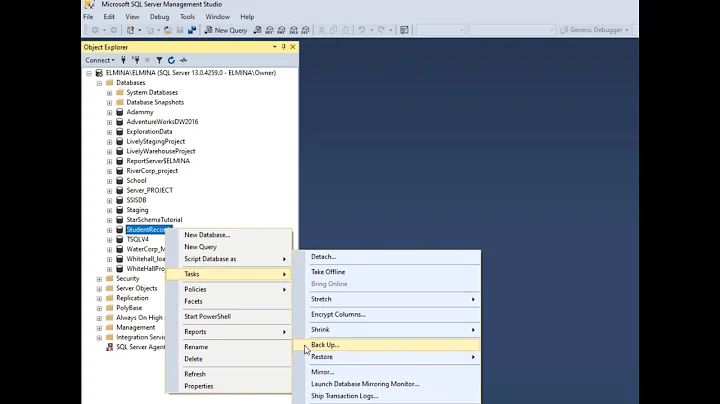
![[Tự học SQL Server] Bài 15 - Hướng dẫn SAO LƯU dữ liệu (backup) trên SQL Server.](https://i.ytimg.com/vi/YU7NX4dJLZw/hq720.jpg?sqp=-oaymwEcCNAFEJQDSFXyq4qpAw4IARUAAIhCGAFwAcABBg==&rs=AOn4CLAIr-4BRq27ULia98uGGYTsVUUnYA)

