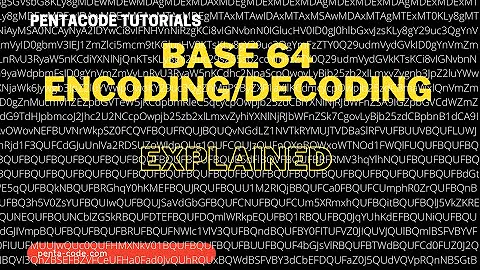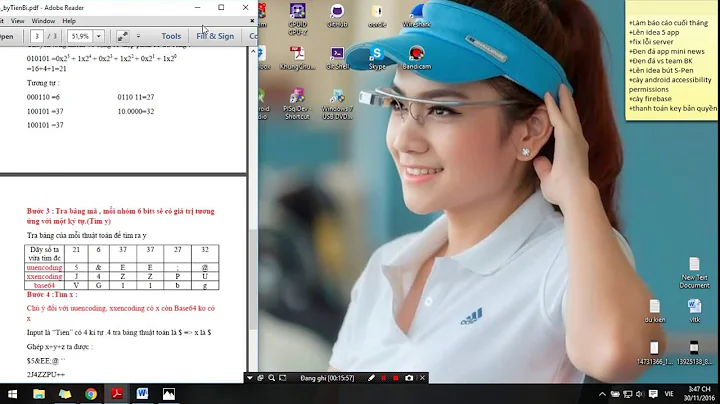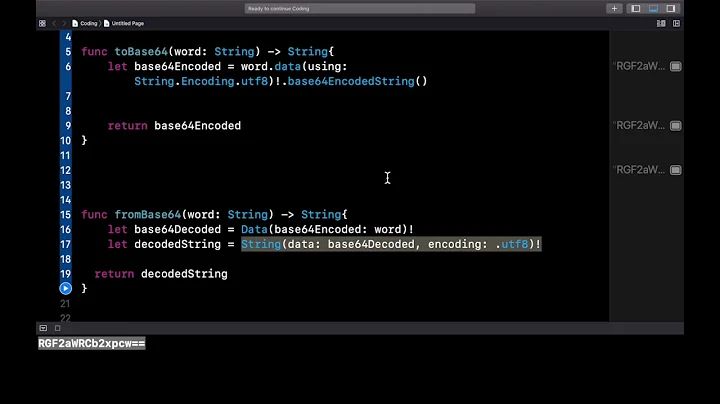Base64 Decoding in iOS 7+
128,769
Solution 1
Swift 3+
let plainString = "foo"
Encoding
let plainData = plainString.data(using: .utf8)
let base64String = plainData?.base64EncodedString()
print(base64String!) // Zm9v
Decoding
if let decodedData = Data(base64Encoded: base64String!),
let decodedString = String(data: decodedData, encoding: .utf8) {
print(decodedString) // foo
}
Swift < 3
let plainString = "foo"
Encoding
let plainData = plainString.dataUsingEncoding(NSUTF8StringEncoding)
let base64String = plainData?.base64EncodedStringWithOptions(NSDataBase64EncodingOptions(rawValue: 0))
print(base64String!) // Zm9v
Decoding
let decodedData = NSData(base64EncodedString: base64String!, options: NSDataBase64DecodingOptions(rawValue: 0))
let decodedString = NSString(data: decodedData, encoding: NSUTF8StringEncoding)
print(decodedString) // foo
Objective-C
NSString *plainString = @"foo";
Encoding
NSData *plainData = [plainString dataUsingEncoding:NSUTF8StringEncoding];
NSString *base64String = [plainData base64EncodedStringWithOptions:0];
NSLog(@"%@", base64String); // Zm9v
Decoding
NSData *decodedData = [[NSData alloc] initWithBase64EncodedString:base64String options:0];
NSString *decodedString = [[NSString alloc] initWithData:decodedData encoding:NSUTF8StringEncoding];
NSLog(@"%@", decodedString); // foo
Solution 2
In case you want to write fallback code, decoding from base64 has been present in iOS since the very beginning by caveat of NSURL:
NSURL *URL = [NSURL URLWithString:
[NSString stringWithFormat:@"data:application/octet-stream;base64,%@",
base64String]];
return [NSData dataWithContentsOfURL:URL];
Related videos on Youtube
Author by
Sandeep Khade
"Your time is limited, so don't waste it living someone else's life. Don't be trapped by dogma - which is living with the results of other people's thinking. Don't let the noise of other's opinions drown out your own inner voice. And most important, have the courage to follow your heart and intuition. They somehow already know what you truly want to become. Everything else is secondary" -Steve Jobs
Updated on June 02, 2020Comments
-
 Sandeep Khade almost 4 years
Sandeep Khade almost 4 yearsI have Encoded text(
NSString) usingNSDataClass new API which is Added in iOS7.using this
- (NSData *)dataUsingEncoding:(NSStringEncoding)encoding;here is my code
NSString *base64EncodedString = [[myText dataUsingEncoding:NSUTF8StringEncoding] base64EncodedStringWithOptions:0]; NSLog(@"%@", base64EncodedString);I am looking to decode it
-
Carl Veazey over 10 years
m_EncodeText: please stop -
user2159978 about 10 yearswhere have you found
base64EncodedStringWithOptions:? -
 Sandeep Khade about 10 years@user2159978 it's there in apple docs developer.apple.com/library/ios/documentation/cocoa/reference/…
Sandeep Khade about 10 years@user2159978 it's there in apple docs developer.apple.com/library/ios/documentation/cocoa/reference/… -
user2159978 about 10 yearsIt seems It happens when I use mac os console application target. Or the old version of sdk/mac os target
-
-
drlobo over 10 yearsI don't think this code is clean. I get the warning : "incompatible pointer types initializing NNSTring with an expression of NSData"
-
Bach over 10 years@drlobo you must have typed base64EncodedDataWithOptions: instead of base64EncodedStringWithOptions:
-
Adam Waite about 10 yearsThanks for this. Something I just found: a constant
kNilOptionsis equal to 0 which is arguably more readable than using 0 for options. -
 Gabriele Petronella about 10 years@AdamWaite
Gabriele Petronella about 10 years@AdamWaitekNilOptionsis defined inMacTypes.hwhich is a legacy OSX header, so I don't like using it, since I think that header should be removed from the iOS SDK altogether. Anyway, you have a point in saying that is very readable, so feel free to use it. -
AlBeebe about 10 yearsI'm totally impressed with this answer. For years i've been using some ridiculous amount of code to decode a string, and all along there was a 2 line solution.
-
keisar almost 10 yearsit seems the method base64EncodedStringWithOptions is not url safe base64
-
Micha Mazaheri over 9 yearsThis is awesome! Hacky, but awesome :)
-
shshnk over 9 yearsbase64 decoding works only if the string length is a multiple of 4. otherwise NSData returns nil.
-
amit gupta about 9 yearsthis code works well But in my case i get xml response from server which are already in base64 encoded .I have decode that data but when i use this method it returns null. can anybody suggest me tackle this problem ???
-
 jww almost 9 yearsDecoding may not work if there's a new line following the encoded data. See, for example, Decode base64 data encoded in bash.
jww almost 9 yearsDecoding may not work if there's a new line following the encoded data. See, for example, Decode base64 data encoded in bash. -
Kumar C almost 8 yearsI've never thought is is so easy! Thanks!!
-
 spaceMonkey almost 8 yearsif anyone getting a nil try
spaceMonkey almost 8 yearsif anyone getting a nil tryNSDataBase64DecodingOptions.IgnoreUnknownCharactersi had this issue -
Chris Prince almost 6 yearsI was decoding a JWT token, and learned there were a few more fancy steps to decode it. I used the method
base64decodefrom github.com/Wstunes/SwiftyJWT after parsing the JWT token at the periods.