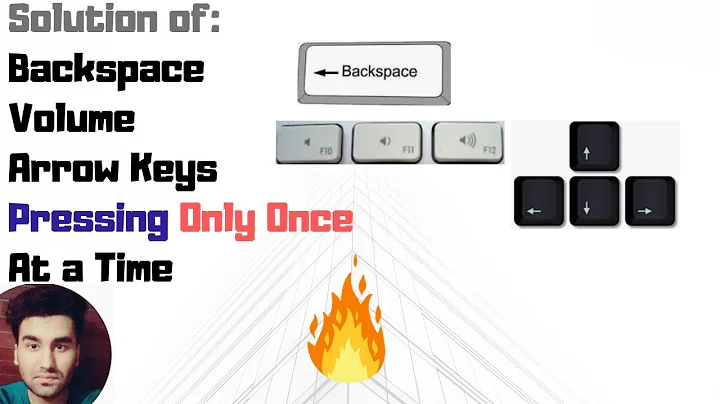Bash backspace deleting one word at a time
Some terminals send ^h (character number 8) for the BackSpace key, and some send ^? (character number 127). Many terminal emulators can be configured, and most programs can be configured to know which key to expect. Obviously the two sides must agree.
Stty is a way in which applications can query the terminal's configuration. erase = ^? means that your terminal description file on the server claims that when your terminal sends ^?, it means “erase the previous character”. werase = ^? means that ^? means “erase the previous word”. There's a contradiction between these two settings.
When you log in over ssh, the ssh client sends a name for the terminal, which is put in the TERM environment variable. Programs on the server then look up descriptions of the terminal in a database (called termcap or terminfo). If these descriptions are broken, or if a configuration file somewhere (such as /etc/profile or ~/.login or ~/.bashrc) overrides the descriptions with wrong data, you might find that you have a mismatch. For example, one possible source for your problem is if some initialization file contains the command stty werase '^?' (forcing ^? to mean a word erase) while your terminal sends ^? for the backspace key.
Ideally, you should fix the conflict, as a lot of programs will read this information.
In Putty, you can configure which of ^? or ^h the BackSpace key sends. Check the value of this setting. Maybe the easiest way to fix your problem is to make Putty send ^h for BackSpace, and make sure the server uses that setting (stty erase '^h', to be put in ~/.bashrc, will force it).
Related videos on Youtube
Here Be Wolves
Updated on September 17, 2022Comments
-
Here Be Wolves over 1 year
There is a server at my work that uses csh as the default shell. I prefer bash, so whenever I login, I start
bash.But for some reason, the backspace button deletes complete words instead of just deleting characters. Why is that? How do I change this and have the Bksp delete char by char??
FYI, Shift+Bksp deletes character by character. If possible, I'd like to have Shift+Bksp delete word by word. Only if possible.
Thanks
PS: Please don't tell me to hold the shift key; its downright annoying.
-
Sirex over 13 yearsare you using putty or similar to connect, or is this from anouther nix machine ?
-
 Dennis Williamson over 13 yearsIf you do
Dennis Williamson over 13 yearsIf you dostty -a, does theeraseparameter say "^?". If you press Ctrl-v then Backspace, do you see "^?"? Another possibility you may see is "^H". What terminal software are you using? Does Backspace work normally in csh? -
Warnaud over 13 yearsI would check the ˜/.bashrc or ˜/.bash_profile or the same files from /etc/skel if they don't exist in your home folder
-
Here Be Wolves over 13 years@Sirex Yes, I'm using putty to connect. @Dennis yes,
stty -asayserase = ^?. I'm using Putty. Yes, Bksp works okay withcsh. Additionally, I seewerase = ^?instty -aoutput. -
Here Be Wolves over 13 years@Warnaud what would I check these files for? What am I looking for?
-
Warnaud over 13 yearsFirst look if they exist (the ˜/.bashrc and ˜/.bash_profile) rename them to see which one add this behaviour. If they don't exist, try commenting suspicious lines in /etc/bashrc or post them all here so we can look at them
-
 Gilles 'SO- stop being evil' over 13 yearsAlso, what is the OS on the server (output of
Gilles 'SO- stop being evil' over 13 yearsAlso, what is the OS on the server (output ofuname -mrs)? -
Here Be Wolves over 13 years@Gilles By default
TERMis set toxterm, but my.bashrcchanges it toansi, without any consequence. Output ofuname -mrsisLinux 2.4.21-40.ELsmp i686.
-
-
Here Be Wolves over 13 yearsWhy is it that csh runs okay, but bash has problems with this? When I run
stty -aI seeeraseas well asweraseset to '^?. PS: I changed putty's backspace character to^H` and backspace started working fine. But is there something I can put in .bashrc so I don't have to change putty's config? -
 Gilles 'SO- stop being evil' over 13 years@Here: Since there are contradictory indications about
Gilles 'SO- stop being evil' over 13 years@Here: Since there are contradictory indications about^?, it could be that csh just happens to read the terminal settings in a different order from bash. You can putstty erase='^W'(the usual setting) in your.bashrc, then you won't have contradictory settings any more and^?sent byBackSpaceshould erase a single character.