bash: echo: write error: Invalid argument
11,937
What happened when you remove the ":" as appear in the link you provided?
Original Answer:
echo 1c9e 6061 > /sys/bus/usb-serial/drivers/option1/new_id
Your case:
Instead of:
echo "1c9e:9ba1" > /sys/bus/usb-serial/drivers/generic/new_id
Try running:
echo "1c9e 9ba1" > /sys/bus/usb-serial/drivers/generic/new_id
Related videos on Youtube
Author by
sridhar pandurangiah
avid blogger, Bibliophile, change agent, computer software architect, designer, entrepreneur, foodie, idea generator, investor, project director, usability design enthusiast
Updated on September 18, 2022Comments
-
 sridhar pandurangiah over 1 year
sridhar pandurangiah over 1 yearI am trying to setup a USB dongle on my device by following the post here. I wasn't successful in setting it up and while tracing my steps discovered that
echo "1c9e:9ba1" > /sys/bus/usb-serial/drivers/generic/new_idwas resulting in an error. I ran this statement from the terminal and got the following response
bash: echo: write error: Invalid argumentaccording to the post here it means that the device doesn't implement a WRITE method.
Wondering if there is a way to get the echo command to work so that I can get my USB modem working.
-
 sridhar pandurangiah about 7 yearsRemoving the colon writes to the new_id file.
sridhar pandurangiah about 7 yearsRemoving the colon writes to the new_id file. -
 sridhar pandurangiah about 7 yearsAfter reboot the usb-serial/drivers/generic/new_id has disappeared. Funny
sridhar pandurangiah about 7 yearsAfter reboot the usb-serial/drivers/generic/new_id has disappeared. Funny -
 Yaron about 7 yearsDid you create all scripts mentioned in the answer? I think that during boot, the scripts should create/configure the device.
Yaron about 7 yearsDid you create all scripts mentioned in the answer? I think that during boot, the scripts should create/configure the device. -
 sridhar pandurangiah about 7 yearsI did create all the scripts. Flummoxed how the directories just disappeared.
sridhar pandurangiah about 7 yearsI did create all the scripts. Flummoxed how the directories just disappeared.
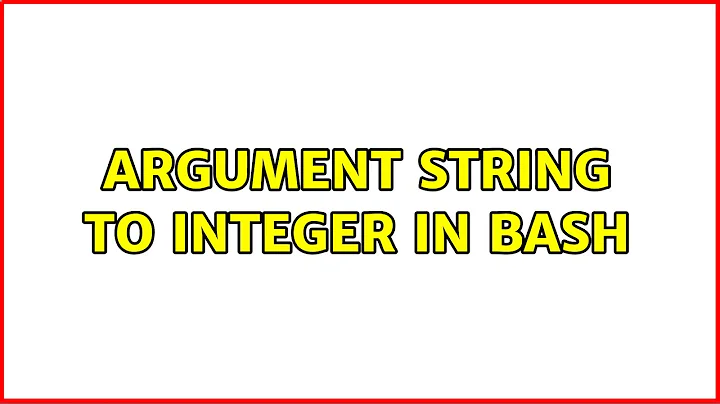

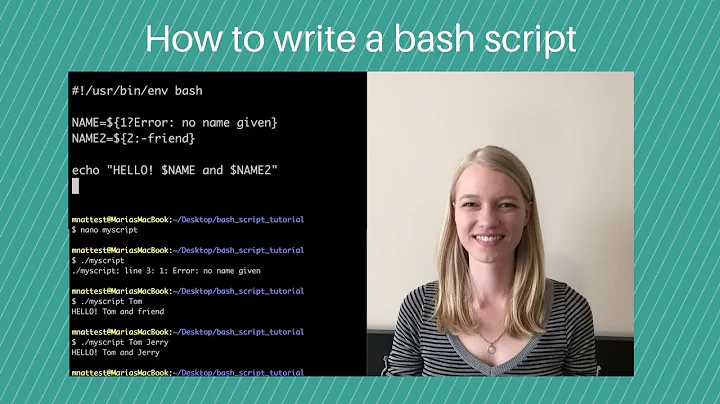


![[SOLVED] OSError: [Errno 22] Invalid argument - Solve in 10 Secs](https://i.ytimg.com/vi/P8qnEtmqI48/hq720.jpg?sqp=-oaymwEcCNAFEJQDSFXyq4qpAw4IARUAAIhCGAFwAcABBg==&rs=AOn4CLDJ2boAy5wUW2gWsjvjJw8AWKxwDw)

