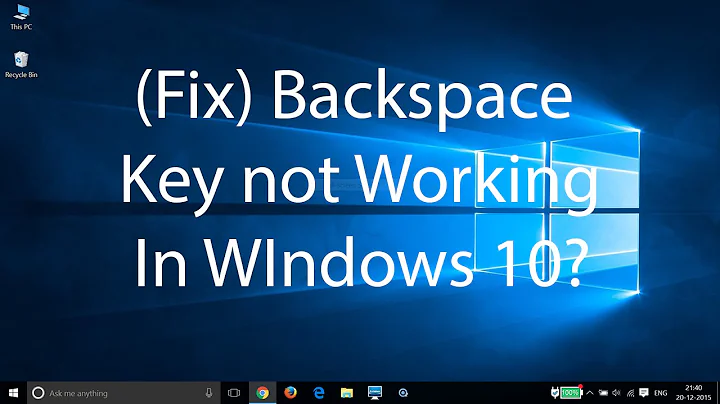Bash, how to globally fix ^H and ^? backspace problems
Solution 1
This page has all the information you will ever need on this issue; I suggest you read it. Now, if you are using bash, it should be enough to create an ~/.inputrc file containing these lines:
"\e[3~": delete-char
# this is actually equivalent to "\C-?": delete-char
# VT
"\e[1~": beginning-of-line
"\e[4~": end-of-line
# kvt
"\e[H":beginning-of-line
"\e[F":end-of-line
# rxvt and konsole (i.e. the KDE-app...)
"\e[7~":beginning-of-line
"\e[8~":end-of-line
As an added bonus, they will make Home and End work as well.
Solution 2
Most of the information in https://web.archive.org/web/20120621035133/http://www.ibb.net/~anne/keyboard/keyboard.html is indeed what you need. One correction to the information, is of their suggestion (for XTerm):
*VT100.Translations: #override \
<Key>BackSpace: string(0x7F)\n\
<Key>Delete: string("\033[3~")\n\
<Key>Home: string("\033[1~")\n\
<Key>End: string("\033[4~")
*ttyModes: erase ^?
While this will get XTerm to send the right character, and change stty to have backspace as ^?, it will still erroniously report ^H as backspace under some occasions, breaking i.e. backspace in Vim instert mode (see here: https://bugs.gentoo.org/154090). To avoid this, use VT100.backarrowKey: false instead, so:
*VT100.backarrowKey: false
*VT100.Translations: #override \
<Key>Delete: string("\033[3~")\n\
<Key>Home: string("\033[1~")\n\
<Key>End: string("\033[4~")
*ttyModes: erase ^?
(see also https://wiki.archlinux.org/index.php/Xterm#Fix_the_backspace_key)
Related videos on Youtube
fragsworth
Updated on September 18, 2022Comments
-
fragsworth almost 2 years
I'd like to fix this frequent problem where the shell on a remote server thinks my terminal's backspace key is
^?and sometimes it thinks it is^H, and happens to be incorrect and outputs the wrong character when I press backspace. If I set it to ^H or ^? withstty erase ^Horstty erase ^?in my .bashrc file, and use some other terminal to access the server, it often ends up wrong. So I'm stuck having to manually typestty erase [whatever]to fix it when I notice the backspace key is wrong.What I'd like to do is bind both
^?and^Hto backspace, because if I can do this, I can just add it to all of my .bashrc files, and it will certainly end this nightmare. Is this possible? If so, how?