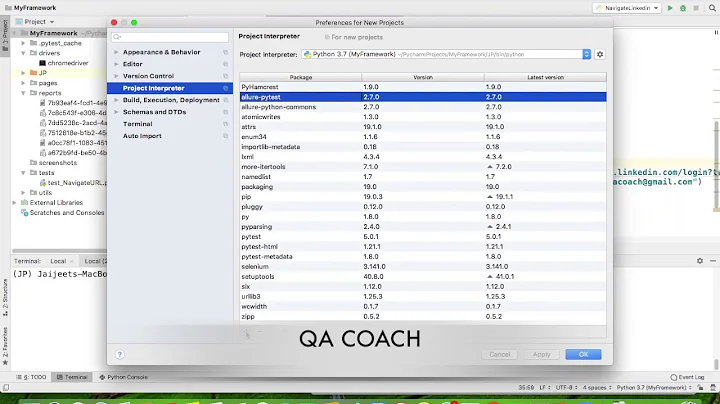bash: jstat: command not found
Solution 1
jstat is a tool which is available in jdk (development environment). If your application is using jre then only the tools under jre/bin will be available in your execution environment.
Make sure to use jdk as your execution environment to use jstat tool.
Solution 2
To see $JAVA_HOME path, you have to run the following command:
echo $JAVA_HOME
It will print java home directory path.
To run jstat, you have to go to $JAVA_HOME/bin path and run the following command:
./jstat -gc 29563
Note: gc is option (there are more options) and 29563 is java process ID. see oracle document for details.
Related videos on Youtube
Kumar Saras
Updated on June 09, 2022Comments
-
 Kumar Saras almost 2 years
Kumar Saras almost 2 yearsI want to use the gc utility to analyse the garbage collection for my Cassandra database. But when I am running jstat command the output comes that bash:jstat: command not found. I searched and found that jstat is located in $JAVA_HOME/bin but I am not able to understand where is $JAVA_HOME/bin. I want to know how to start using jstat?