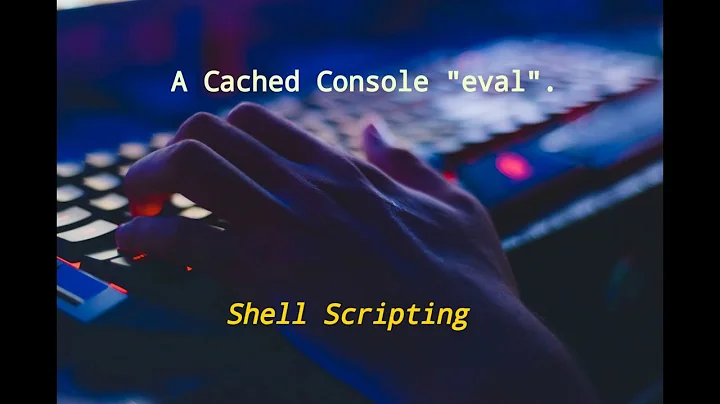Bash output command too large, can't read it!
Solution 1
People usually use a pager like less to read such a long output:
sshfs -h | less
On less type H to show help. Q to quit.
Note that you might occasionally need 2>&1 to see also additional output from stderr. For sshfs -h it has such an output so you'd better do that like this:
sshfs -h 2>&1 | less
Besides using a pager, on Linux text console you can scroll back/forward the screen without a scroll bar by typing Shift+PgUp or Shift+PgDn.
Solution 2
Commands like these may help
man sshfs
sshfs -h 2>&1 | more # or "less", if possible
Related videos on Youtube
Mauk
Updated on September 18, 2022Comments
-
Mauk over 1 year
I'm having some troubles on Ubuntu 14.04 initialization, it fails to mount an SSH folder and gives me the option of a manual recovery by pressing M, displaying a command-line logged at root user for debugging the problem.
My troubles start when I try to read the
sshfshelp file and it is bigger than the screen, therefore impossible to read the cut-out part.I managed to solve this by doing
sshfs -h >> read; nano readbut I'm wondering if there is a easiest or more elegant/right way of doing this job.PS: I'm not at the Ubuntu terminal emulator, so it's impossible to adjust the "scrolling" tab, since it doesn't exists.
-
 Terrance over 8 years+1 I remember being taught that
Terrance over 8 years+1 I remember being taught thatlessismore. That is how I remember. Plus, you can scroll back throughlesswhere you cannot withmore.