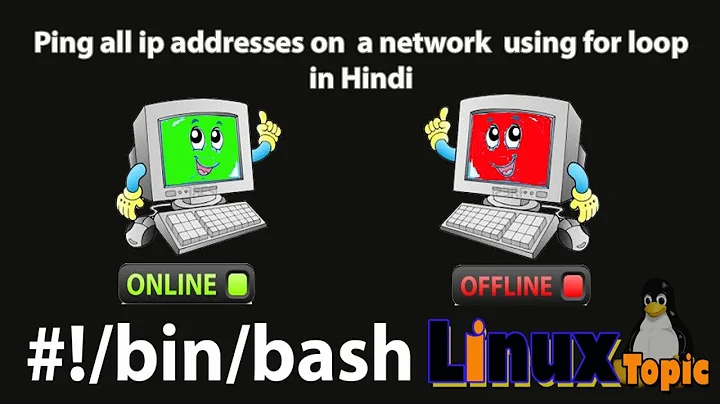Bash ping successful program
If you want to do it where it keeps checking, and does something different depending on the state, you are right, a while loop is probably a better option. There are a ton of ways to accomplish this, here is a simple example I came up with that would certainly need modification, but could be a start.
#!/bin/bash
PING="/bin/ping -q -c1"
HOST=www.google.com
WAITTIME=3
while [ true ]
do
${PING} ${HOST}
if [ $? -ne 0 ]; then
echo "Link is down"
fi
sleep $WAITTIME
done
This is an infinite loop, because true always equals true. So this will keep running until you break out of it. Each time through the loop it will ping whatever host is configured by the variable 1 time, then it checks the return value $? of the last command. If that is not 0, then the ping failed, and the assumption is that the link is down. Then it pauses for some period of time (in this case 3 seconds) and tries again because true is still true.
Related videos on Youtube
Comments
-
edumike over 1 year
I'm thinking that this needs to be changed to a while loop because, at the moment, it'll wait untill all 10000 pings are done. I need this to return when the ping is successful. What are your suggestions?
#!/bin/bash echo begin ping if ping -c 100000 8.8.8.8 | grep timeout; then echo `say timeout`; else echo `say the internet is back up`; fi-
Ward - Reinstate Monica almost 13 yearsCould you phrase that as a question?
-