bash script source: No such file or directory
25,042
~ doesn't appear to be expanding properly. When I run your script with an intentionally fake path, the error doesn't say ~, but expands the path (i.e. /home/sparhawk/fakepath not ~/fakepath. You could try using $HOME instead of ~, or using the full path in the script instead.
(I'm not sure why ~ doesn't work on your system, as your script works fine for me.)
Related videos on Youtube
Author by
Khoi
Updated on September 18, 2022Comments
-
Khoi over 1 year
I have a script that begin like this
#!/bin/bash VALKYRIE=~/myProjects/valkyrie source $VALKYRIE/cluster.confbut when I run it it returns
line 2: ~/myProjects/valkyrie/cluster.conf: No such file or directorybut the file exist and when I run
source ~/myProjects/valkyrie/cluster.confit runs fine. Any idea? I setVALKYRIEvariable elsewhere so hard-code in the path isn't an option. -
fiatux almost 11 yearsWhen you look at the order that bash performs expansions (gnu.org/software/bash/manual/bashref.html#Shell-Expansions), you'll see that tilde expansion happens before variable expansion. That's why
$HOMEis better than~in a variable -
Sparhawk almost 11 years@glennjackman I'm not sure I understand. Why would priority matter for variables vs.
~? -
fiatux almost 11 yearsit's not exactly "priority", it's simply what comes first. Consider
x="~/.bashrc"; ls $x-- in the order of expansions for the "ls" command, bash looks for a tilde and doesn't find one; eventually bash sees a variable and expands it. bash does not go back and look for tildes again, at this point it's just a plain character. and there are no files in the current directory that begin with a tilde. -
Sparhawk almost 11 yearsAh okay. I think I get it. I've always wondered why that command fails and
x=~/".bashrc"; ls $xworks. Thanks for the info.
![[SOLVED] Fix bash: /etc/profile.d/vte.sh: No such file or directory - Ubuntu Linux](https://i.ytimg.com/vi/rGKN1gH071E/hq720.jpg?sqp=-oaymwEcCNAFEJQDSFXyq4qpAw4IARUAAIhCGAFwAcABBg==&rs=AOn4CLCnExPUoDUbBuhPlaX8qU9KE2zqAA)
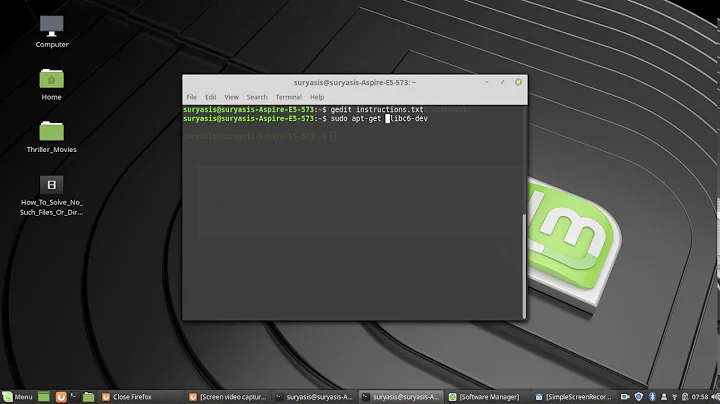

![[ 100% FIXED ] bash: cd: _ : No such file or directory](https://i.ytimg.com/vi/3UYu04pwvr8/hq720.jpg?sqp=-oaymwEcCNAFEJQDSFXyq4qpAw4IARUAAIhCGAFwAcABBg==&rs=AOn4CLB0HaEjOyZnjwbyEY1u2KCne1S9BA)
