bash script Syntax error: word unexpected (expecting "do")
12,011
Probably you managed to insert windows line endings when you copy and pasted. If you have dos2unix, use it. (dos2unix scriptfile) Otherwise, there are a number of similar utilities.
Comments
-
Undermine2k 6 months
I'm trying to run this dropbox script on my nginx server , but im getting:
Syntax error: word unexpected (expecting "do")I copy pasted the script for a website, and I tried removing special characters, but im still getting the same error.
script:
#!/bin/sh # /etc/init.d/dropbox ### BEGIN INIT INFO # Provides: dropbox # Required-Start: $network $syslog $remote_fs # Required-Stop: $network $syslog $remote_fs # Should-Start: $named $time # Should-Stop: $named $time # Default-Start: 2 3 4 5 # Default-Stop: 0 1 6 # Short-Description: Start and stop the dropbox daemon for debian/ubuntu # Description: Dropbox daemon for linux ### END INIT INFO DROPBOX_USERS="root" start() { echo "Starting dropbox..." for dbuser in $DROPBOX_USERS; do start-stop-daemon -b -o -c $dbuser -S -x /home/$dbuser/.dropbox-dist/dropboxd done } stop() { echo "Stopping dropbox..." for dbuser in $DROPBOX_USERS; do start-stop-daemon -o -c $dbuser -K -x /home/$dbuser/.dropbox-dist/dropboxd done } status() { for dbuser in $DROPBOX_USERS; do dbpid=`pgrep -u $dbuser dropbox` if [ -z $dbpid ] ; then echo "dropboxd for USER $dbuser: not running." else echo "dropboxd for USER $dbuser: running." fi done } case "$1" in start) start ;; stop) stop ;; restart|reload|force-reload) stop start ;; status) status ;; *) echo "Usage: /etc/init.d/dropbox {start|stop|reload|force-reload|restart|status}" exit 1 esac exit 0 -
Undermine2k over 8 yearsSo this fixed the other error now i'm getting:
/etc/init.d/dropbox: #:not found -
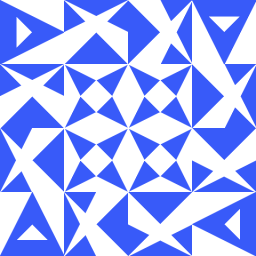 rici over 8 years@Undermine2k: That will be the pseudo-BOM which Windows likes to insert at the beginning of a UTF-8 text file, unnecessarily IMHO. Using a text editor on the server, delete and retype the first line (#!/bin/sh).
rici over 8 years@Undermine2k: That will be the pseudo-BOM which Windows likes to insert at the beginning of a UTF-8 text file, unnecessarily IMHO. Using a text editor on the server, delete and retype the first line (#!/bin/sh). -
Erwin Waterlander over 8 yearsUse dos2unix >= 6.0.0 and it will also remove the BOM.
-
 Ram Rachum almost 8 yearsDownvote for patronizing people who have a different perspective on
Ram Rachum almost 8 yearsDownvote for patronizing people who have a different perspective onrootusage than you.