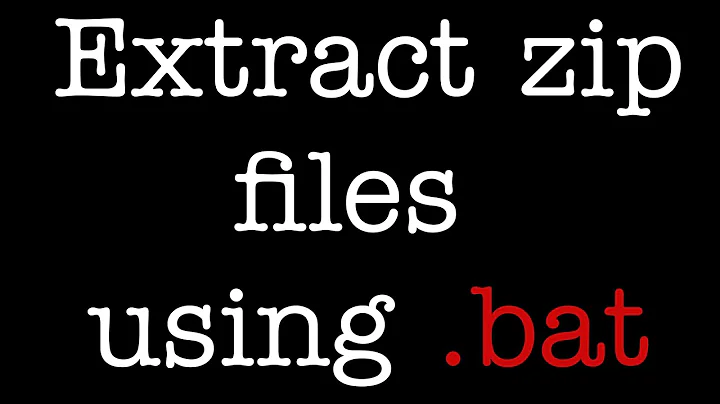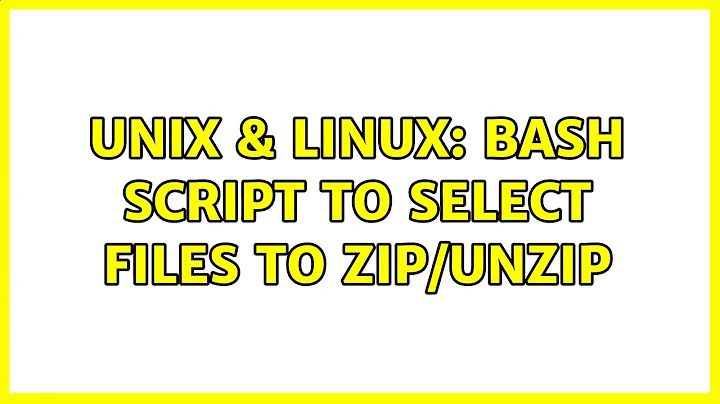Bash script to select files to zip/unzip
You can use this for compression:
compress_file ()
{
local dir file
test -f "$1" || return 2
dir="$(readlink -f "$1")"
file="${dir##*/}"
dir="${dir%/*}"
cd "$dir"
# check whether target file exists:
# test -f "$file".zip && : whatever
echo zip "$file".zip "$file"
}
compress_file /path/to/file
file selection for decompression
I am not familiar with zenity. It seems that it cannot filter files. You can approach the disired effect by creating a temporary directory, linking only the *.zip files into it and run zenity for this directory. Of course, if the user selects a different directory then he will see all files.
zipfile_dialog ()
{
local file startdir="/home/ubuntu" tmpdirname=.zipscript.$$
cd "$startdir" || return 2
test -d "$tmpdirname" && { rm -r "$tmpdirname" || return 2; }
mkdir -p "$tmpdirname" || return 2
for file in *.zip; do
cd "$tmpdirname"
ln -s ../"$file"
cd ..
done
ls "$tmpdirname"
# call zenity here
rm -r "$tmpdirname"
}
zipfile_dialog
An alternative approach would be to use the shell for file selection. That could be done with programmable completion if that is an option for you (complete, compgen).
Related videos on Youtube
Alex Andreadis
Updated on September 18, 2022Comments
-
Alex Andreadis over 1 year
I'm trying to zip and unzip files with a bash script, but I'm new and I have problems. I will explain what the script currently does, and then what I wanted it to do.
User selects “compress”: a file dialog appears, showing all files. The user selects a file (e.g.
/home/ubuntu/file.txt). The file is compressed and saved to/home/ubuntuasfile.zipthat contains/home/ubuntu/file.txt.User selects “decompress”: a file dialog appears, showing all files. The user selects a file (e.g.
/home/ubuntu/file.zip. The file is
decompressed.
Now what I want from the script to do:
- After compressing a file, I want the directory of that compressed
file to be the same. For example, for
/home/ubuntu/filename.txt, I want it to be saved in/home/ubuntu/asfilename.zip. I want it to contain onlyfilename.txtinside and not/home/ubuntu/filename.txtorhome/ubuntu/filename.txt. - On decompression, I want the file dialog to show only
*.zipfiles, so that the user could not select an file this is uncompressed. - On decompression, I want to know where the file is saved.
Here is my code:
#! /bin/bash #This bash compresses and decompresses files act=-1 #A variable used to transfer which action has been chosen action1="Compress" action2="Decompress" #action1 & 2 both used for certain echoes function menu { #The menu clear local title="-------Menu-------" local prompt="Please choose an action:" local options=("$action1" "$action2" "Quit") echo "$title" PS3="$prompt" #Changes the default '#?' that the select command uses to $prompt. select option in "${options[@]}";do case $option in ${options[0]}) echo "You chose $option" act=0 #Changes act to 0 , to be used later break ;; ${options[1]}) echo "You chose $option" act=1 #Changes act to 1 , to be used later break; ;; ${options[2]}) echo "You chose $option" exit ;; *) echo "Invalid option please choose between 1-3" ;; esac break done } function ynPrompt { #a y/n prompt to go back to the main menu or exit while true #helps to loop the y/n prompt in case of wrong input ex. a343 do read -r -p "Do you want to go back to the menu? [y/N] " response case $response in [yY][eE][sS]|[yY]) #accepts yes or y and ignores casing ex. yEs is accepted. continue 2 #continues the outer control loop ;; [nN][oO]|[nN]) #accepts no or n and ignores casing ex. nO is accepted. exit #exits the script ;; *) continue #shows the message again ;; esac break done } function main { #Performs the selected action if [ $act -eq 0 ]; then if zip -r ${path}.zip ${path} then echo Compression successful echo $? #prints 0 else echo $? fi #echo "$action1" #zip -r ${path}.zip ${path} elif [ $act -eq 1 ]; then if unzip ${path} then echo Decompression successful echo ${path} echo $? #prints 0 else echo $? fi #echo "$action2" #unzip ${path} else echo "$error" fi } #~~~~~~~~~~~~ Script start ~~~~~~~~~~~~~~~~ while true #outer control loop do menu #call menu cd /home path=$(zenity --file-selection) #Stores the path of the file into path variable through zenity dialog #path can only be .zip if i had --file filter *.zip if [ -z $path ]; then #checks length of $path , returns true if length = 0 ynPrompt #call ynprompt else main #call main fi break done-
 Hauke Laging over 8 yearsYou should describe your problem / question more precisely. It seems to me that your code is not relevant for the task you have described.
Hauke Laging over 8 yearsYou should describe your problem / question more precisely. It seems to me that your code is not relevant for the task you have described.
-
Alex Andreadis over 8 yearscan you add some comments on the code?
-
 Hauke Laging over 8 years@AlexAndreadis What don't you understand? Seems very simple to me.
Hauke Laging over 8 years@AlexAndreadis What don't you understand? Seems very simple to me. -
Alex Andreadis over 8 yearswhere to use them on my code?? I cant understand.