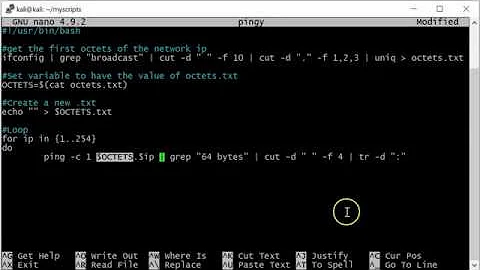Bash snippet to see if something is listening on a port?
7,687
Solution 1
lsof -i :14881
Solution 2
Maybe netstat would be better because the port might not be listening on localhost or it might be blocked by iptables:
netstat -ln | grep :14881
echo $?
Grep will exit with 1 if there is no match. If you want just tcp and/or udp , add the -u or -t switches to netstat.
Solution 3
If you are root:
netstat -lnp | grep ':14881 '
Solution 4
I use this in bash for exiting when no-one listening to this port.
$port="14881"
if [[ $(netstat -ltn | grep ":${port} " | wc -l) -eq "0" ]] ; then echo "Port $port not listened to" && exit 1; fi
- Using bash double brackets and comparing against wc for easy reading..
Related videos on Youtube
Author by
Araejay
Updated on September 17, 2022Comments
-
Araejay over 1 year
I want to see if something is listening on a port on localhost. I was going to use
ncand check the exit code.Something like this:
echo "" | nc localhost 14881 echo $?Any other suggestions?
-
 Admin almost 15 yearsthere are many reasons why you'd want to do this, but I'm curious as to your reason here... it may be possible you can avoid the port-check altogether. Do you have a 'slow start' scenario? where the application daemonizes but takes another minute or two before it actually opens up a listener? or are you just trying to avoid a lengthy timeout situation? or are you unable to handle the case where you get connection refused?
Admin almost 15 yearsthere are many reasons why you'd want to do this, but I'm curious as to your reason here... it may be possible you can avoid the port-check altogether. Do you have a 'slow start' scenario? where the application daemonizes but takes another minute or two before it actually opens up a listener? or are you just trying to avoid a lengthy timeout situation? or are you unable to handle the case where you get connection refused? -
 Admin about 7 yearswith nc correct way will be nc -z "$host" "$port", in bash though the proper way would be echo '123' > /dev/tcp/localhost/port" and if there is nothing listens it will says: "bash: connect: Connection refused"
Admin about 7 yearswith nc correct way will be nc -z "$host" "$port", in bash though the proper way would be echo '123' > /dev/tcp/localhost/port" and if there is nothing listens it will says: "bash: connect: Connection refused"
-
-
Dan Carley almost 15 yearsJust to be clear: it will still work if you aren't root but you won't benefit from seeing the process name bound to it.
-
Dan Carley almost 15 yearsWoah, lay off the pipes. You can replace the first two egreps with
-ltinstead of-aoand a normal grep on the port. Or, if you wished, perform everything as a single egrep. -
msanford almost 15 yearsThis one provides lots of great data.
-
 Kyle Brandt almost 15 yearsOn my desktop system this one requires root.
Kyle Brandt almost 15 yearsOn my desktop system this one requires root. -
Justin over 7 years
lsof -i :14881 | grep ":14881"then you can useecho $?