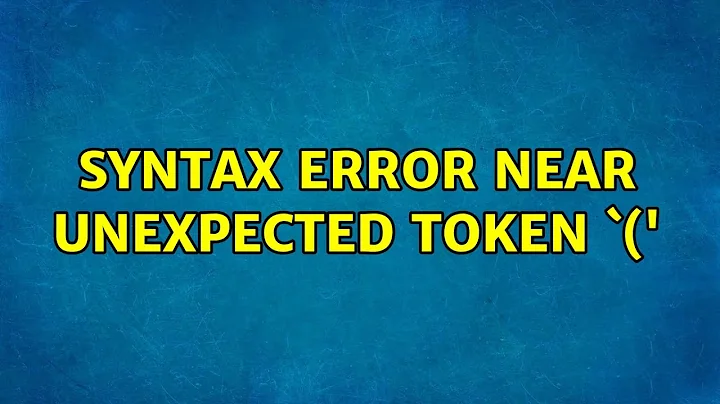Bash: Syntax error near unexpected token `)'
15,407
Use double quotes as much as you can.
config.conf should be like
host="localhost"
user="user"
password="GhR6R3#h]dSq+C74)Jz9CDF6a7^&L[4="
db_name="database"
And than your command:
mysqldump --lock-tables -h "${host}" -u "${user}" -p"${password}" "${db_name}" > dbbackup_`date +"%Y%m%d"`.bak
and you should be safe.
Related videos on Youtube
Author by
Mitchell Cash
Updated on September 18, 2022Comments
-
Mitchell Cash over 1 year
I have created a shell script that uses information stored in a config file. The issue I am facing is when I try to pass certain values stored in the config file, for use by the shell script, I get a syntax error.
For example:
config.conf
host=localhost user=user password=GhR6R3#h]dSq+C74)Jz9CDF6a7^&L[4= (not my real password) db_name=databasescript.sh
# Load config file TODO: make this more secure source /path/to/config.conf # MySQL database dump mysqldump --lock-tables -h $host -u $user -p $password $db_name > dbbackup_`date +"%Y%m%d"`.bakThis is what happens when I attempt to run the script:
$ bash script.sh Syntax error near unexpected token `)' `password=GhR6R3#h]dSq+C74)Jz9CDF6a7^&L[4='The issue seems to be related to certain characters used in my randomly generated password. I have tried wrapping
$passwordin quotes and when that didn't work I did the same with the actual password stored in the config file, but again I had no success.What's the best way to solve this problem?
-
Dababi over 7 yearstry using \ before the special characters in your password
-
-
Mitchell Cash over 7 yearsThis still caused a slight issue:
Got error: 1044: Access denied for user 'database'@'localhost' to database 'GhR6R3#h]dSq+C74)Jz9CDF6a7^&L[4=' when selecting the database. I seem to have now solved the problem by using your solution together with using the long form--password="$password" -
stderr over 7 yearsI edited the answer to be precise - there shouldn't be a space between
-pand password string. Or to use --password as you do.