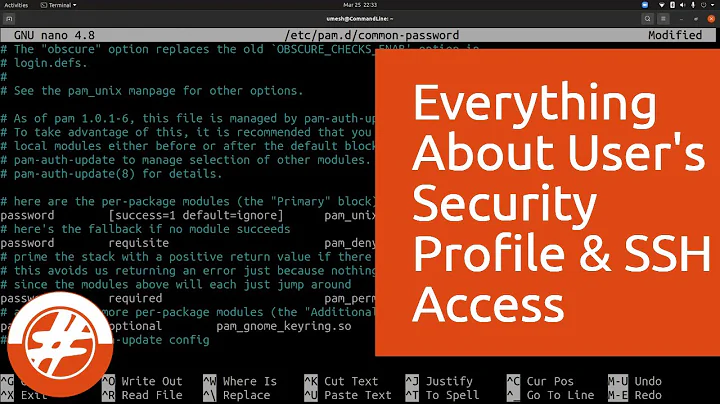.bashrc and .bash_profile not created with adduser but created with useradd
This behavior of adduser is due to the option --system. With this option you are create a system user, with UID under 1000. From man adduser:
If called with one non-option argument and the
--systemoption,adduserwill add a system user... A home directory is created by the same rules as for normal users. The new system user will have the shell/bin/false(unless overridden with the--shelloption), and have logins disabled. Skeletal configuration files are not copied.
The skeletal configuration files are these files, located in /etc/skel, that are copied do the user's home directory when a new normal user is added to the system.
If you want to add a normal user, by default, you do need to add any options to adduser, just use:
sudo adduser username
On the other hand, if you want to create fully qualified normal user by adduser you need to add few additional options, for example -m to create user's home directory and copy the content of /etc/skel.
Read also: At what point is the ~/.bashrc file created?
Related videos on Youtube
Adithya
Updated on September 18, 2022Comments
-
 Adithya over 1 year
Adithya over 1 yearI am adding a user named 'test' in my Ubuntu 18.04 server. When I add the user using
adduser, like this:sudo adduser --system --group test --shell /bin/bashall goes well, I can login fine, but .bashrc, .bash_logout and .bash_profile are not made by default in the home dir. Whereas when I added the user using
useraddlike this:sudo useradd -m test -s /bin/bashthe user is added in the same way as
adduserand I have a preconfigured .bash_profile, .bashrc and .bash_logout in the home dir.Can someone explain why is there a difference ? Am I missing any flag in
adduserusage ? -
 Adithya over 5 yearsOh, my bad I didnt read the manual correctly. Got it, thx !
Adithya over 5 yearsOh, my bad I didnt read the manual correctly. Got it, thx !