Basic http file downloading and saving to disk in python?
Solution 1
A clean way to download a file is:
import urllib
testfile = urllib.URLopener()
testfile.retrieve("http://randomsite.com/file.gz", "file.gz")
This downloads a file from a website and names it file.gz. This is one of my favorite solutions, from Downloading a picture via urllib and python.
This example uses the urllib library, and it will directly retrieve the file form a source.
Solution 2
For Python3+ URLopener is deprecated.
And when used you will get error as below:
url_opener = urllib.URLopener() AttributeError: module 'urllib' has no attribute 'URLopener'
So, try:
import urllib.request
urllib.request.urlretrieve(url, filename)
Solution 3
As mentioned here:
import urllib
urllib.urlretrieve ("http://randomsite.com/file.gz", "file.gz")
EDIT: If you still want to use requests, take a look at this question or this one.
Solution 4
Four methods using wget, urllib and request.
#!/usr/bin/python
import requests
from StringIO import StringIO
from PIL import Image
import profile as profile
import urllib
import wget
url = 'https://tinypng.com/images/social/website.jpg'
def testRequest():
image_name = 'test1.jpg'
r = requests.get(url, stream=True)
with open(image_name, 'wb') as f:
for chunk in r.iter_content():
f.write(chunk)
def testRequest2():
image_name = 'test2.jpg'
r = requests.get(url)
i = Image.open(StringIO(r.content))
i.save(image_name)
def testUrllib():
image_name = 'test3.jpg'
testfile = urllib.URLopener()
testfile.retrieve(url, image_name)
def testwget():
image_name = 'test4.jpg'
wget.download(url, image_name)
if __name__ == '__main__':
profile.run('testRequest()')
profile.run('testRequest2()')
profile.run('testUrllib()')
profile.run('testwget()')
testRequest - 4469882 function calls (4469842 primitive calls) in 20.236 seconds
testRequest2 - 8580 function calls (8574 primitive calls) in 0.072 seconds
testUrllib - 3810 function calls (3775 primitive calls) in 0.036 seconds
testwget - 3489 function calls in 0.020 seconds
Solution 5
I use wget.
Simple and good library if you want to example?
import wget
file_url = 'http://johndoe.com/download.zip'
file_name = wget.download(file_url)
wget module support python 2 and python 3 versions
Related videos on Youtube
arvindch
"A man may die, nations may rise and fall, but an idea lives on." - John F. Kennedy
Updated on October 27, 2021Comments
-
 arvindch over 2 years
arvindch over 2 yearsI'm new to Python and I've been going through the Q&A on this site, for an answer to my question. However, I'm a beginner and I find it difficult to understand some of the solutions. I need a very basic solution.
Could someone please explain a simple solution to 'Downloading a file through http' and 'Saving it to disk, in Windows', to me?
I'm not sure how to use shutil and os modules, either.
The file I want to download is under 500 MB and is an .gz archive file.If someone can explain how to extract the archive and utilise the files in it also, that would be great!
Here's a partial solution, that I wrote from various answers combined:
import requests import os import shutil global dump def download_file(): global dump url = "http://randomsite.com/file.gz" file = requests.get(url, stream=True) dump = file.raw def save_file(): global dump location = os.path.abspath("D:\folder\file.gz") with open("file.gz", 'wb') as location: shutil.copyfileobj(dump, location) del dumpCould someone point out errors (beginner level) and explain any easier methods to do this?
Thanks!
-
 Charlie Parker almost 3 yearsnote if you are downloading from pycharm note that who knows where the "current folder is"
Charlie Parker almost 3 yearsnote if you are downloading from pycharm note that who knows where the "current folder is"
-
-
 arvindch over 10 yearsurllib will work, however, many people seem to recommend the use of requests over urllib. Why's that?
arvindch over 10 yearsurllib will work, however, many people seem to recommend the use of requests over urllib. Why's that? -
 arvindch over 10 yearsOk, thanks! But is there a way to get it working through requests?
arvindch over 10 yearsOk, thanks! But is there a way to get it working through requests? -
dparpyani over 10 years
requestsis extremely helpful compared tourllibwhen working with a REST API. Unless, you are looking to do a lot more, this should be good. -
 arvindch over 10 yearsOk, now I've read the links you've provided for requests usage. I'm confused about how to declare the file path, for saving the download. How do I use os and shutil for this?
arvindch over 10 yearsOk, now I've read the links you've provided for requests usage. I'm confused about how to declare the file path, for saving the download. How do I use os and shutil for this? -
John Lapoya over 10 yearsAny possibility to save in /myfolder/file.gz ?
-
Flash about 10 yearsFor Python3:
import urllib.requesturllib.request.urlretrieve(url, filename) -
 Dharmit almost 10 yearsNo better possibility than trying it yourself, maybe? :) I could successfully do
Dharmit almost 10 yearsNo better possibility than trying it yourself, maybe? :) I could successfully dotestfile.retrieve("http://example.com/example.rpm", "/tmp/test.rpm"). -
Aashish Thite over 9 yearsI am not able to extract the http status code with this if the download fails
-
 Arash Saidi over 9 years@Dharmit Is there a way to close that file? I mean, I want to download a file, do something to it, then delete it. However, when I try to delete it with os.remove(path/file) I get error: no such file or directory
Arash Saidi over 9 years@Dharmit Is there a way to close that file? I mean, I want to download a file, do something to it, then delete it. However, when I try to delete it with os.remove(path/file) I get error: no such file or directory -
mateor over 8 yearsThis should probably be
urllib.urlretrieveorurllib.URLopener().retrieve, unclear which you meant here. -
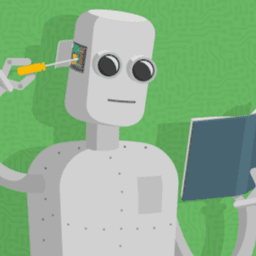 Azeezah M almost 8 yearsWhy do you import csv if you're just naming a file?
Azeezah M almost 8 yearsWhy do you import csv if you're just naming a file? -
 Admin over 7 years@ArashSaidi A little bit late to the party, but when you open it you could try using (in this case) testfile.close() to close te file before deleting, but when i tested i didn't get the same error
Admin over 7 years@ArashSaidi A little bit late to the party, but when you open it you could try using (in this case) testfile.close() to close te file before deleting, but when i tested i didn't get the same error -
MichielB over 7 yearsThis is deprecated since Python 3.3, and the urllib.request.urlretrieve solution (see answer below) is the 'modern' way
-
Estefy almost 7 yearsWhat is the best way to add a username and password to this code? tks
-
Qudit over 6 yearsurlretrieve is part of the legacy interface and the Python 3 docs state that it may be deprecated in the future.
-
 Abdelhak almost 6 yearsHow did you get the number of function calls?
Abdelhak almost 6 yearsHow did you get the number of function calls? -
carte blanche over 5 yearsam looking for the same on how to add username and password ?how to authenticate?
-
wowkin2 over 4 yearsWeird... Why nobody votes for this answer when Python 2 became deprecated and only this solution should work properly...
-
Yechiel K over 4 yearsAgreed! I was pulling my hair over the earlier solutions. Wish I could upvote 200 times!
-
 Michael Schnerring almost 4 years
Michael Schnerring almost 4 years -
 DaWe almost 4 yearsNo, it just works, haven't you tried? @MichaelSchnerring
DaWe almost 4 yearsNo, it just works, haven't you tried? @MichaelSchnerring -
 Charlie Parker almost 3 yearsget this error:
Charlie Parker almost 3 yearsget this error:AttributeError: module 'urllib' has no attribute 'URLopener' -
 Charlie Parker almost 3 yearsdoesn't work for me:
Charlie Parker almost 3 yearsdoesn't work for me:AttributeError: module 'urllib' has no attribute 'urlretrieve -
 Charlie Parker almost 3 yearshow do indicate which folder/path to save the contents of the url?
Charlie Parker almost 3 yearshow do indicate which folder/path to save the contents of the url? -
 Charlie Parker almost 3 yearshow do indicate which folder/path to save the contents of the url?
Charlie Parker almost 3 yearshow do indicate which folder/path to save the contents of the url? -
 Charlie Parker almost 3 yearshow do indicate which folder/path to save the contents of the url?
Charlie Parker almost 3 yearshow do indicate which folder/path to save the contents of the url? -
 Charlie Parker almost 3 yearsnote if you are downloading from pycharm note that who knows where the "current folder is"
Charlie Parker almost 3 yearsnote if you are downloading from pycharm note that who knows where the "current folder is" -
 Charlie Parker almost 3 yearsnote if you are downloading from pycharm note that who knows where the "current folder is"
Charlie Parker almost 3 yearsnote if you are downloading from pycharm note that who knows where the "current folder is" -
 Charlie Parker almost 3 yearsnote if you are downloading from pycharm note that who knows where the "current folder is"
Charlie Parker almost 3 yearsnote if you are downloading from pycharm note that who knows where the "current folder is"






