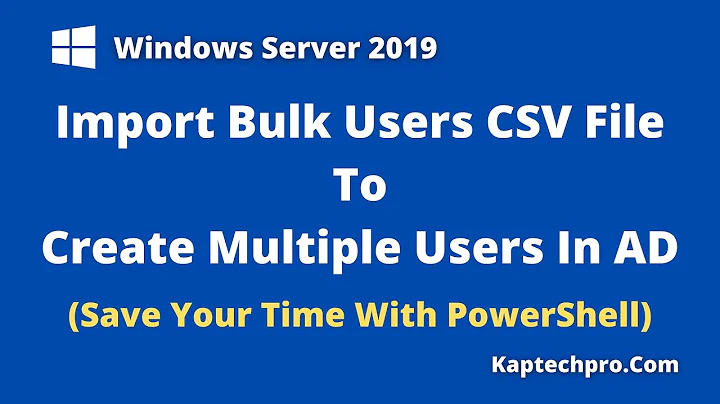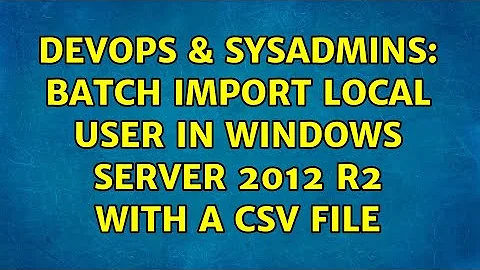Batch import local user in Windows Server 2012 R2 with a CSV file
7,137
As you don't mention an Active Directory, I found a powershell script example to create local username from an CSV.
CreateaHundredUsersFromCSVFile.ps1
Import-Module -Name LocalUserModule
If(!(Test-IsAdministrator)) { “This module requires admin rights.” ; exit }
New-LocalGroup -GroupName testgroup -description “for 100 users”
Import-Csv C:\fso\testusers.csv |
Foreach-Object {
New-localuser -username $_.username -password $_.password
Set-LocalGroup -userName $_.username -GroupName testgroup –add
}
Remove-Module -Name LocalUserModule
Code from there
Related videos on Youtube
Author by
Alessandro Scarpa
Updated on September 18, 2022Comments
-
Alessandro Scarpa over 1 year
I've got a Windows Server 2012 r2 without domain and active users. No Remote Server Administration Tools (RSAT) are installed and no Csvde command. Is there a way to import users from a csv file ? Thank you in advance. Alessandro