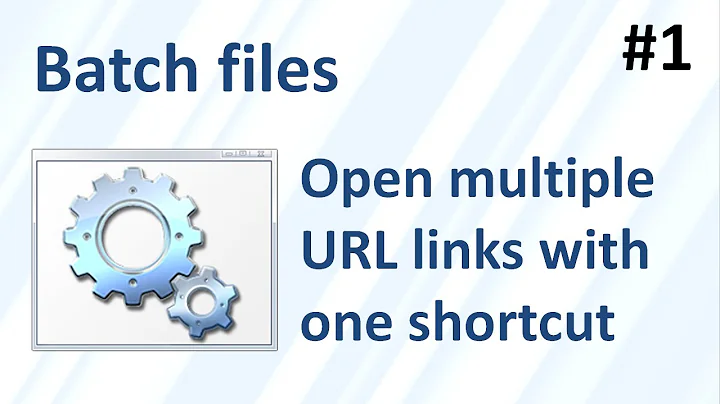Batch producing PDFs from a sequence of URLs/multiple URLs
Solution 1
First write all your URL's in a .htm file on your computer.
in Acrobat Pro (v9) :
- Menu file > Create PDF > From Web Page… => Opens the 'Create PDF' window
- Enter the URL = http/... or in your case browse to the html file you created
- Click 'Capture Multiple Levels' > Get only = 2 levels
- Click 'Settings…" to adjust the page size, margins, etc
- Click 'Create' and wait while Acrobat constructs the file
Solution 2
Use wkhtmltopdf
It's a webkit based web client that outputs to PDF. Being webkit based, it's somewhat modern (though hasn't been updated in a bit), and has CSS support.
Solution 3
Weeny is one option. It's a freeware application available at
https://www.weenysoft.com/free-html-to-pdf-converter.html
I've used this to successfully to convert 3000 URLs to PDF.
Related videos on Youtube
user1164116
Updated on September 18, 2022Comments
-
user1164116 over 1 year
Does anyone know of a way of making PDFs from a sequence of URLS/multiple URLs for webpages? For example, I want to print individual PDFs from a batch of webpages via their URLs. Is there an alternative to using html2ps and ps2pdf (batch convert htm files to pdf)? How can I take a list of URLs and convert them to individual PDF files?
-
 G-Man Says 'Reinstate Monica' almost 4 yearsCan you provide a bit more information about this? And can you provide a reference that this is a reputable service? McAfee doesn’t know whether it is safe.
G-Man Says 'Reinstate Monica' almost 4 yearsCan you provide a bit more information about this? And can you provide a reference that this is a reputable service? McAfee doesn’t know whether it is safe. -
fratester almost 4 yearsI repeat: I did not intent to push their site. Just that I found it nice and I did not find others. Please let me know of some if somebody should see such.
-
 Peregrino69 over 2 yearsNicely done, you got how this works :-) You're always welcome to add an answer of your own, no matter how old the question is. Even if there already is an accepted answer and you can add something valuable, feel free. Please remember that SE sites aren't forums, but question/answer sites. I took the liberty of toning down your answer a bit, have a look. It's also a good idea to check the Help section, there's good advice. For example here's how to write a good answer. I'm sure you'll add to the community down the line :-)
Peregrino69 over 2 yearsNicely done, you got how this works :-) You're always welcome to add an answer of your own, no matter how old the question is. Even if there already is an accepted answer and you can add something valuable, feel free. Please remember that SE sites aren't forums, but question/answer sites. I took the liberty of toning down your answer a bit, have a look. It's also a good idea to check the Help section, there's good advice. For example here's how to write a good answer. I'm sure you'll add to the community down the line :-)