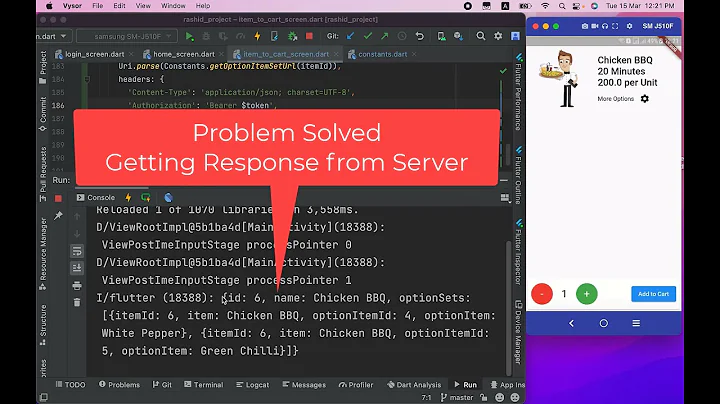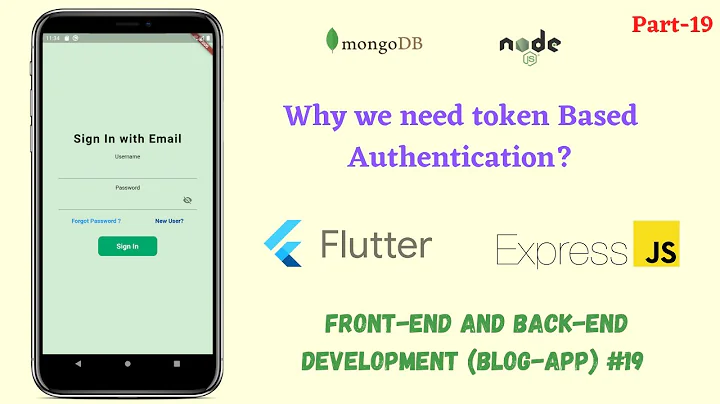Bearer token request http flutter
Solution 1
token might not be set by the time it invokes http.get. Change it to
String token = await Candidate().getToken();
final response = await http.get(url, headers: {
'Content-Type': 'application/json',
'Accept': 'application/json',
'Authorization': 'Bearer $token',
});
print('Token : ${token}');
print(response);
So that it is for sure set with right value.
Solution 2
Also you can use this method
String token = await Candidate().getToken();
final response = http.get(url,
headers: {HttpHeaders.contentTypeHeader: "application/json", HttpHeaders.authorizationHeader: "Bearer $token"});
Solution 3
You just need to add the authorization field into the request header:
var token = await getToken();
http.post(
"$url",
headers: {
"Content-Type": "application/json",
'Authorization': 'Bearer $token',
},
encoding: Encoding.getByName("utf-8"),
).then((response) {
if (response.statusCode == 200) {
print(json.decode(response.body));
// Do the rest of job here
}
});
Solution 4
This is the other possible solution for the problem. You have to wait response of getToken() function before continuing. You can accomplish it in two different ways. Either use "then" or "await".
Future<List<Theme>> getThemes() async {
String url = 'http://10.0.2.2:3000/v1/api/theme';
String token;
Candidate().getToken().then((value) {
token = value;
final response = await http.get(url, headers: {
'Content-Type': 'application/json',
'Accept': 'application/json',
'Authorization': 'Bearer $token',
});
print('Token : ${token}');
print(response);
if (response.statusCode == 200) {
List themesList = jsonDecode(response.body);
List<Theme> themes = [];
for (var themeMap in themesList) {
themes.add(Theme.fromJson(themeMap));
}
return themes;
} else {
throw Exception('Failed to load themes');
}
});
}
Solution 5
This is a sample for a post request. You just need to add the header 'Authorization': 'Bearer $token'
final response = await http.post(
url,
headers: {'Authorization': 'Bearer $token'},
);
Related videos on Youtube
MayuriXx
Updated on November 04, 2021Comments
-
MayuriXx over 2 years
I need to send my token for my API. I save my token in SharedPreferences and I can recupered this. My API need one, with the Bearer but how do ?
I tested with Authorization, Http etc.
Methods To save in SP
Future<bool> setToken(String value) async { final SharedPreferences prefs = await SharedPreferences.getInstance(); return prefs.setString('token', value); } Future<String> getToken() async { final SharedPreferences prefs = await SharedPreferences.getInstance(); return prefs.getString('token'); } Future<Candidate> candidateAuth({Map map}) async { String url = 'http://10.0.2.2:3000/v1/api/auth/candidate'; await http .post(url, headers: { 'Content-type': 'application/json', 'Accept': 'application/json' }, body: jsonEncode(map)) .then((response) { if (response.statusCode == 201) { token = Candidate.fromJson(json.decode(response.body)).token; Candidate().setToken(token); return Candidate.fromJson(json.decode(response.body)); } else { throw Exception('Failed auth'); } }); } }My API Call :
Future<List<Theme>> getThemes() async { String url = 'http://10.0.2.2:3000/v1/api/theme'; String token; Candidate().getToken().then((value) { token = value; }); final response = await http.get(url, headers: { 'Content-Type': 'application/json', 'Accept': 'application/json', 'Authorization': 'Bearer $token', }); print('Token : ${token}'); print(response); if (response.statusCode == 200) { List themesList = jsonDecode(response.body); List<Theme> themes = []; for (var themeMap in themesList) { themes.add(Theme.fromJson(themeMap)); } return themes; } else { throw Exception('Failed to load themes'); } }My API return error 401 : unauthorized
-
 Vivek Mishra over 4 yearsunauthorized means your token has expired and you need to fetch new token
Vivek Mishra over 4 yearsunauthorized means your token has expired and you need to fetch new token -
MayuriXx over 4 yearsno when i enterred my token in my swagger is good @VivekMishra
-
-
Craig Howell almost 3 yearsWhenever I use this approach I end up with a blank version of Candidate instead of getting the original desired state. Anyone have a clue based on this little information what I am missing?
-
 a.ak almost 3 yearsAdd some description to explain your code.
a.ak almost 3 yearsAdd some description to explain your code. -
 Mathews Musukuma almost 2 yearsYou have not put a description to explain your code, and also you are not doing the right thing. Where are you passing the authentication token?
Mathews Musukuma almost 2 yearsYou have not put a description to explain your code, and also you are not doing the right thing. Where are you passing the authentication token?