Best FFDShow settings for upscaling SD content to 1080p HD?
Upconvert video to HD Quallity
USING FFDSHOW:
Drag "Blur and NR" as far as the list will allow
Drag "Resize and aspect" so that is is directly below blur and NR
Config settings for blur and nr
-Check "denoise3d" -set first 2 sliders to "7.00" -set last slider to "5.00" and tick HQ Box
- Config settings for resize and aspect
-specify a new size of 1280x720 or 1920x1080 depending on what you want to upconvert to -Make sure that it says "No aspect ratio correction -go under the settings tab and choose Bicubic under Luma Method -under luma and chroma sharpen set them both to "1.50"
- Click apply and ok to save your settings
Now open your video file in your media player and see quallity difference.
SAVING YOUR SD VIDEO IN HD QUALLITY:
Programs Needed:
Virtualdub MPEG-2 - Xvid mpeg 4 encoder - ffvdub.vdf - http://www.mediafire.com/?jswmdt7h3dabwbs
Put ffvdub.vdf in the virtualdub plugin directory
Go to video\filters and select ffvdub, put the same settings in as listed above and click OK
Go to video\compression and select "Xvid mpeg 4 encoder" and put your settings in(ie 29.97 fps, interlaced or what ever your source format was) and click OK
Go to file\save as avi and it will save your video upconverted in HD Quality
Related videos on Youtube
Richard
Updated on September 17, 2022Comments
-
 Richard over 1 year
Richard over 1 yearI'm running Windows Media Center 7 with ffdshow-tryouts for the decoding of many of the popular video formats. It works great.
I've now upgraded my television from SD to 1080p HD and, naturally, I've still got a large number of existing MP4/XviD/DivX items of content which is in SD.
I'd like, therefore, to modify the settings of ffdshow so that they are upscaled to 1080p as best as possible. I appreciate that they won't be as good as their HD equivalent - but on the flip side, I'm pretty certain I can do more than just resizing the picture to get the best possible output.
Can anyone recommend the best settings in ffdshow to do this? For example, should I apply a sharpen mask? Or Noise Reduction? Or Deinterlace?
Alternatively, would it be better to keep them at their current resolution and let the TV (Samsung Series 5 LE32C580) do the upscaling?
Thanks.

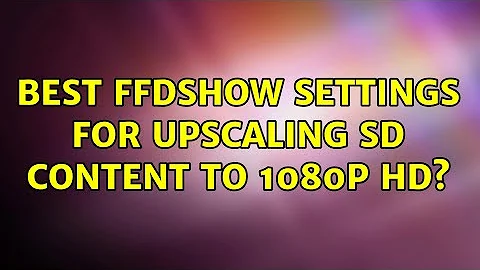

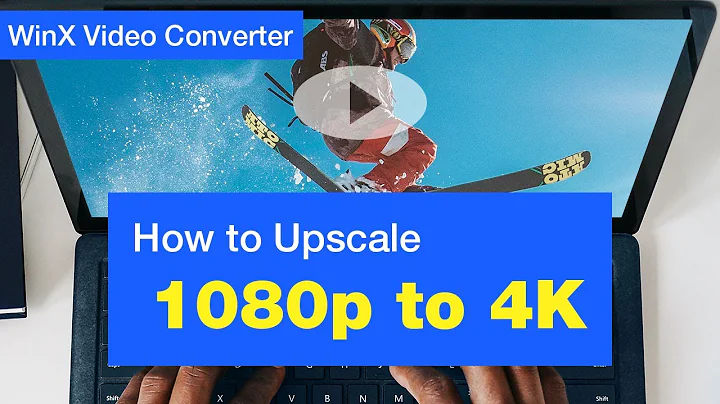
![Best OBS Settings 2022 [LOSSLESS QUALITY] + FFmpeg 4k Upscaling](https://i.ytimg.com/vi/3j8FbOrHMcI/hq720.jpg?sqp=-oaymwEcCNAFEJQDSFXyq4qpAw4IARUAAIhCGAFwAcABBg==&rs=AOn4CLDFaZcB5TIVx7CpdHVzjR4dYUxmAw)