Best small footprint host OS I could install on a laptop dedicated to just running VMs?
Solution 1
I've run Win Server 2008 R2 on a laptop for exactly this purpose before, and it worked fine. Just be sure you mean it when you say that this laptop is "just for" running VMs, because once Hyper-V is enabled, the audio and graphics performance on the parent partition's local console will pretty much suck.
With pretty much everything but Hyper-V turned off, the OS only used about 512MB of RAM (on average). The forthcoming Dynamic Memory feature in SP1 will make scenarios like this even more feasible, as they allow you to oversubscribe the host's RAM and squeeze more VMs onto the laptop.
In my experience, the real performance bottleneck for VMs on laptops isn't the hypervisor -- it's the disk drive. Storing your VMs on an external hard drive is a good way to both improve performance and make your VMs easily portable between machines.
Hope this helps!
Solution 2
To get the best VM performance you'd need to either run VMWare on the bare metal or try Windows 2K8R2 with the Hyper-V role enabled. I've never played with ESX so I can't comment on that. With enough horse power you should be able to run 2K8R2 though. Maybe a Dell E6510 with a hyper threaded quad core and 8GB RAM. The bottle neck will be disk access regardless of what solution you come up with. An SSD may help.
I see VMWare has something called VMWare Workstation. https://www.vmware.com/products/workstation/
Related videos on Youtube
Alex
Updated on September 17, 2022Comments
-
Alex over 1 year
Saw this question and it got me thinking: Is it possible/advisable to run VMware Server ESX/ESXi on a laptop?
Clearly running ESX directly on the laptop metal is not going to work, however I find I do most of my work inside VMWare Workstation and ideally I'd like my base OS to use as little cpu/ram/disk io as possible so my VMs can perform better.
I have found things like TinyXP that would suit me - unfortunetely this is not really legal.
Is there any recommended linux distro with this sort of application in mind? Or can I strip Win7 down to the bones? Win Server 2003/2008 worth looking at?
64 bit would be nice but I'm not sure its essential.
edit: my VMs are mainly windows with and the odd linux 'development appliance' preloaded with LAMP or similar.
-
Kevin Baker over 13 yearsVMware Workstation is a great product. I use it on my Windows 7 workstation at work. It's worth noting, though, that it doesn't really get at your goal of having the host OS and/or hypervisor use as little as possible in the way of resources. VMware Workstation isn't a resource hog or anything, but it's nowhere near as lightweight as ESX or Hyper-V on a Server Core.
-
Kevin Baker over 13 yearsI should add that there's one big reason not to use ESX or a Server Core Hyper-V host on a laptop -- these solutions provide no way to interact with the VM desktops through the local console, as far as I know. The advantage of a full installation of Server 2008 (or 08 R2) is that you can easily use the virtual machines on the local console using either the Hyper-V management tools or Remote Desktop.
-
Alex over 13 yearsThanks, I'll give Win2008 a shot. I know IO is an issue - SSDs via esata have served me well for drives dedicated to VMs.
-
Alex over 13 yearsYes I currently use VMWare workstation.



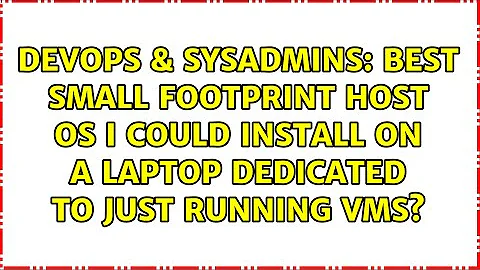
![How many VM's per VMware ESXi Host? [Let's talk capacity on vSphere 7]](https://i.ytimg.com/vi/f0PAoE-3GrY/hq720.jpg?sqp=-oaymwEcCNAFEJQDSFXyq4qpAw4IARUAAIhCGAFwAcABBg==&rs=AOn4CLASCoBt3hNCbi_TBEVoL3dSEdTU4g)